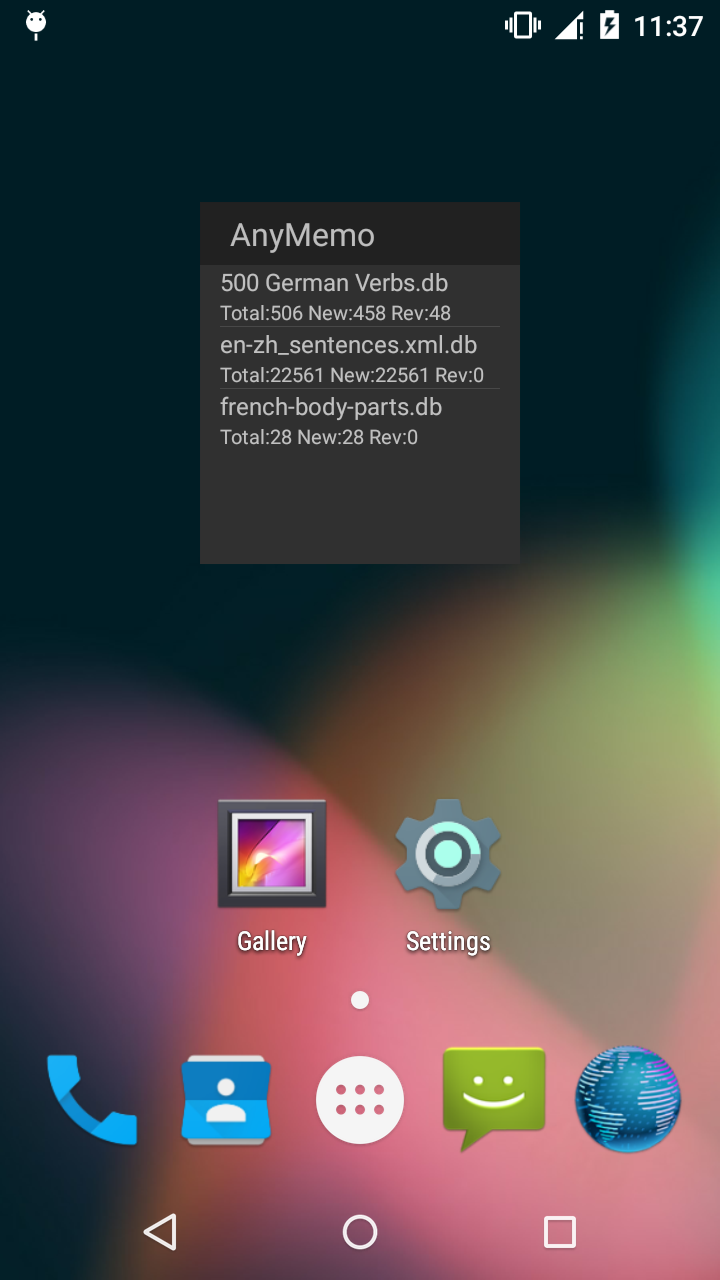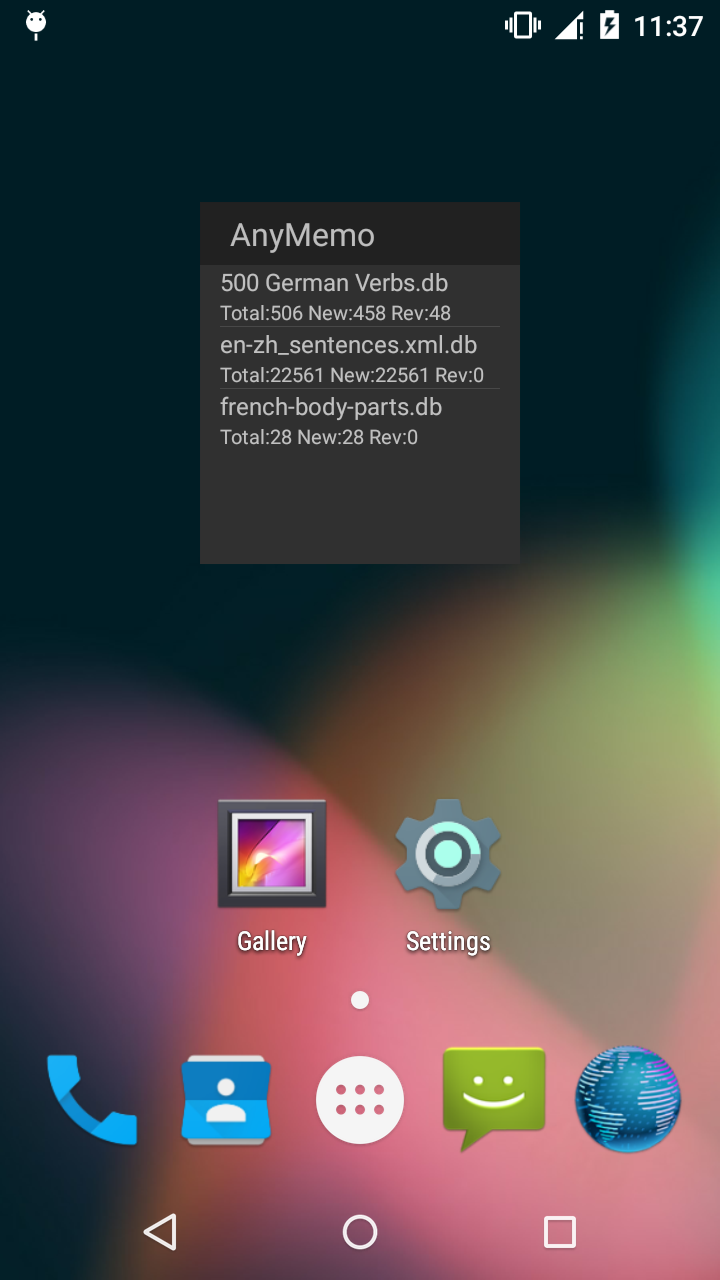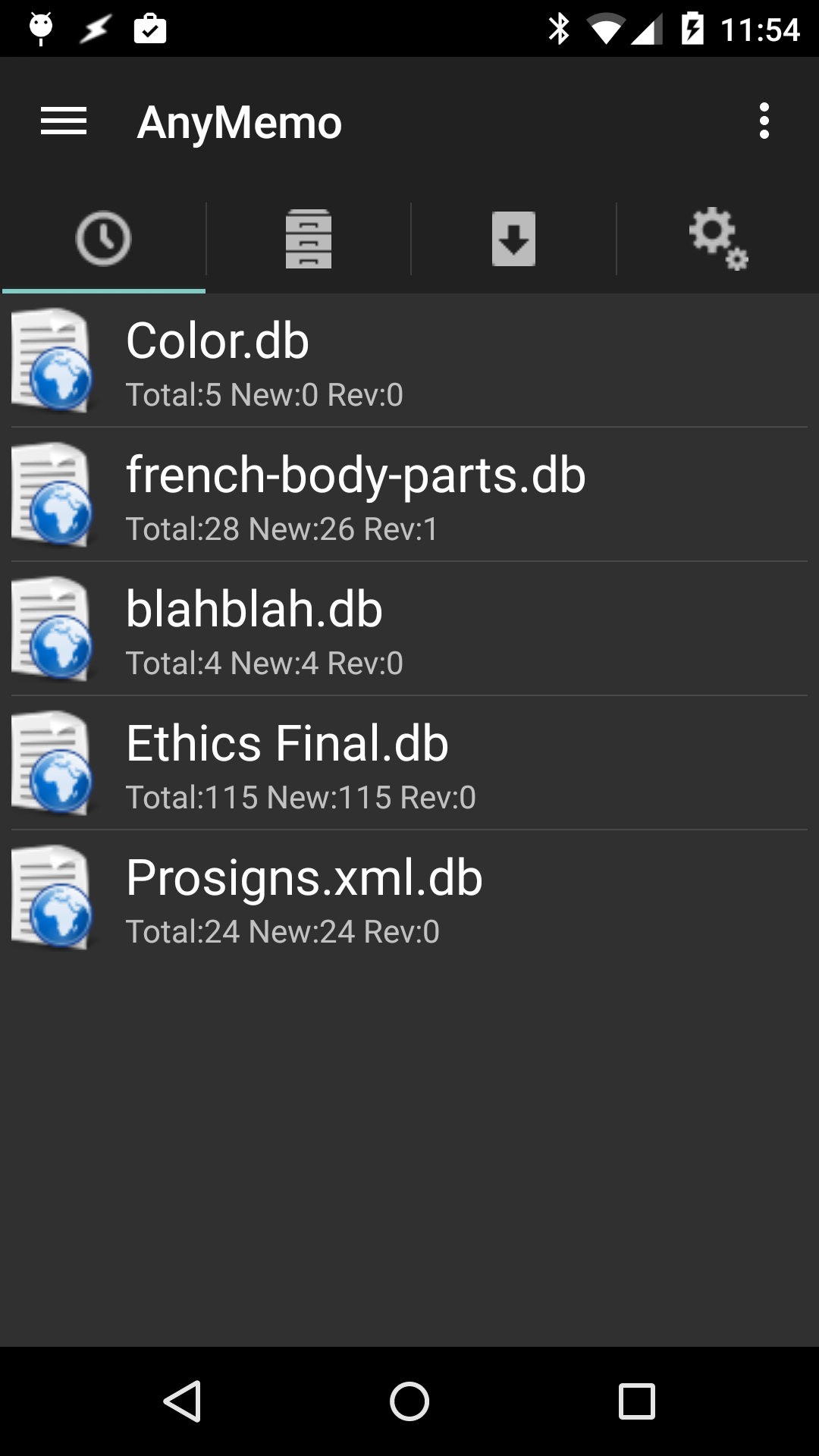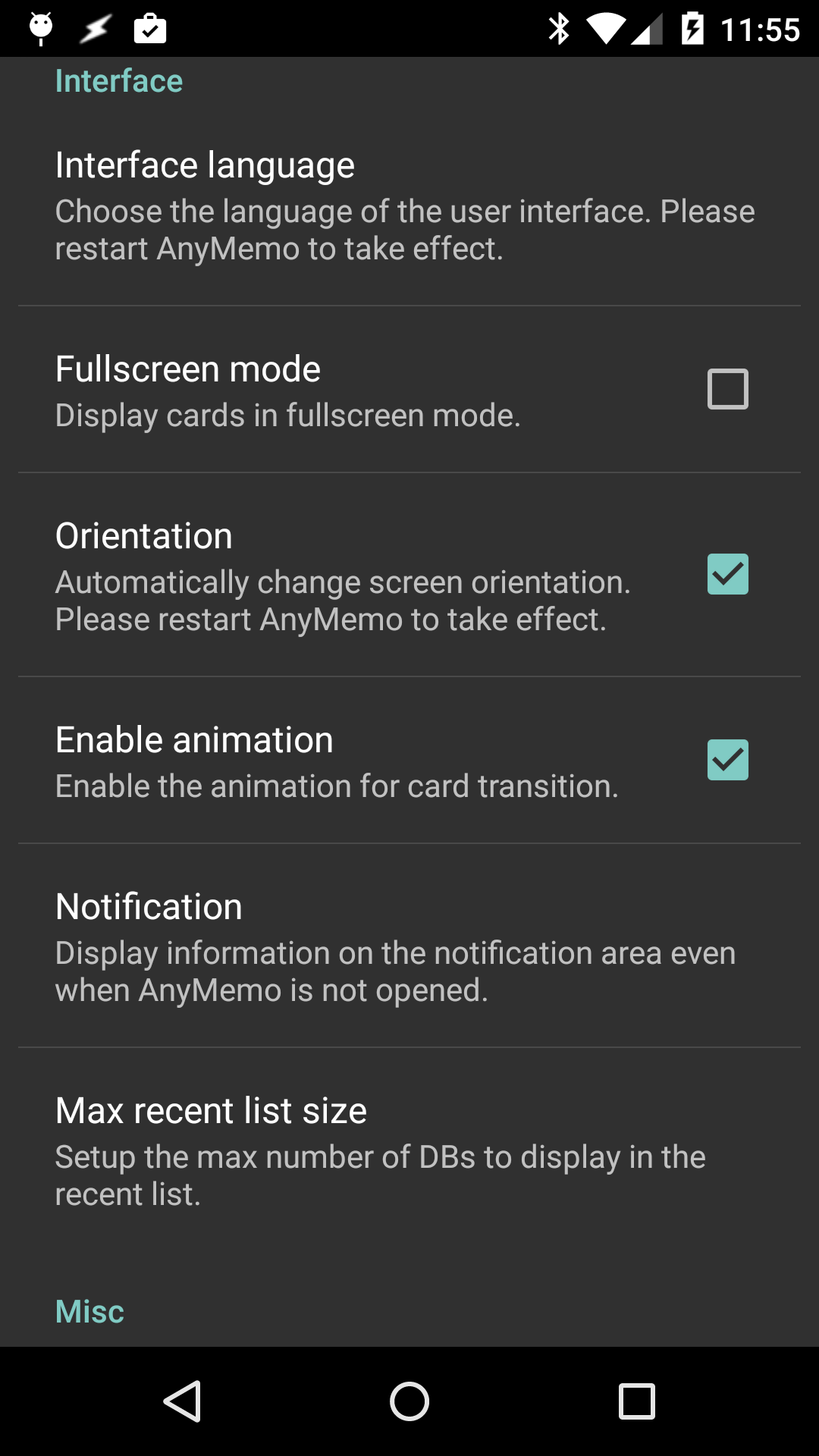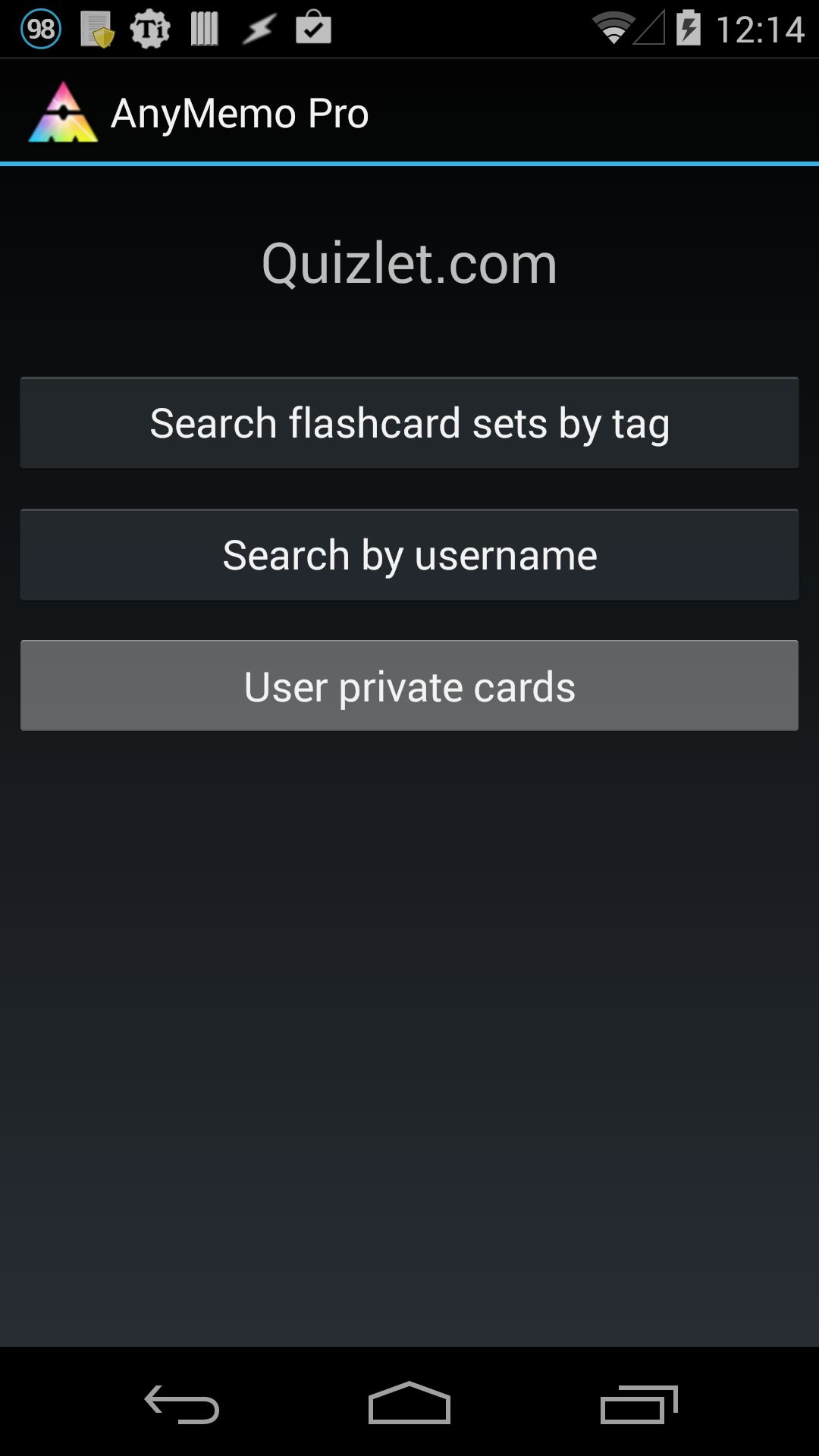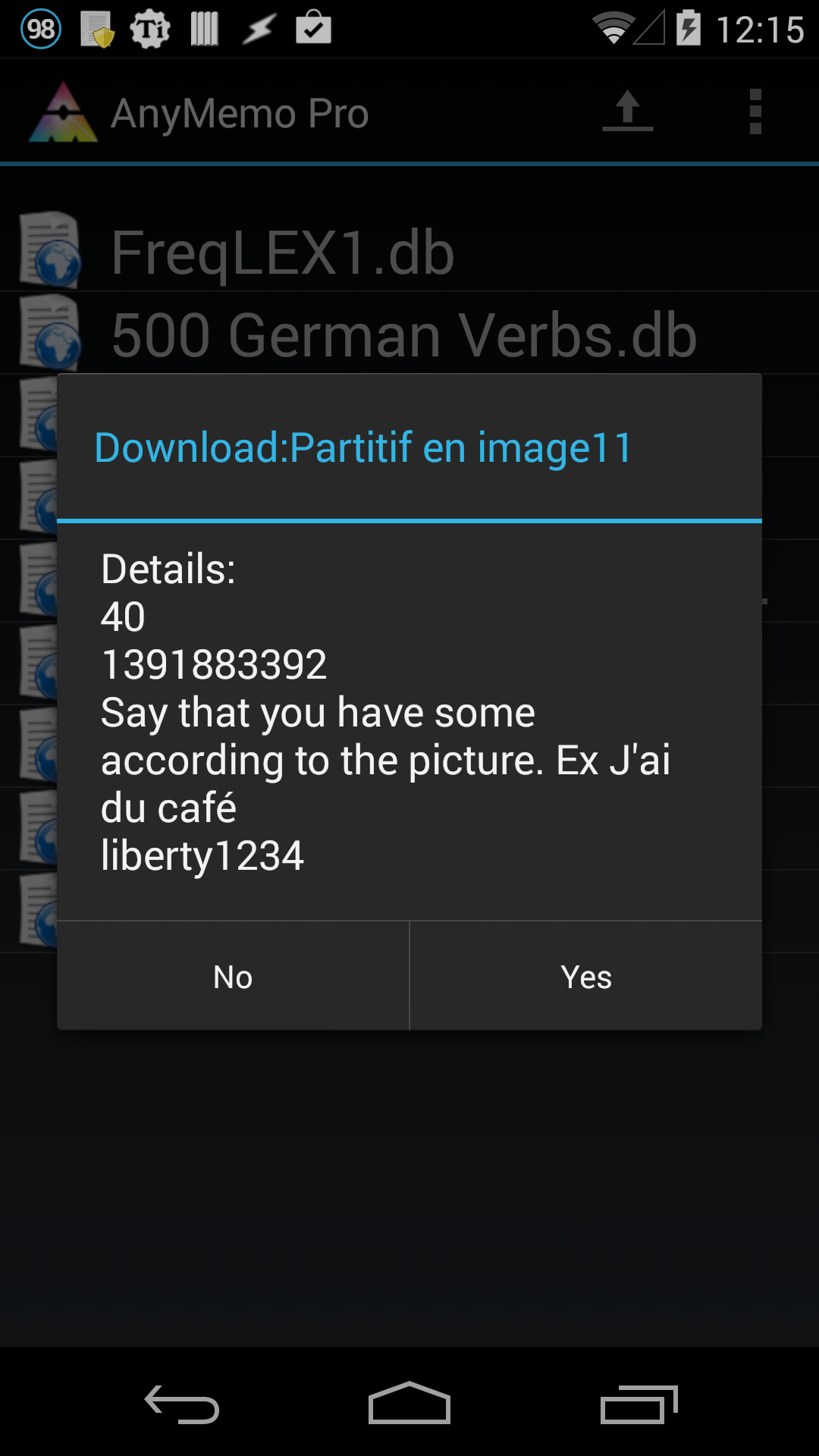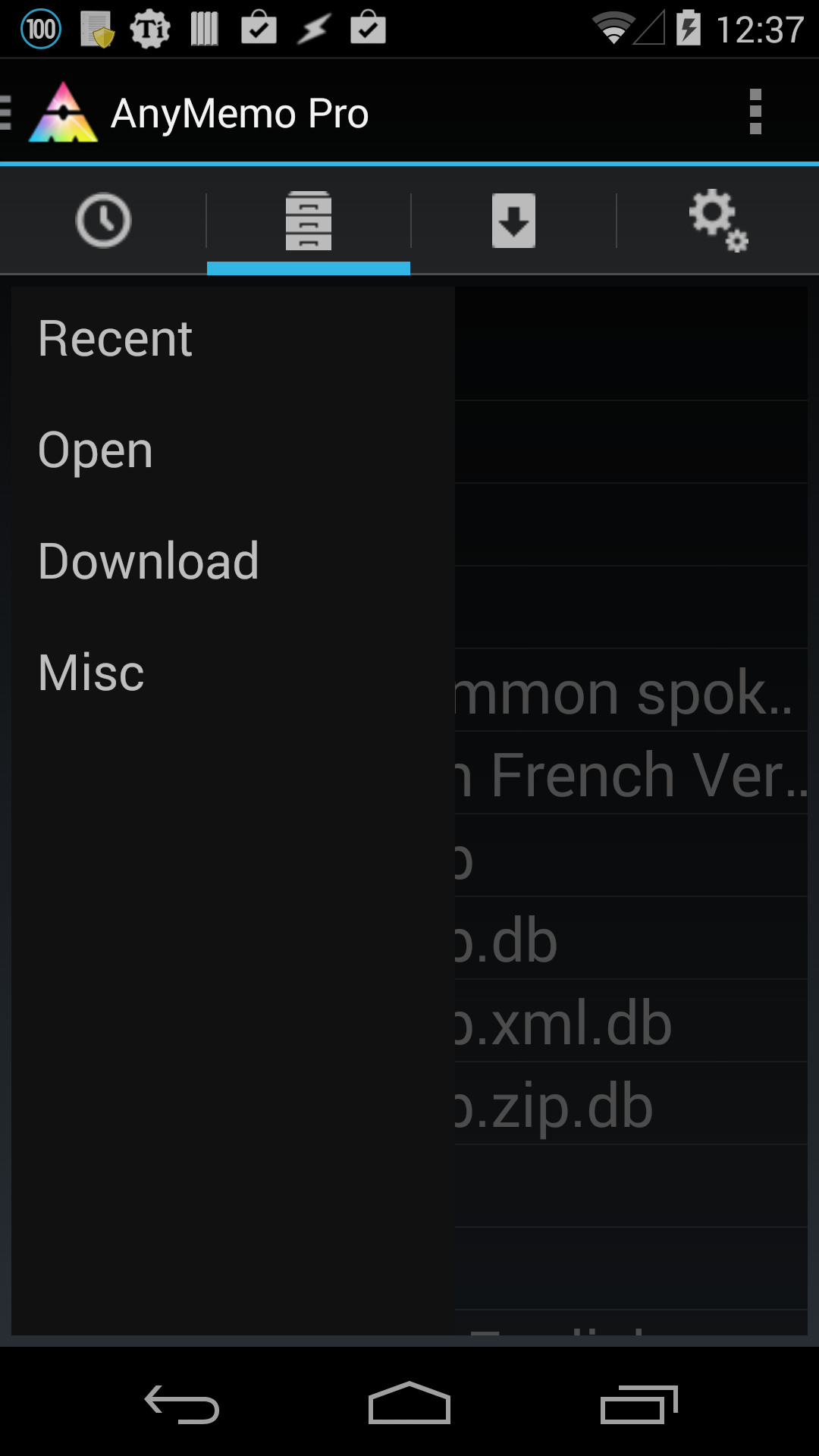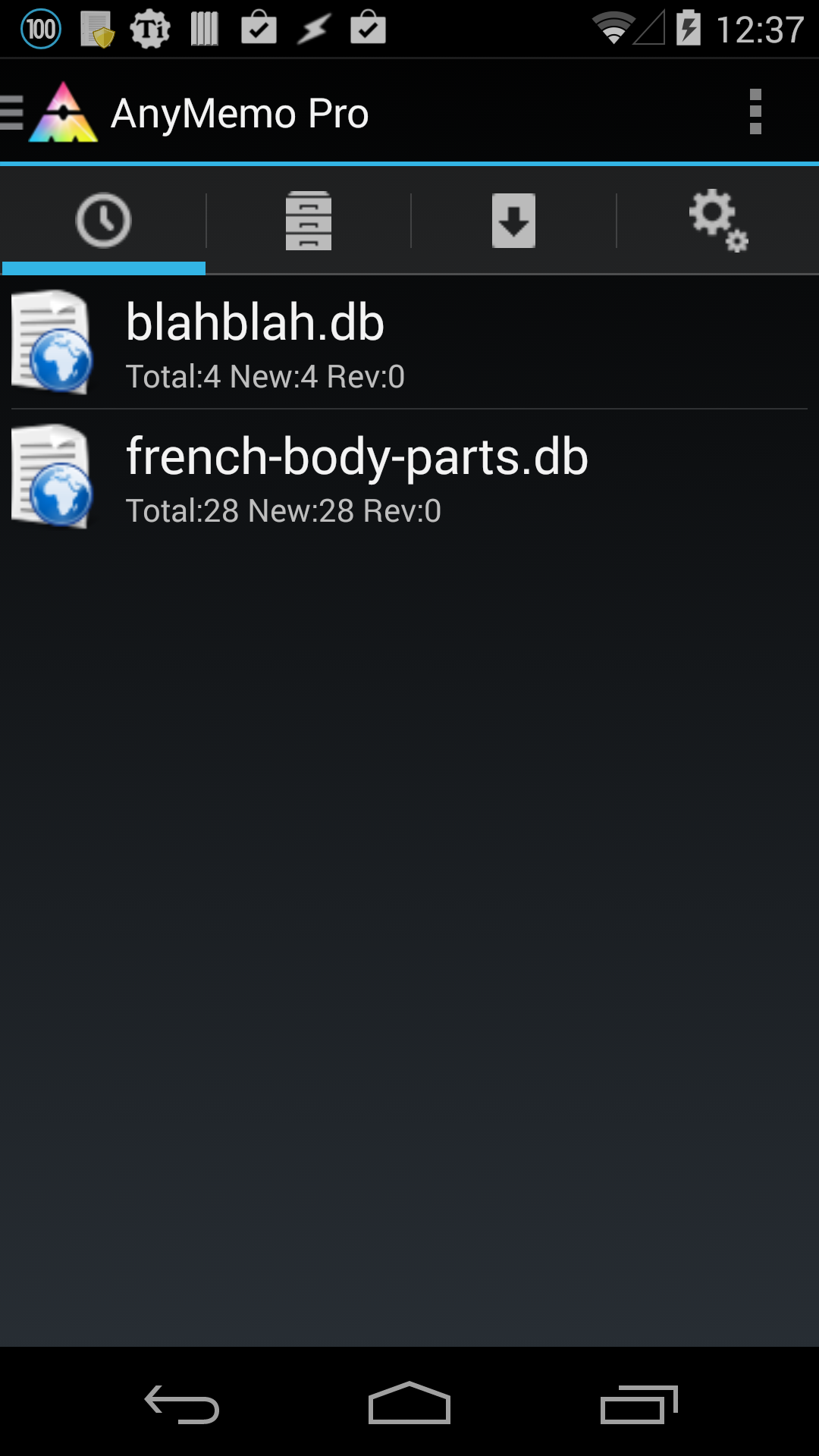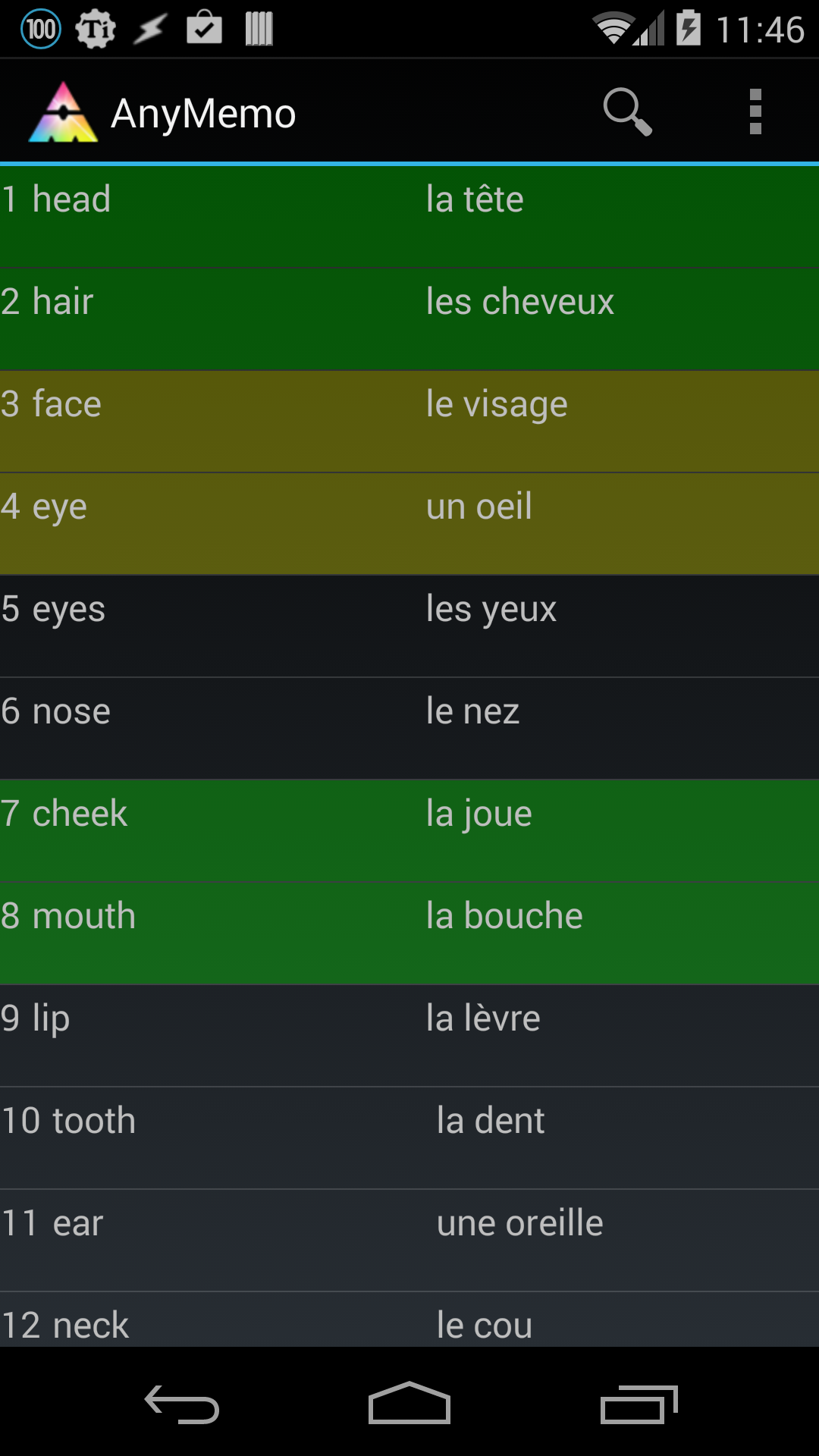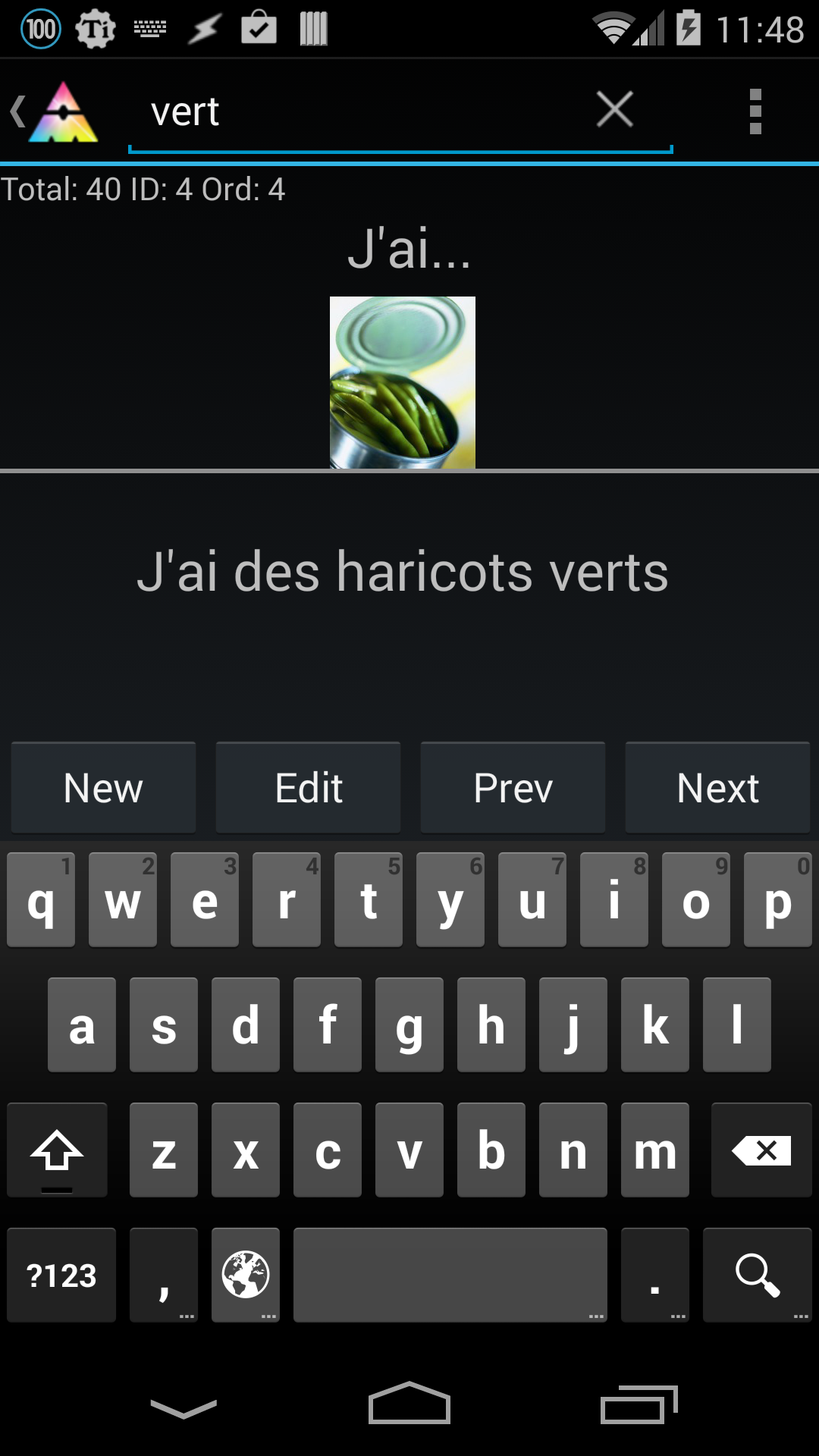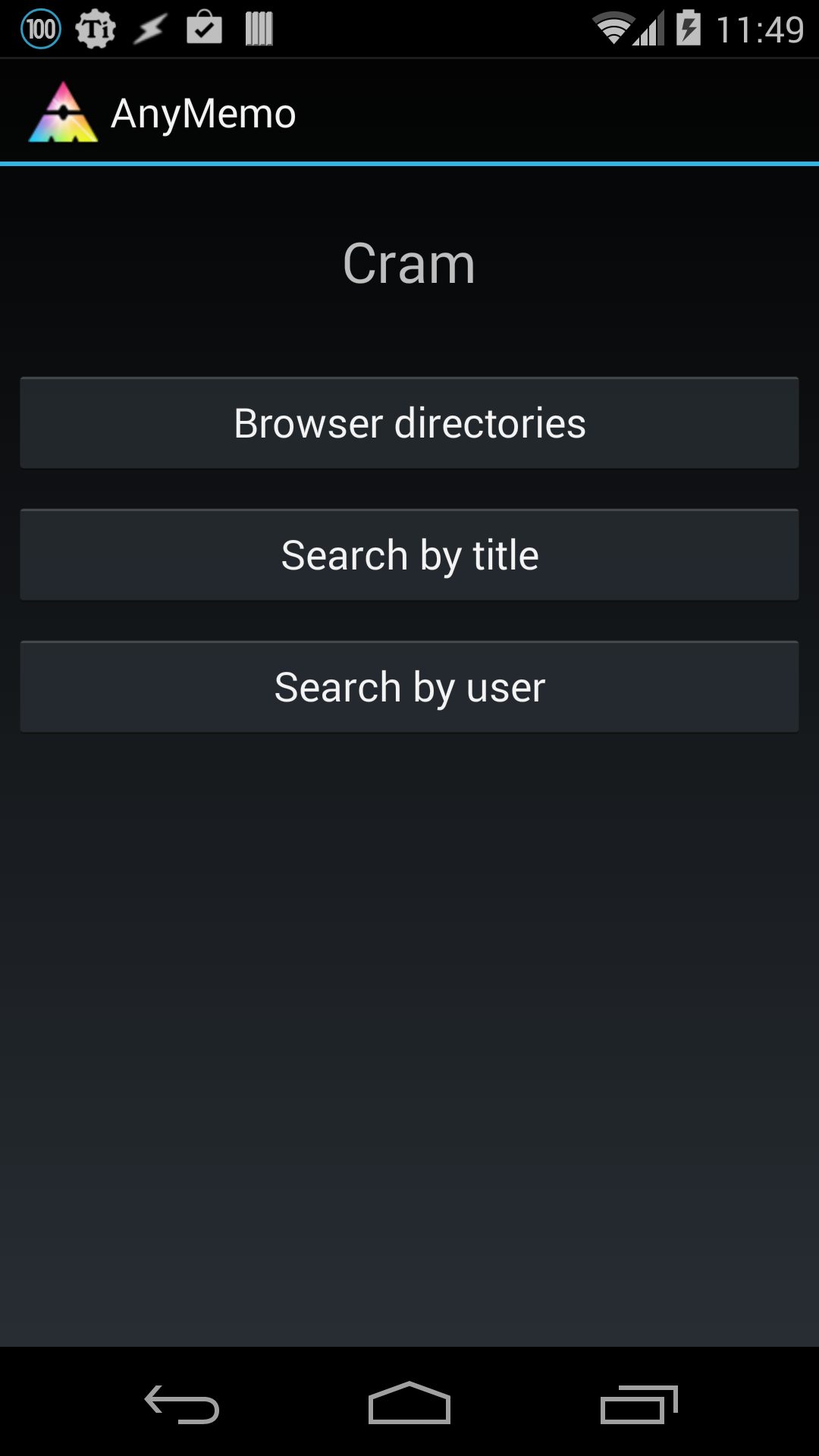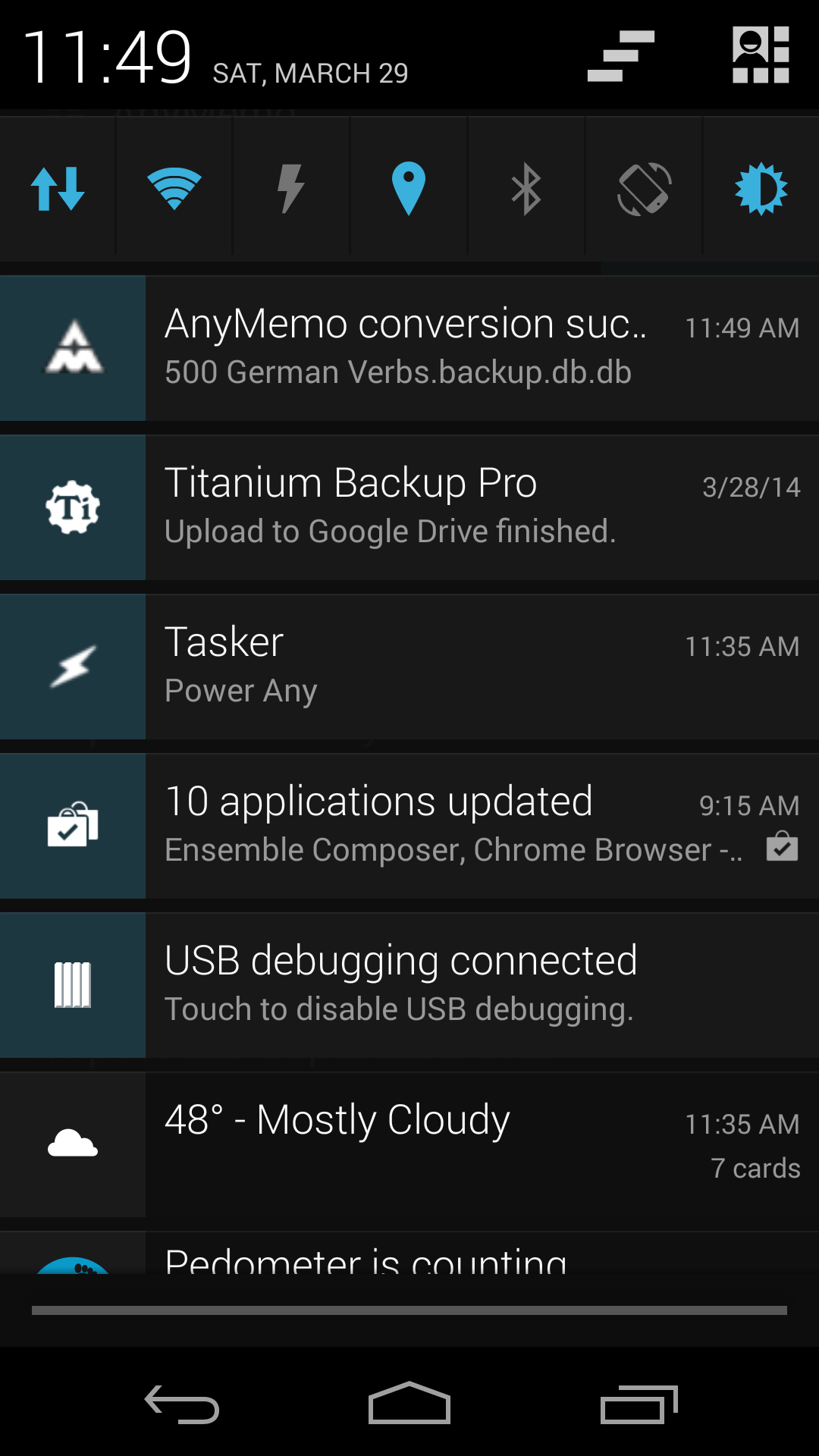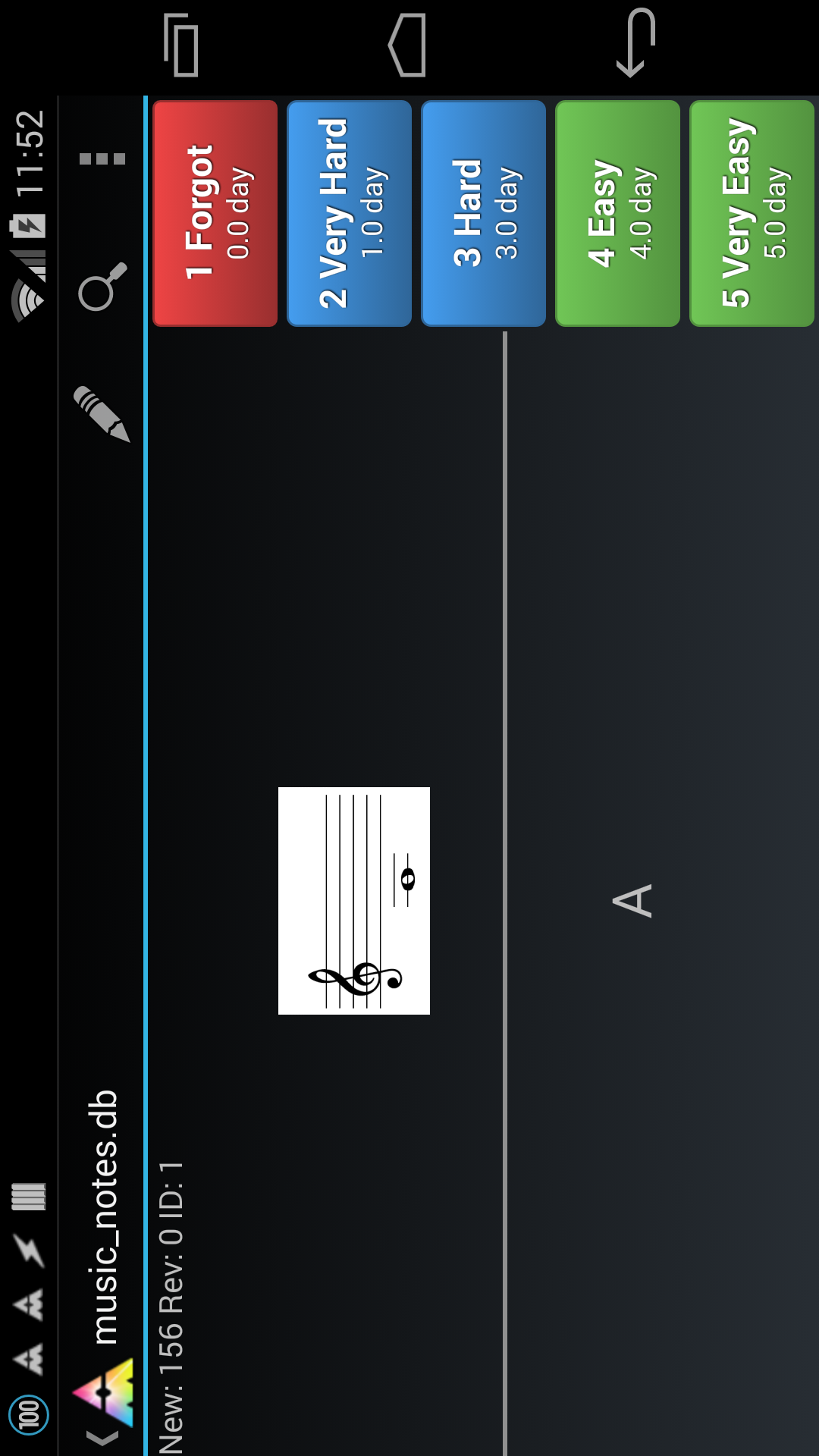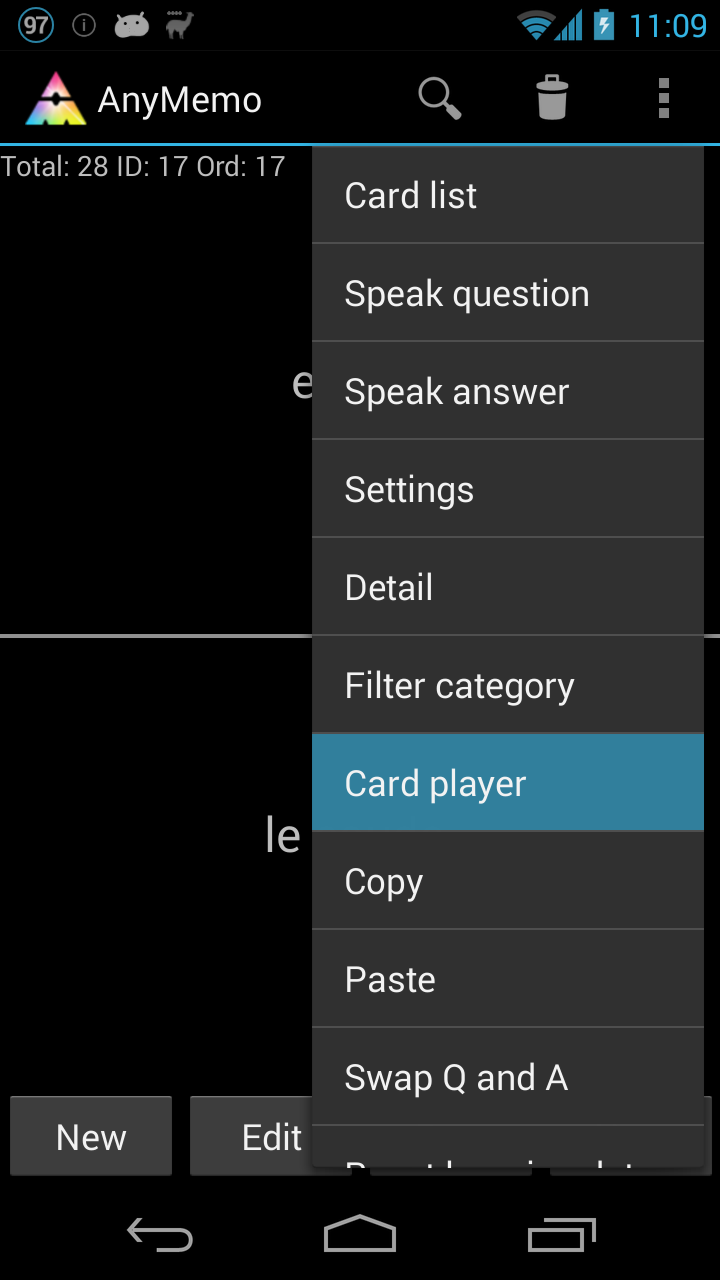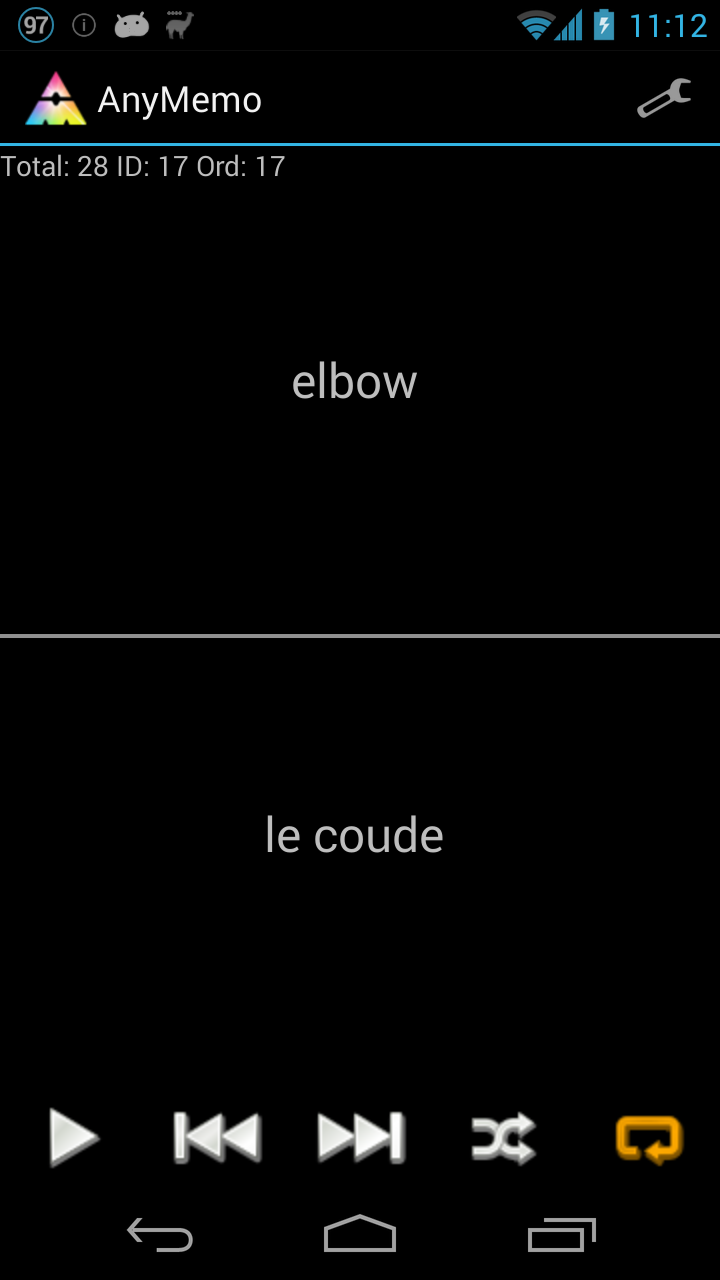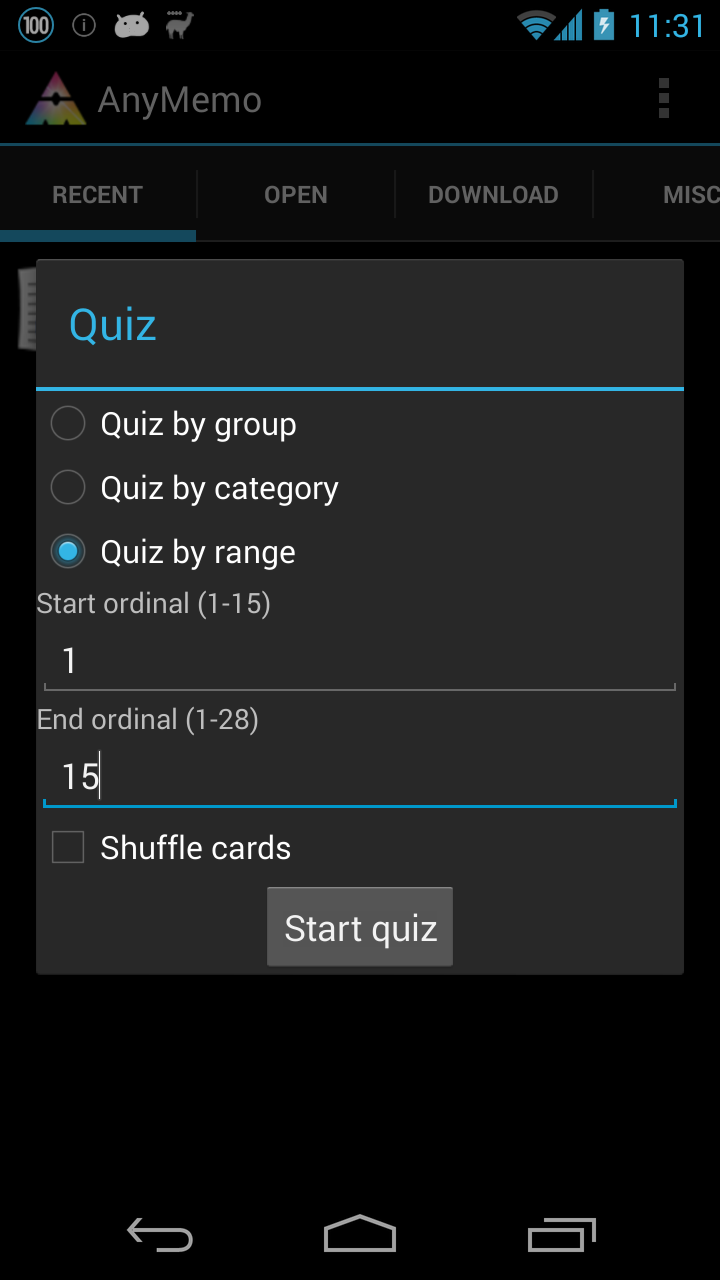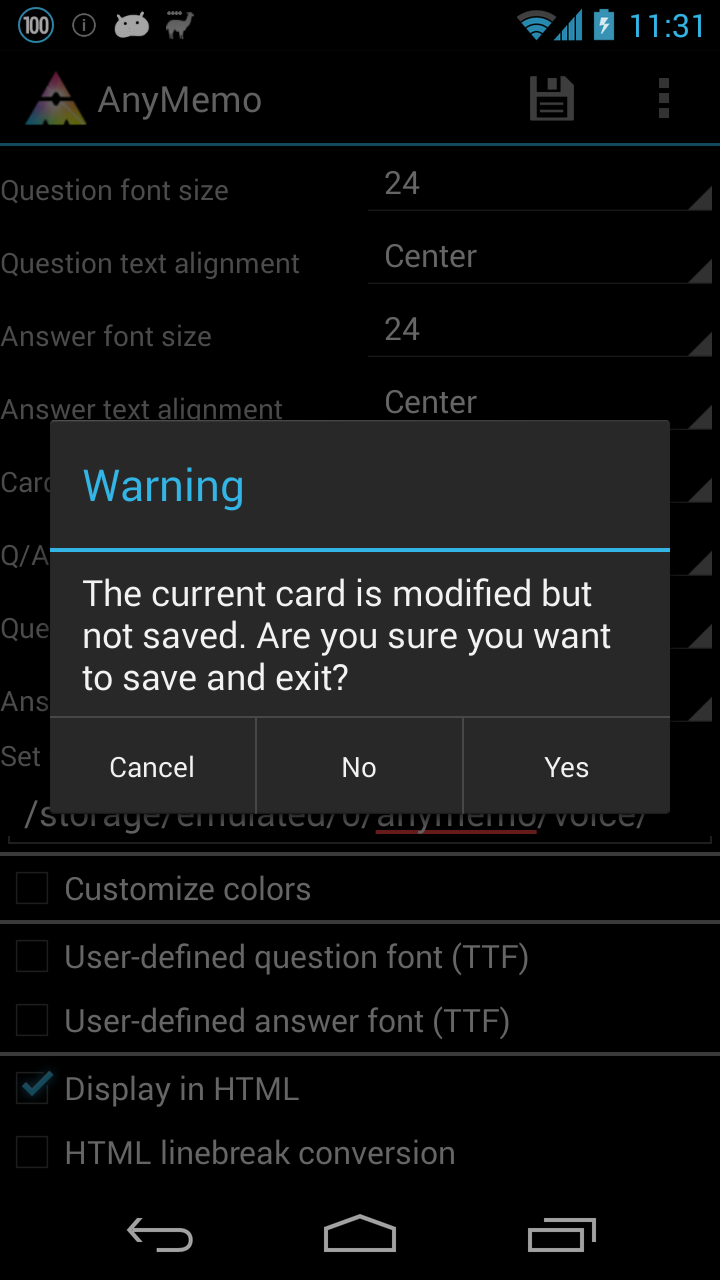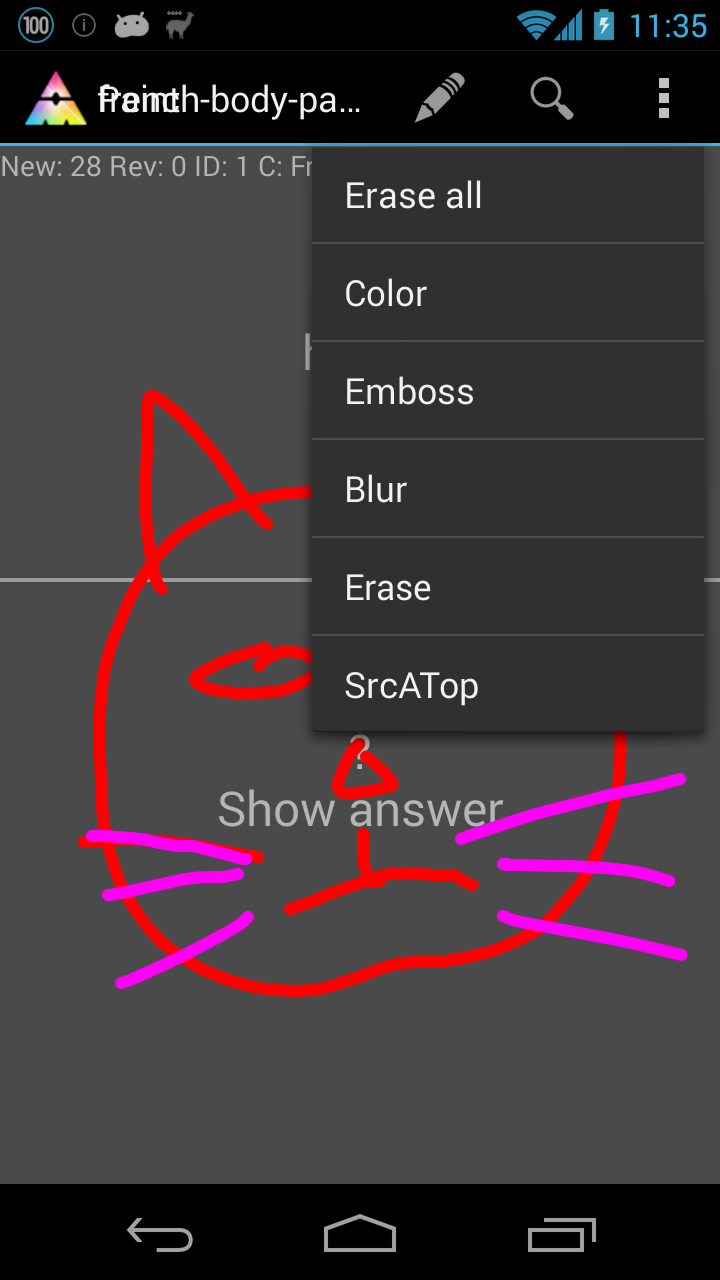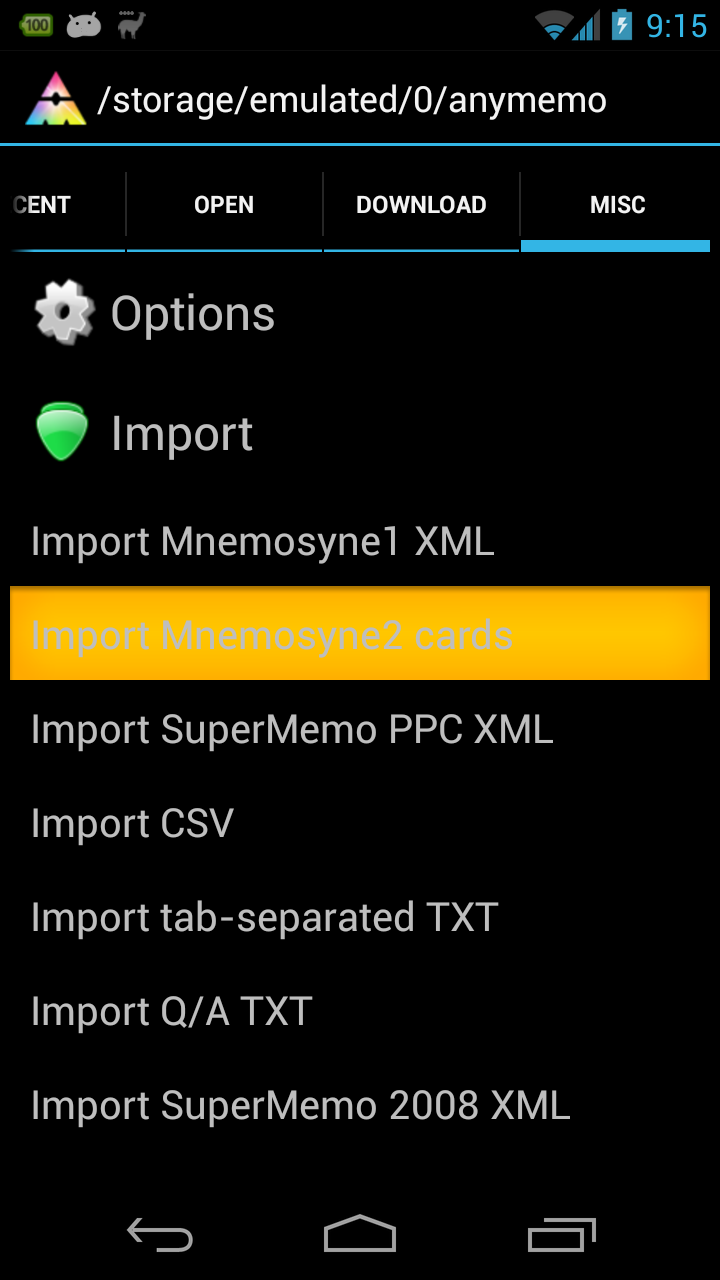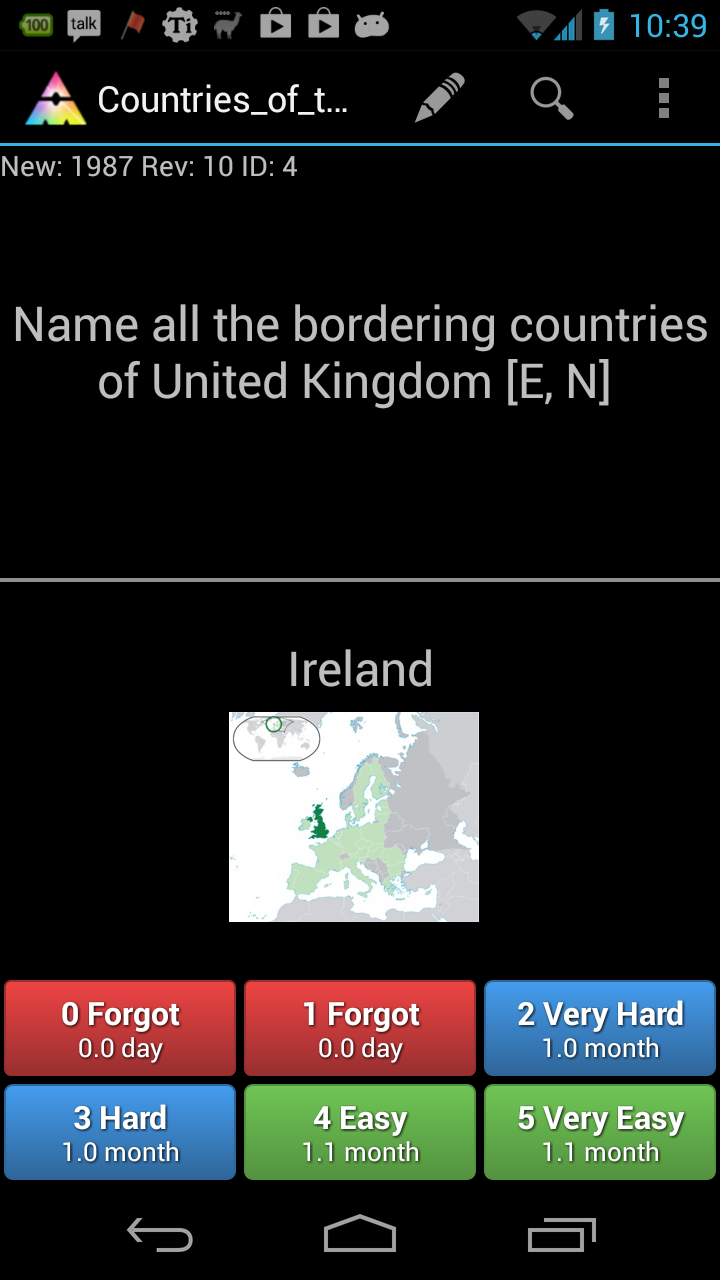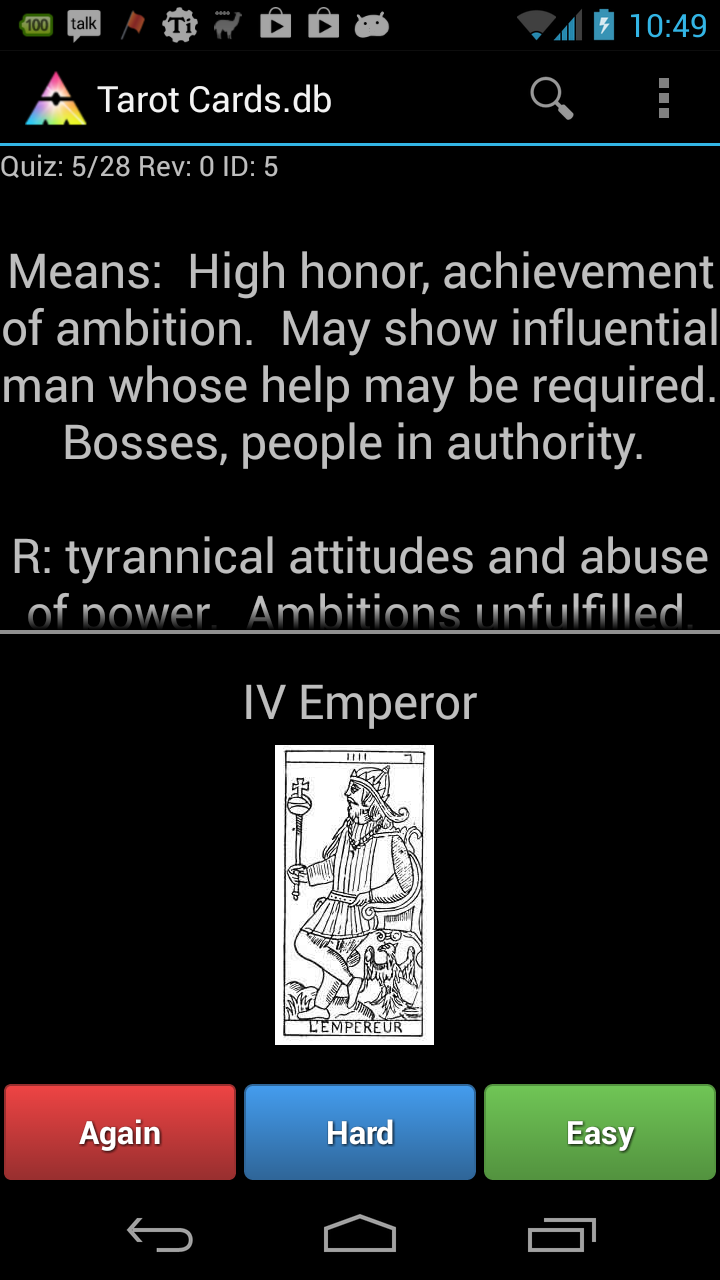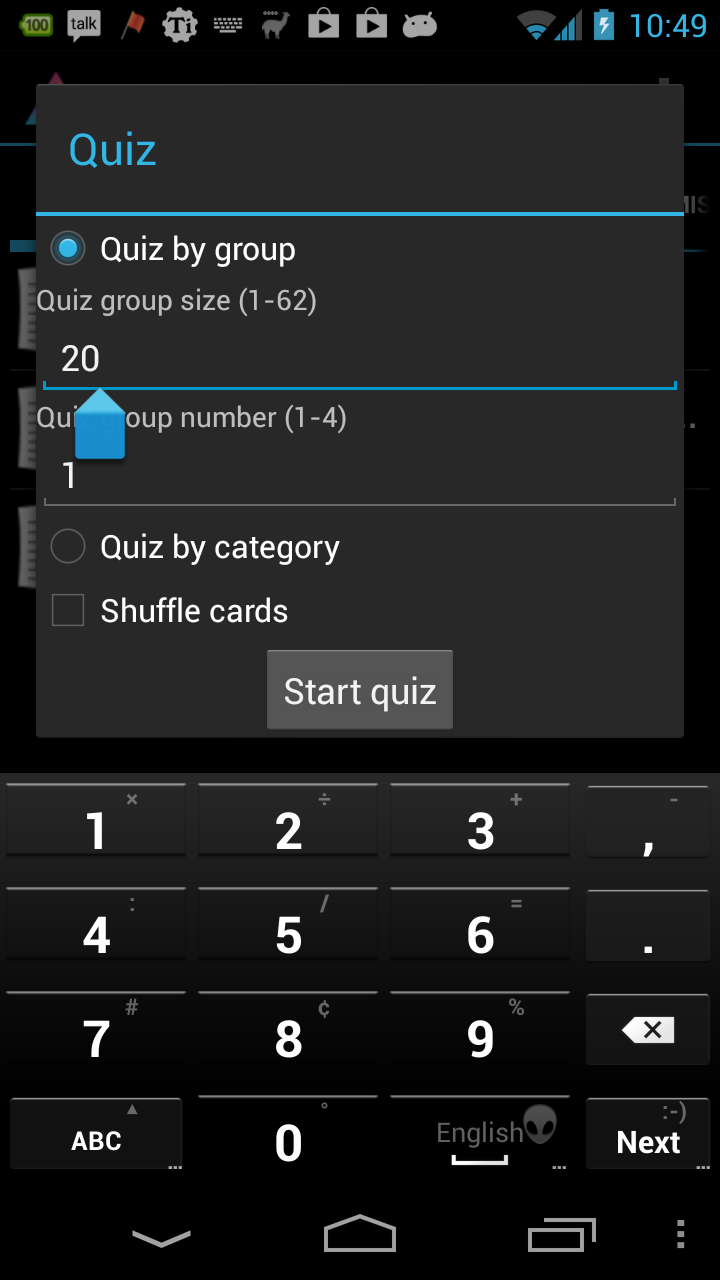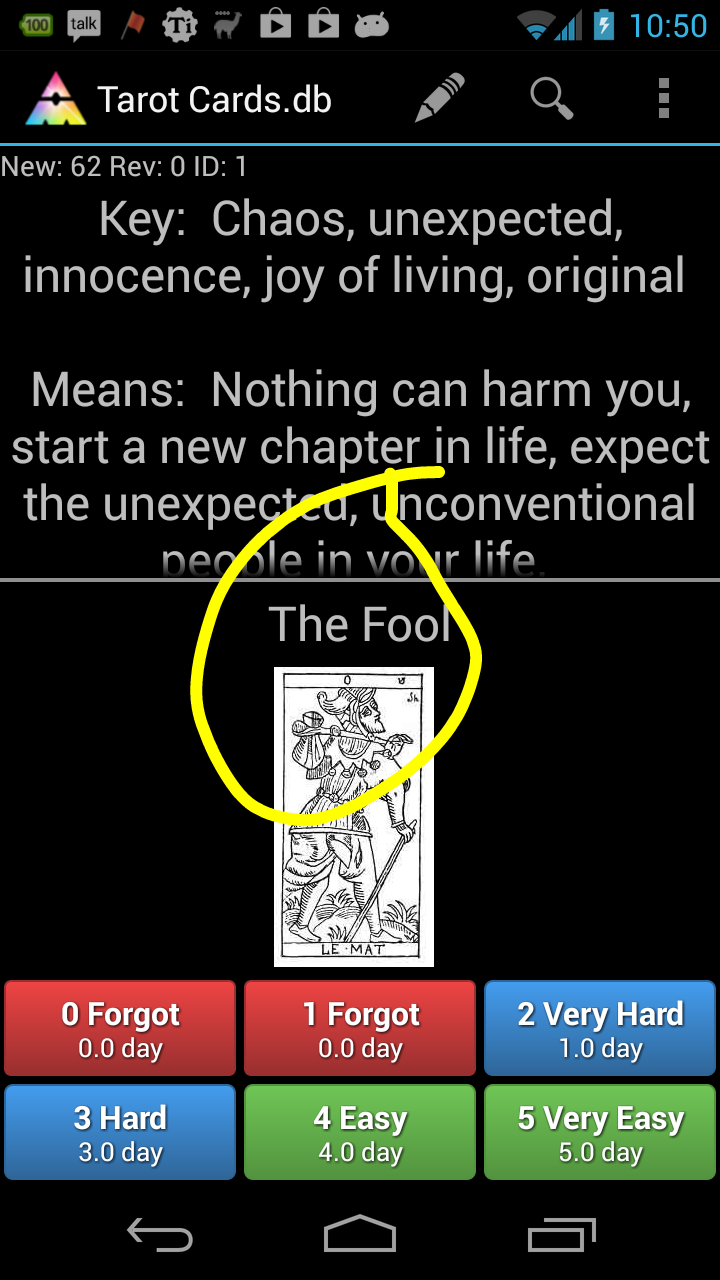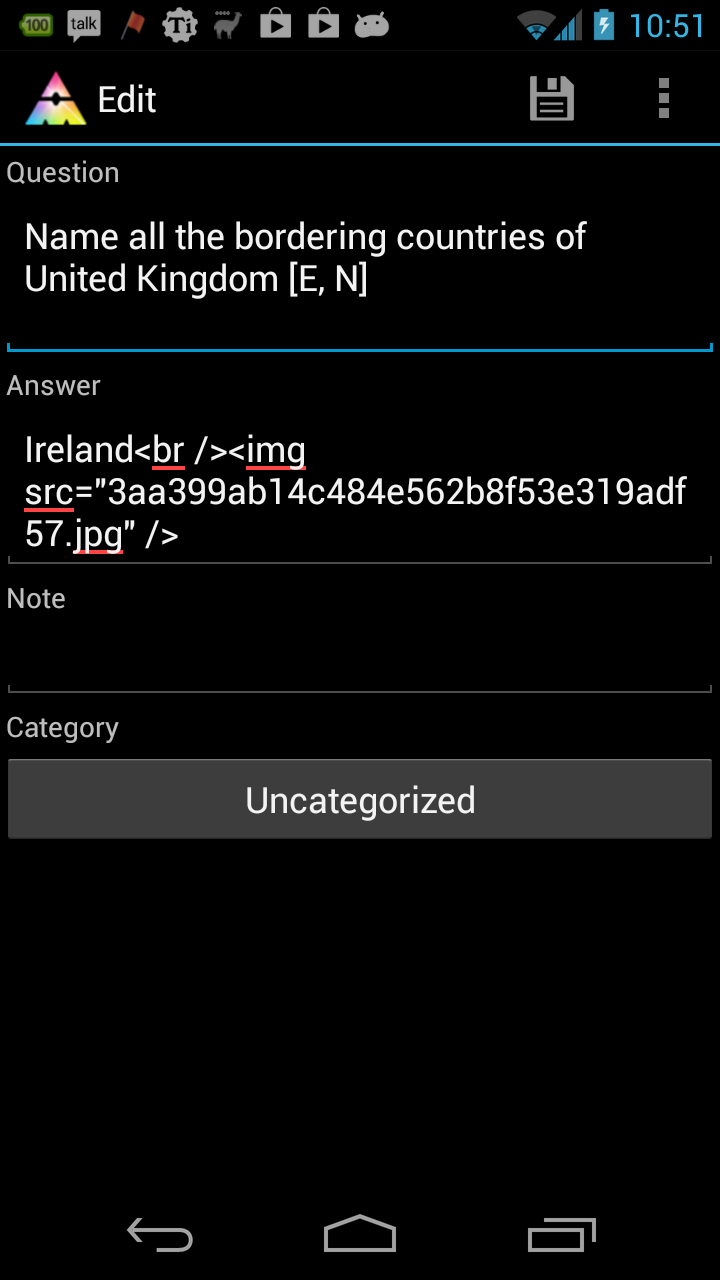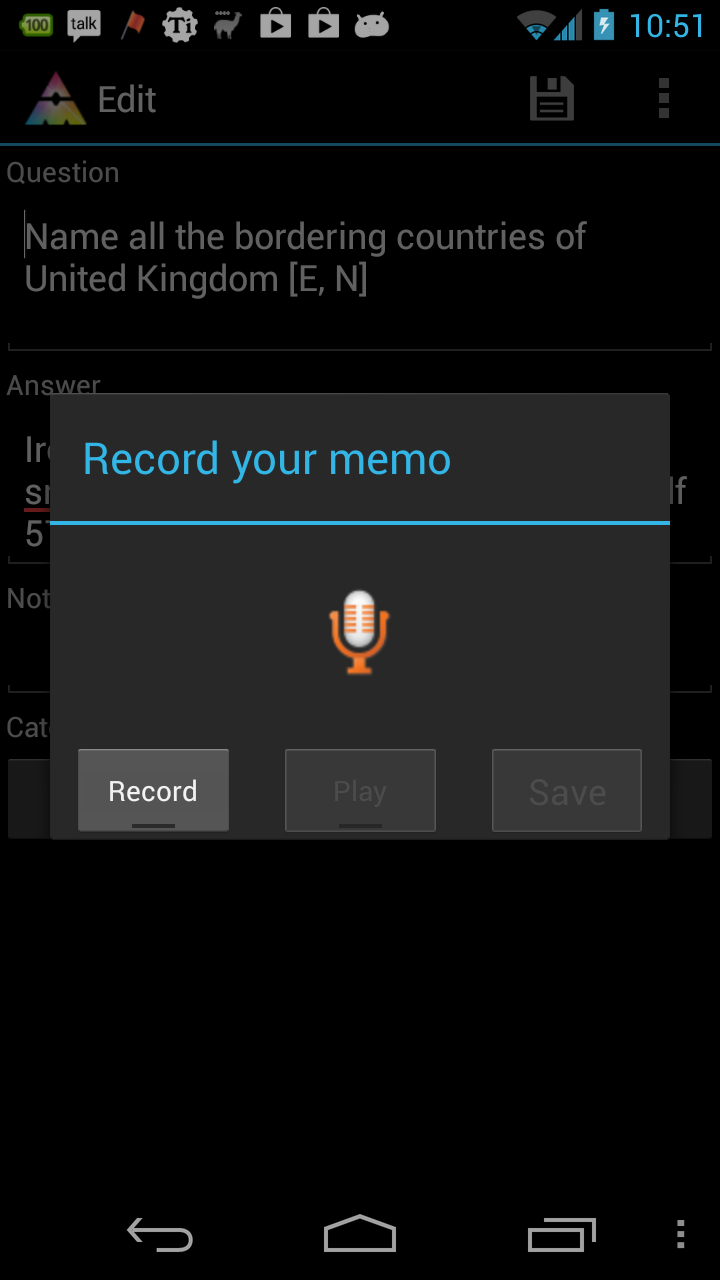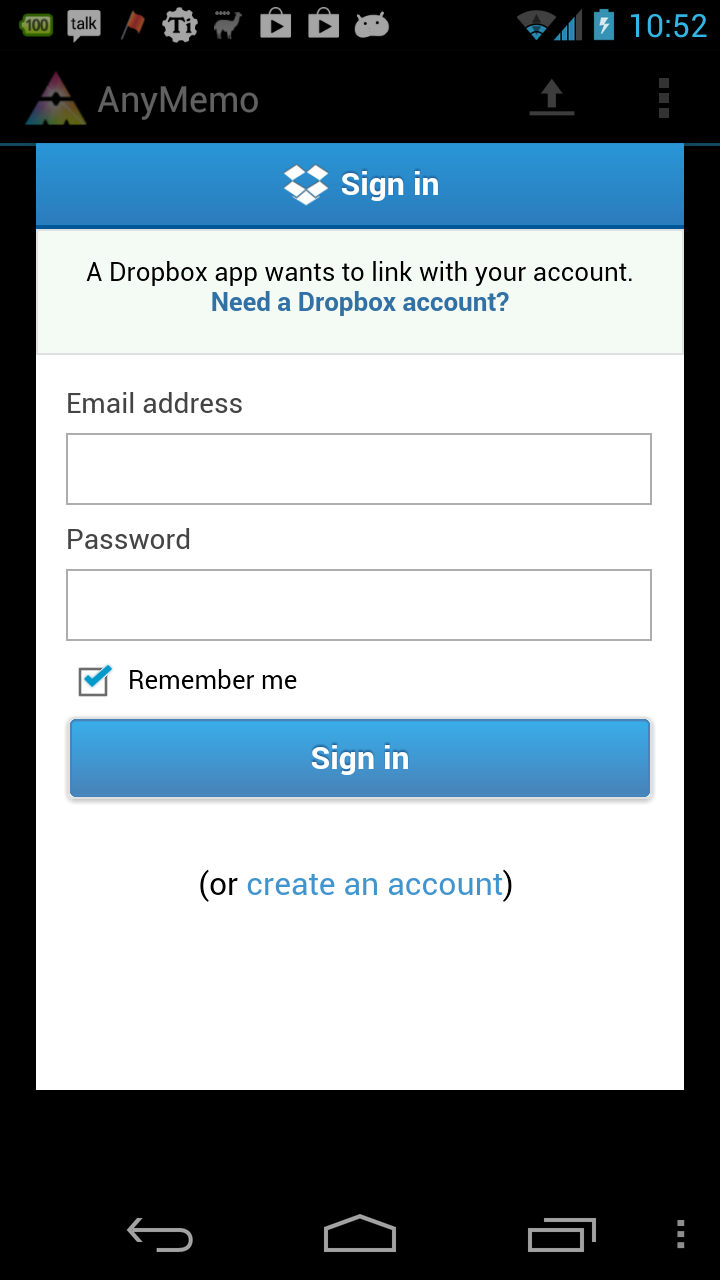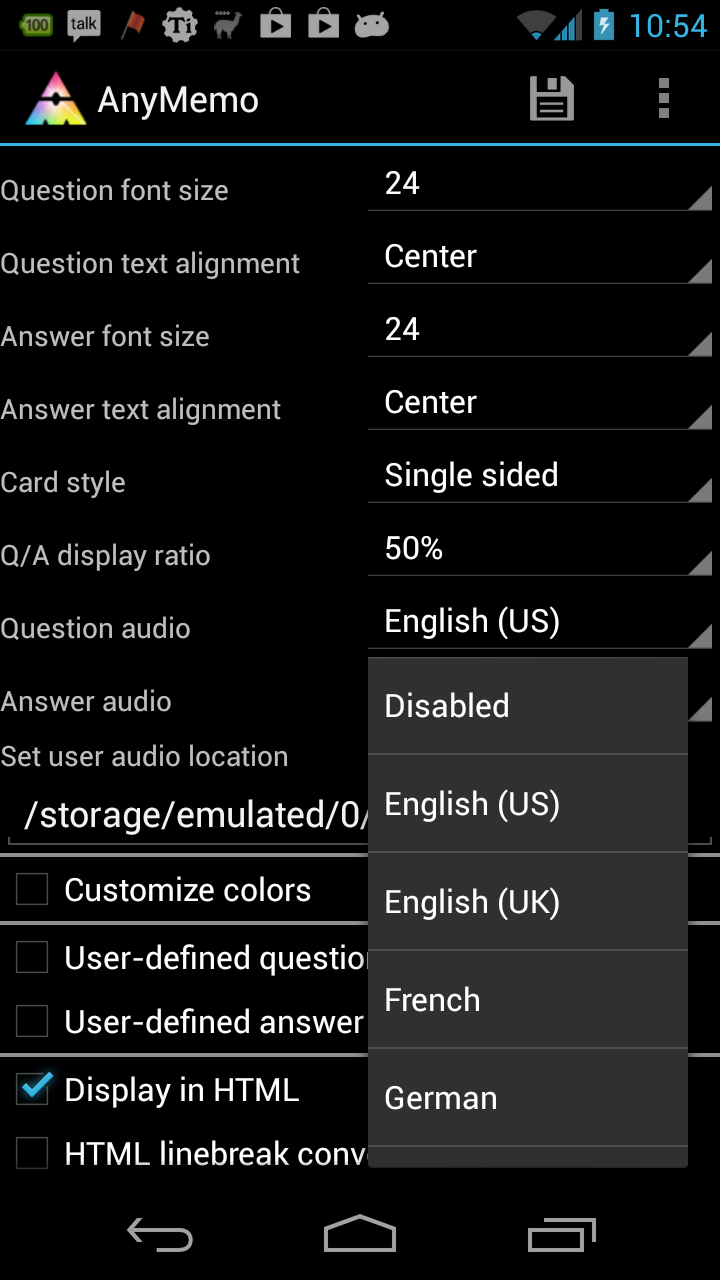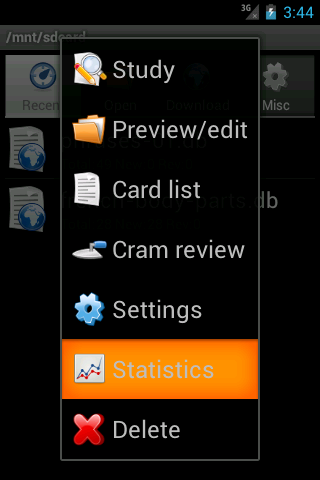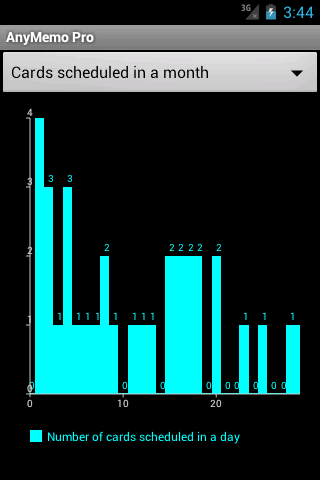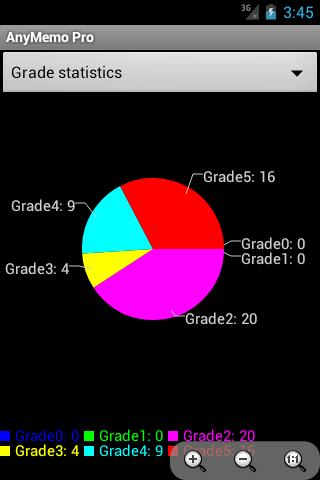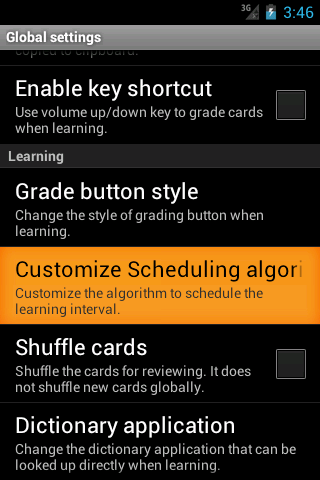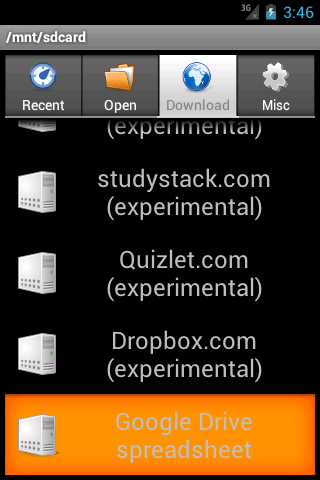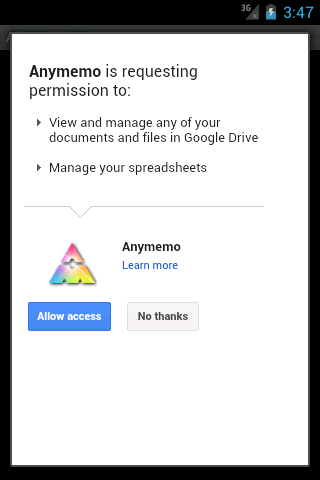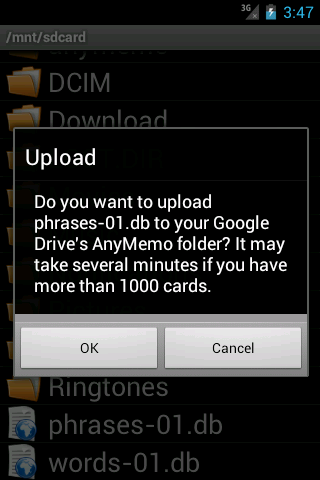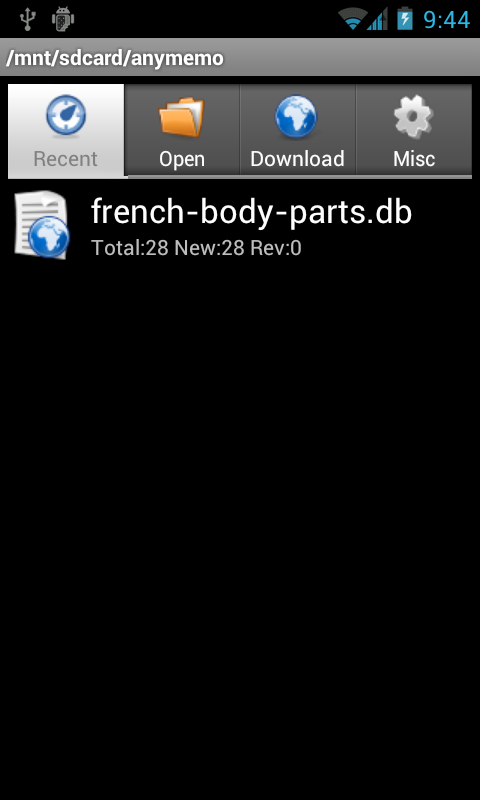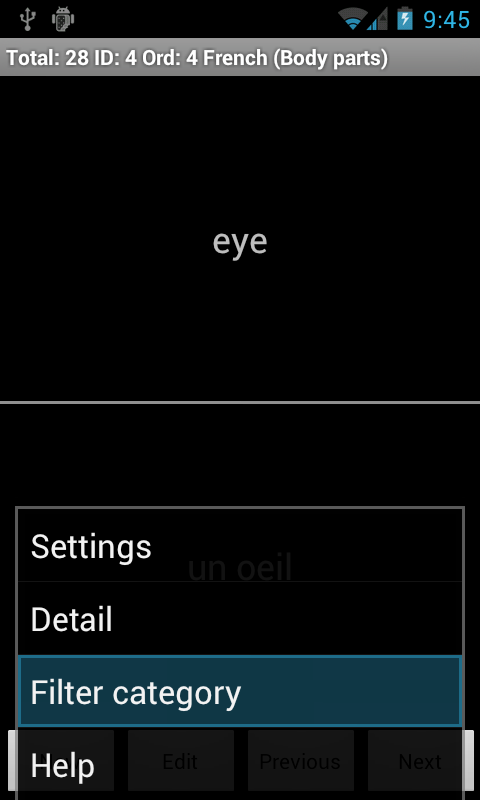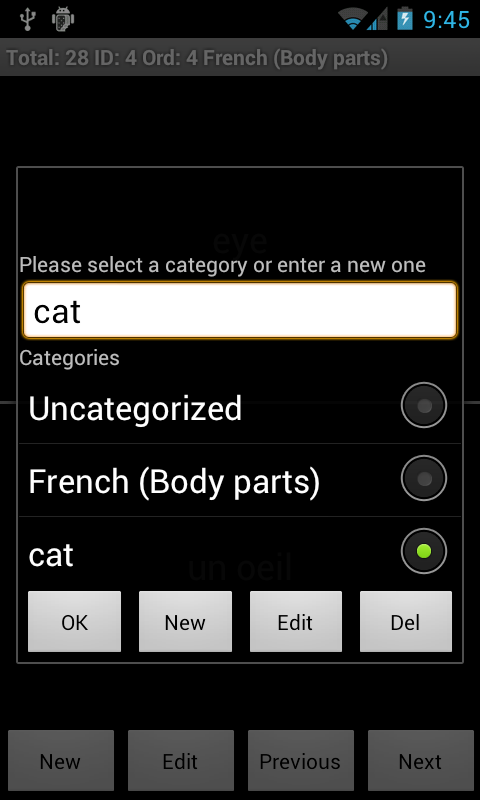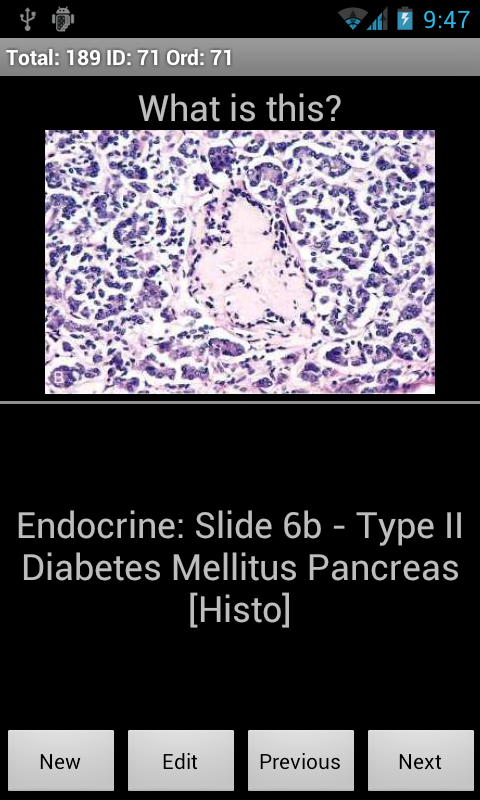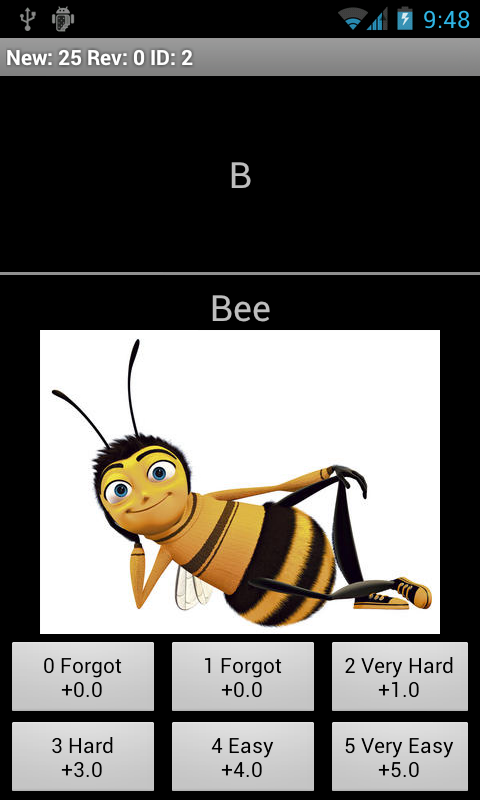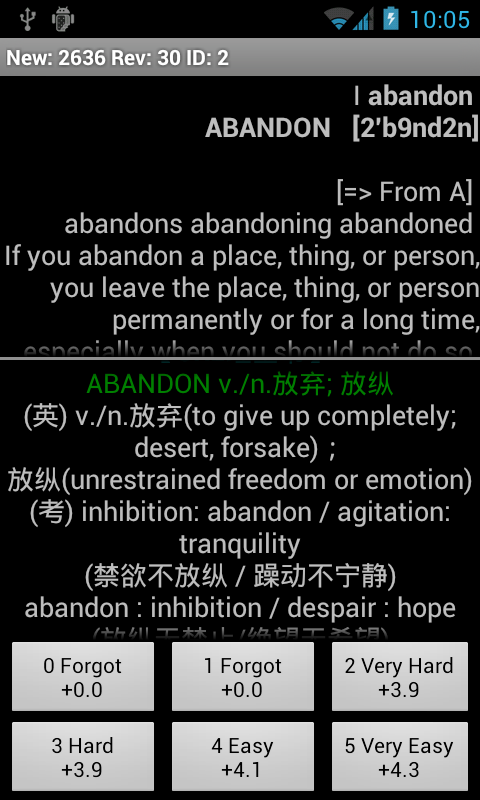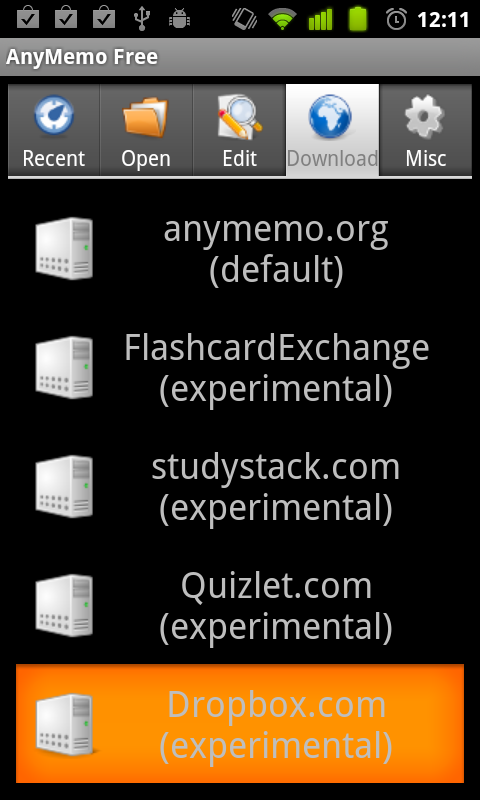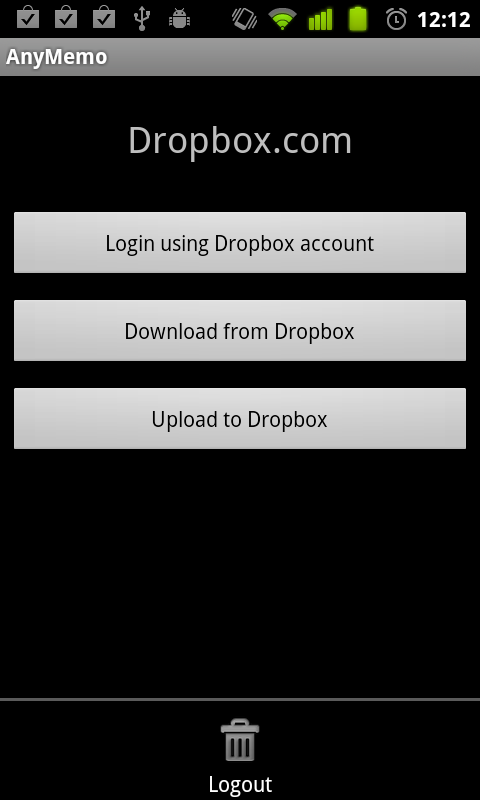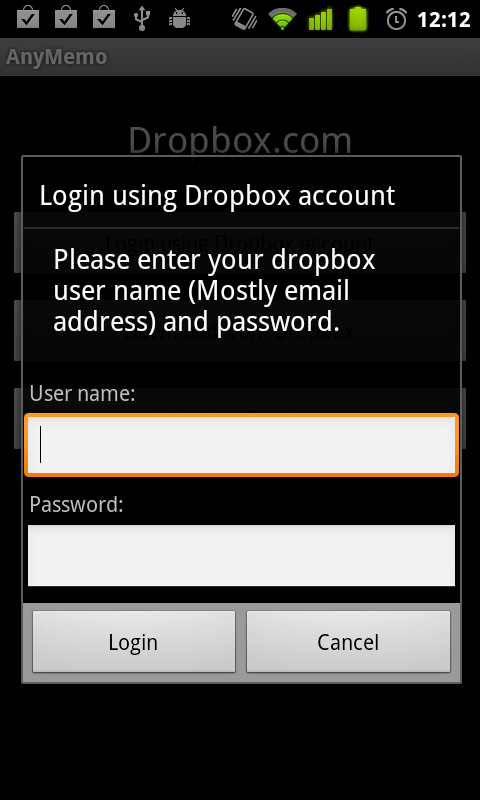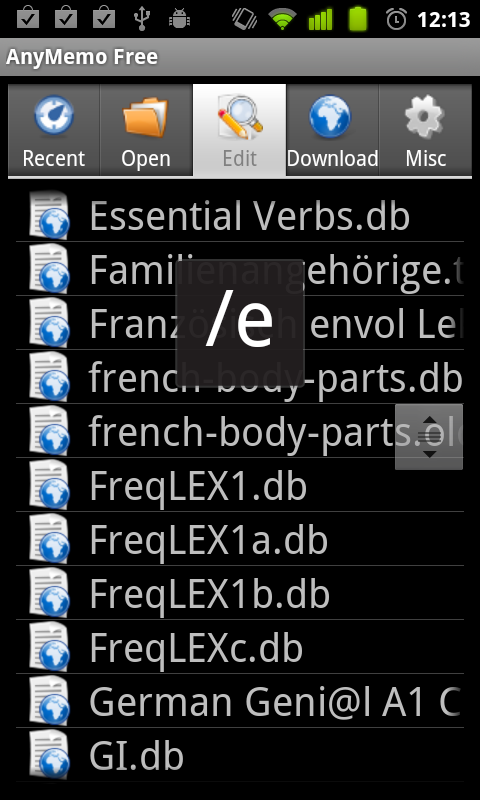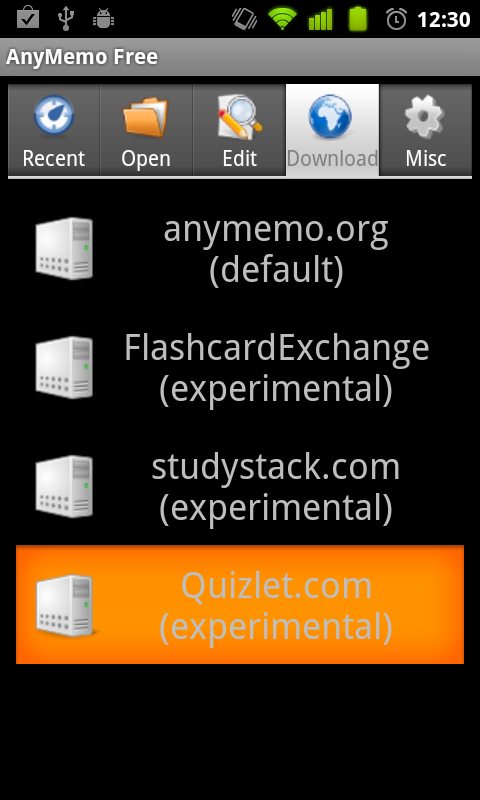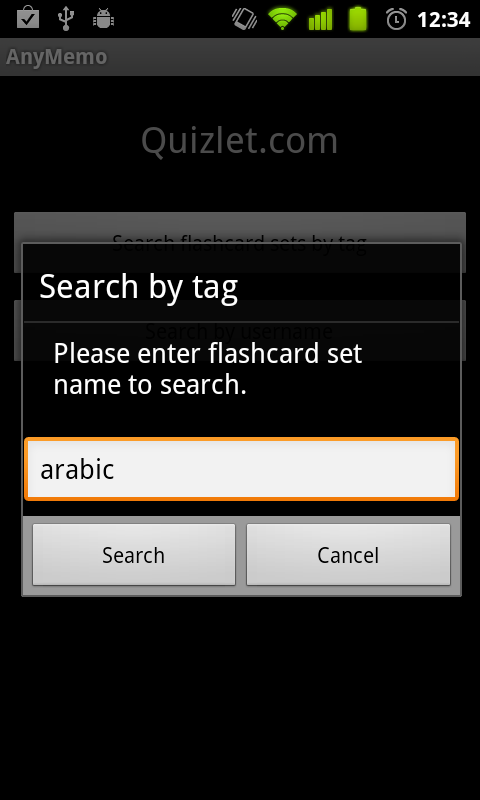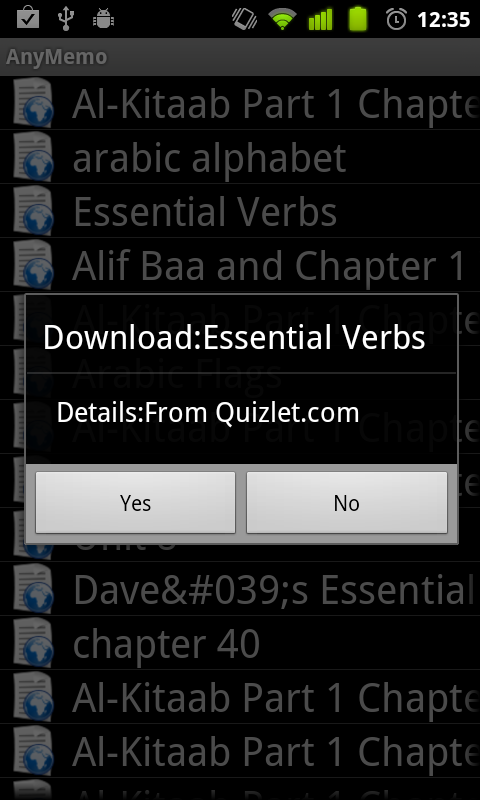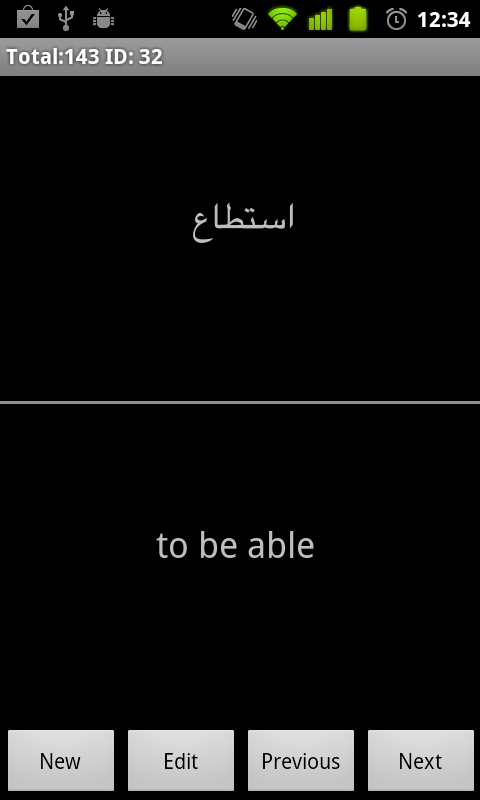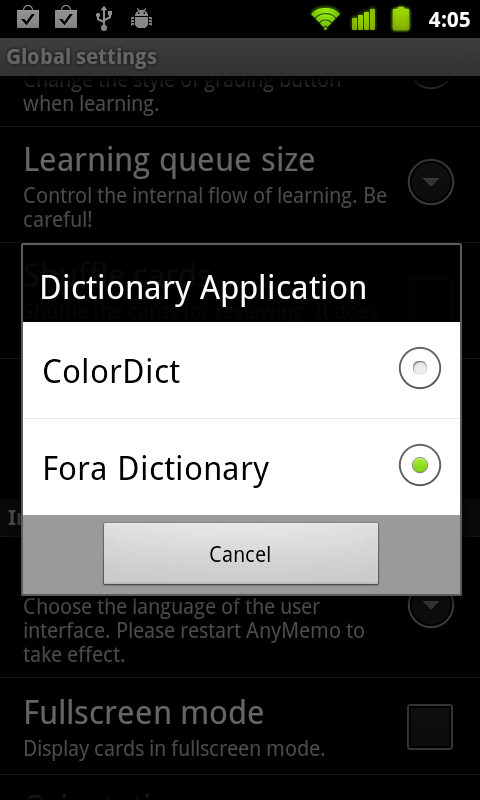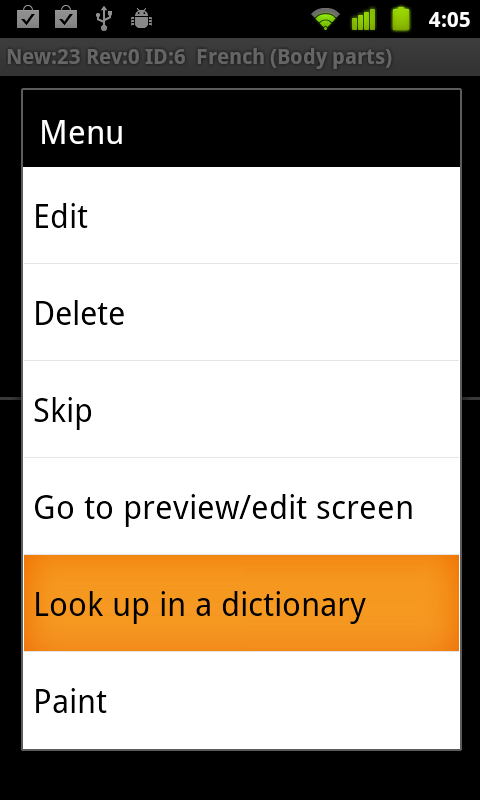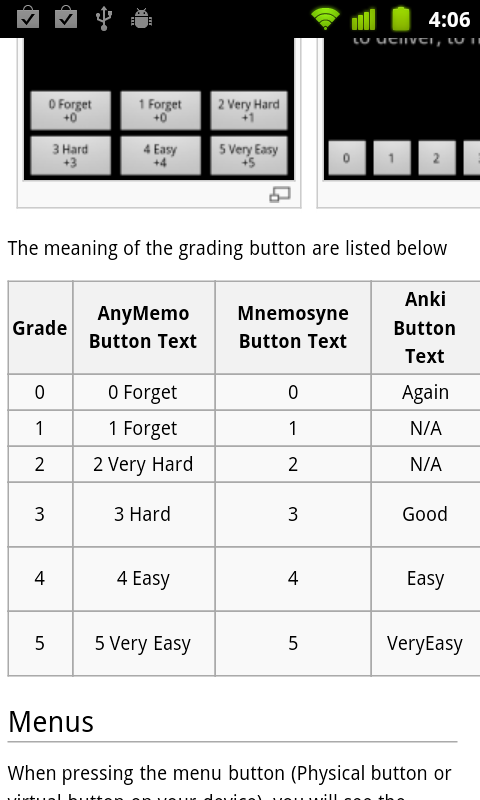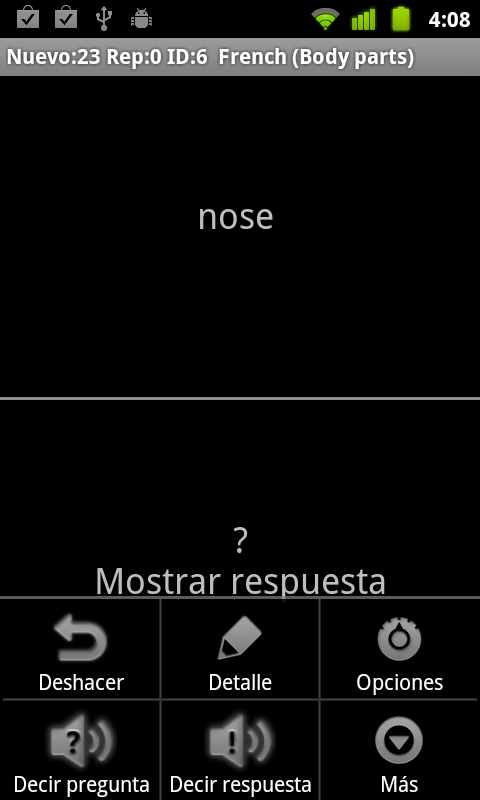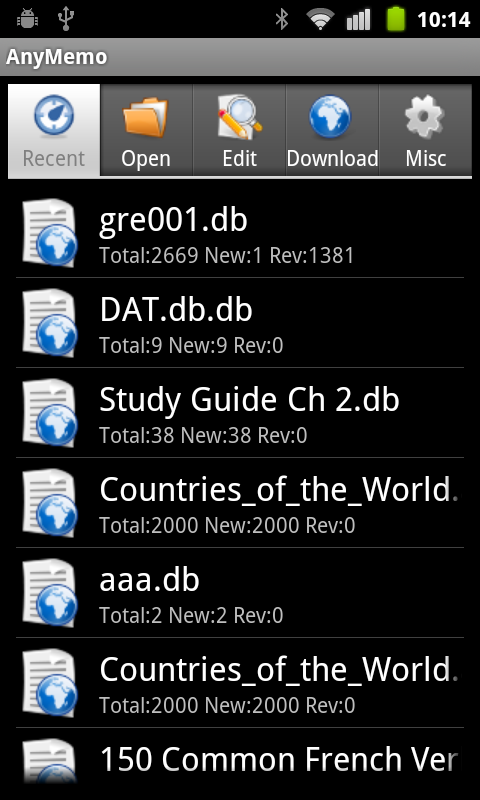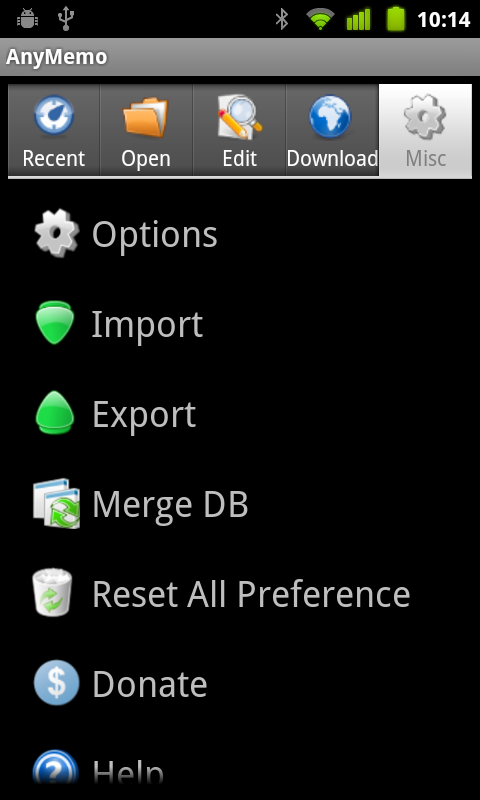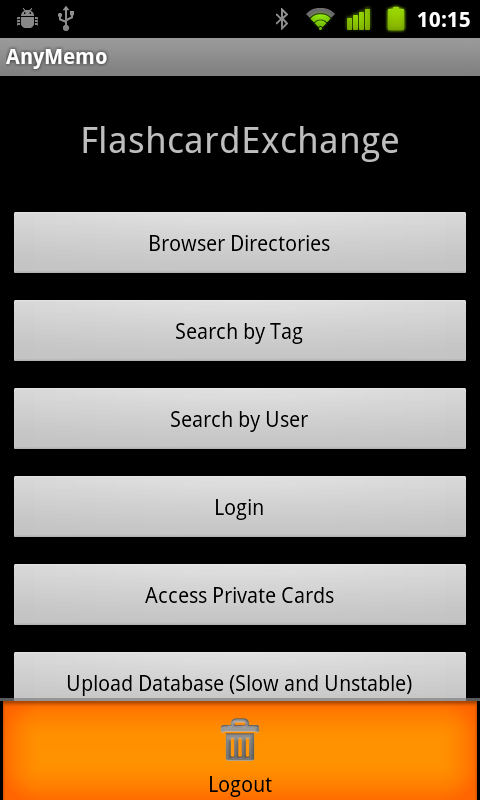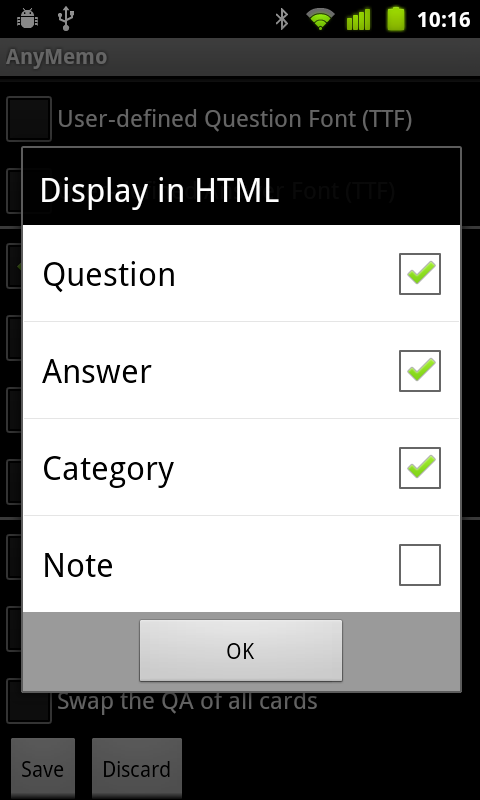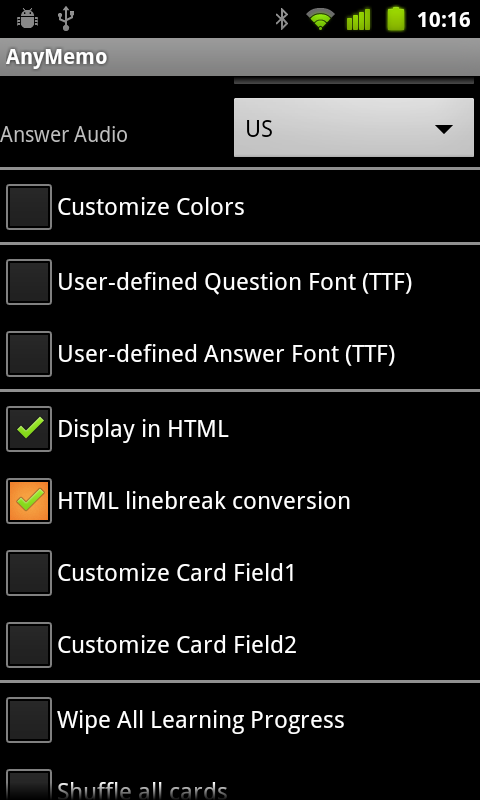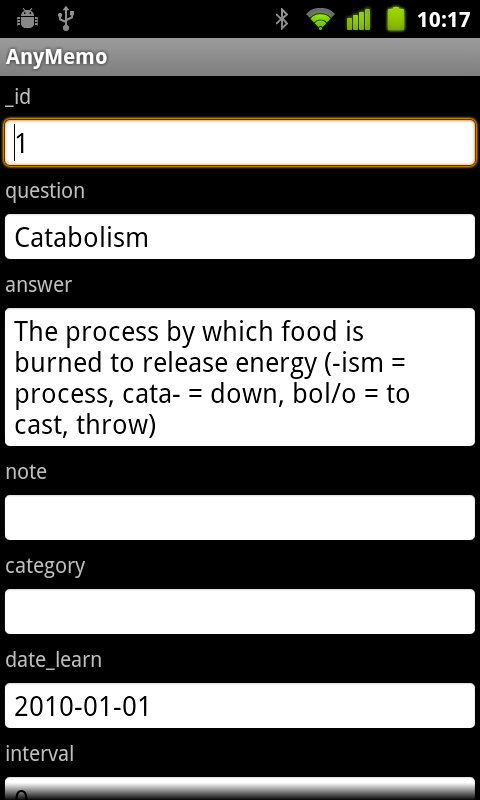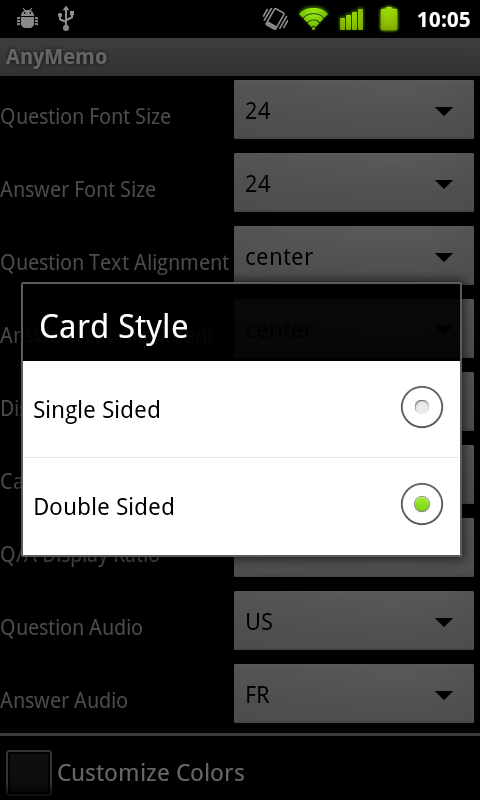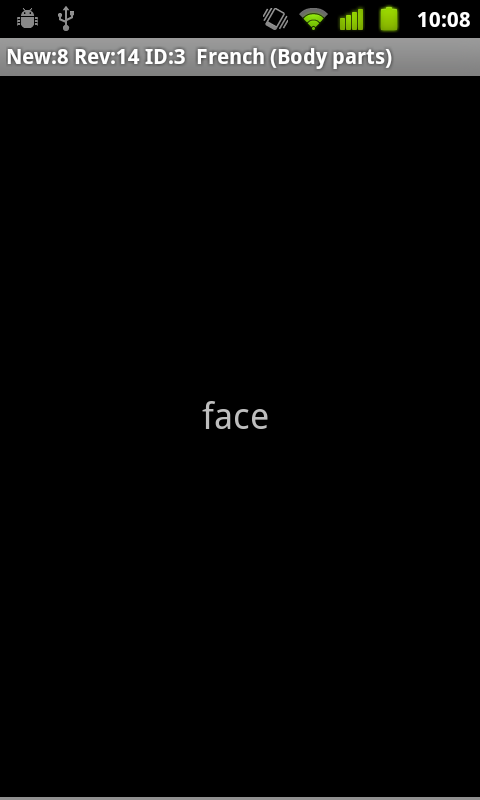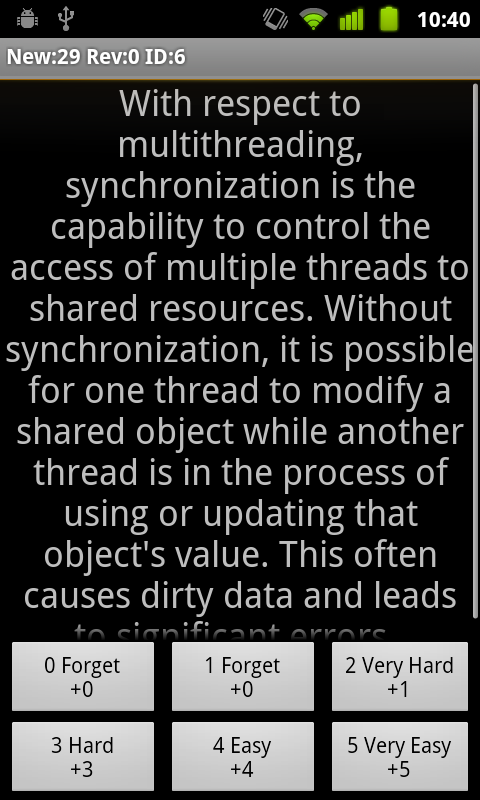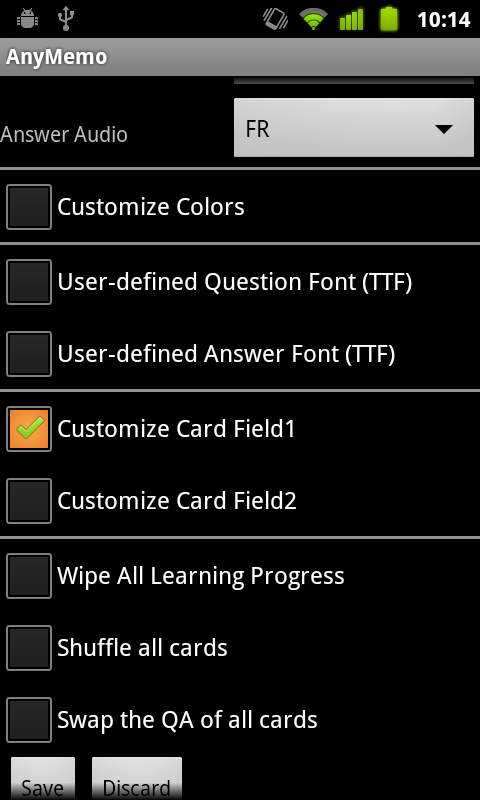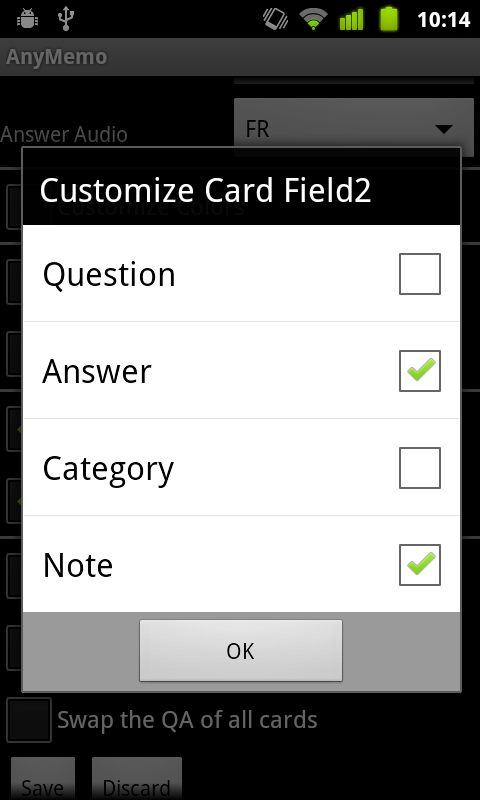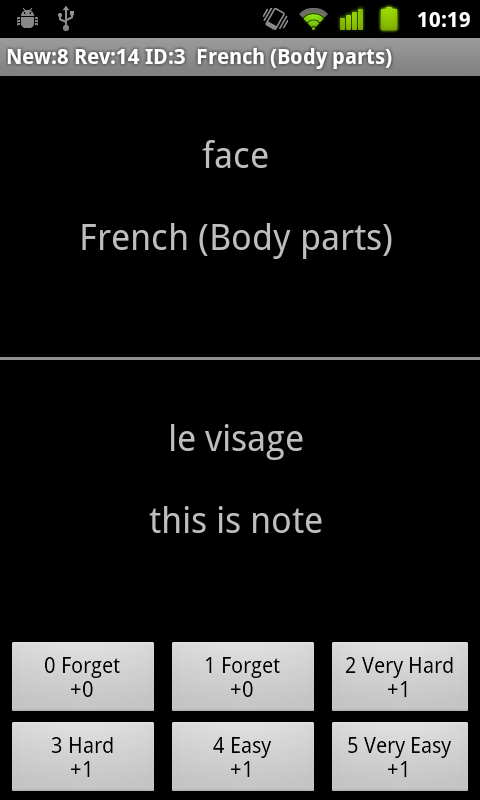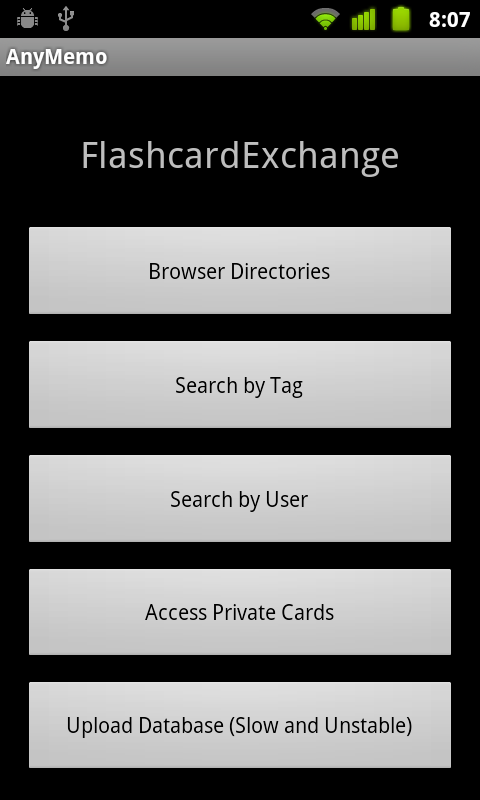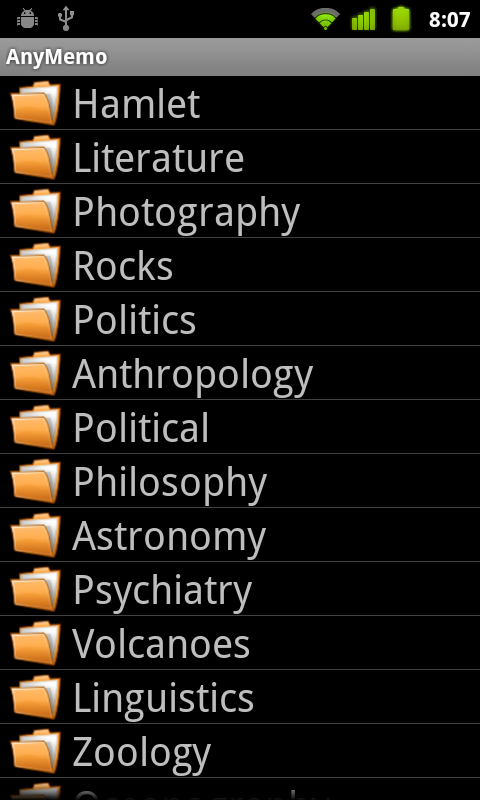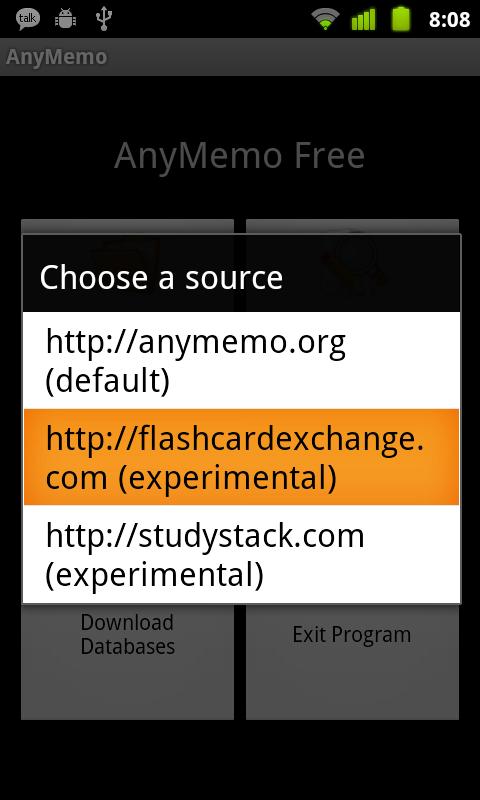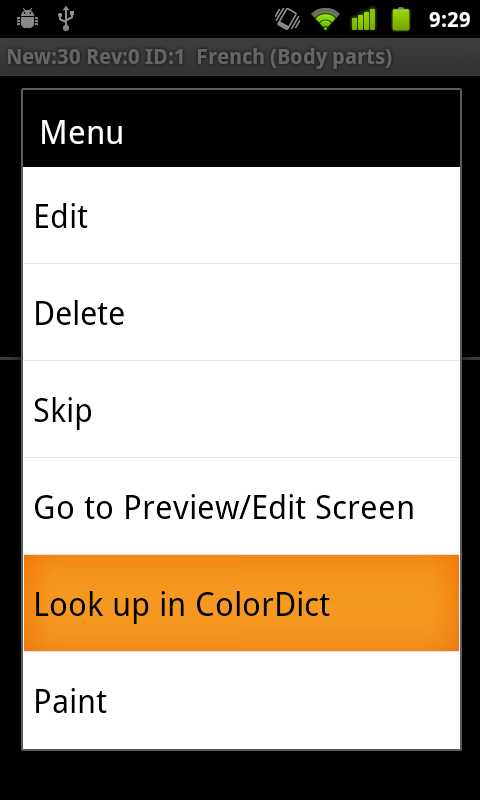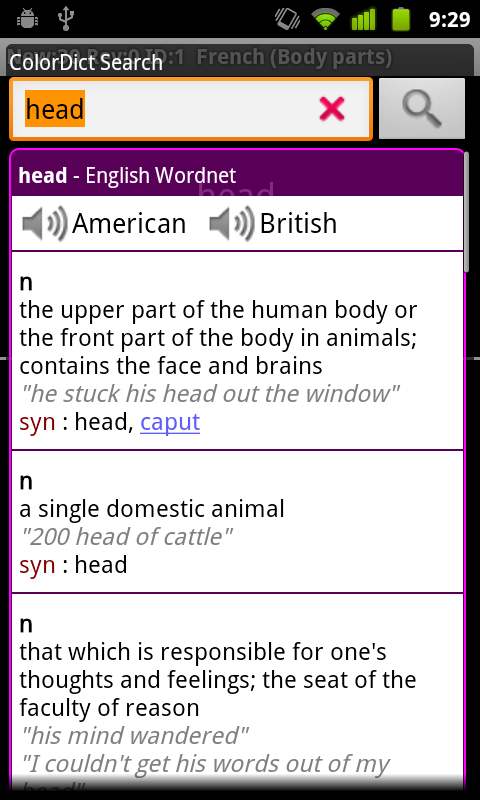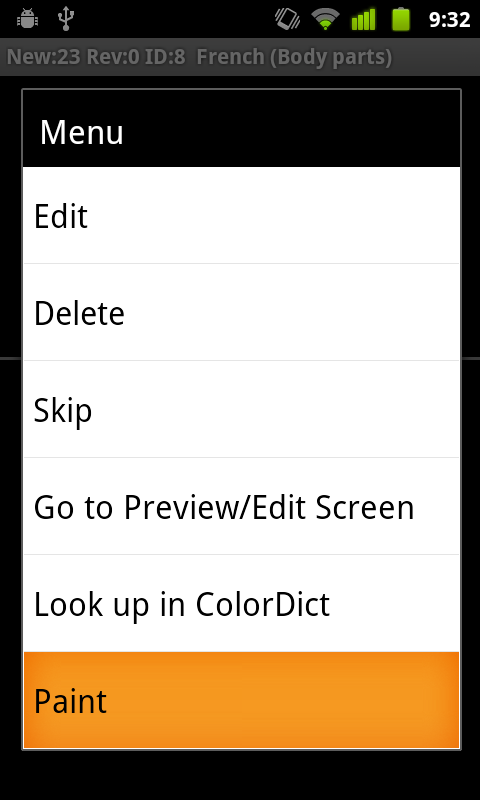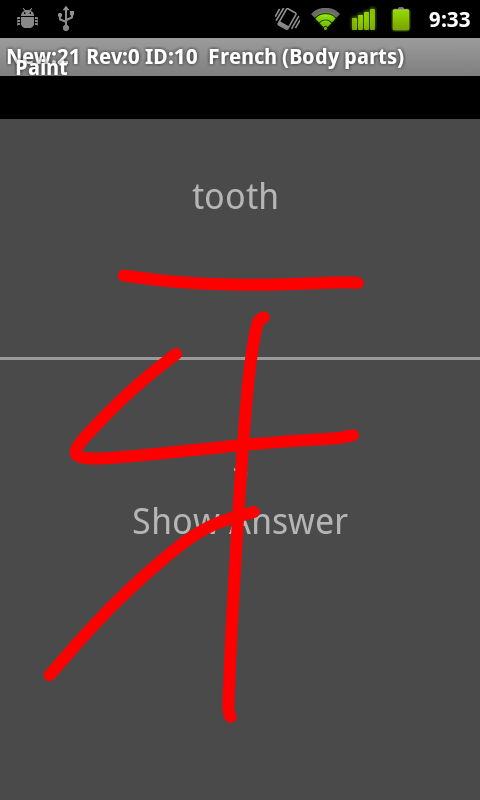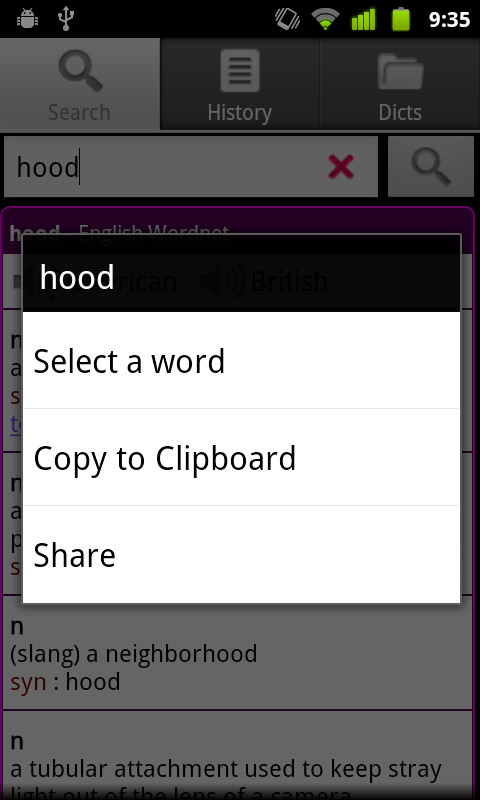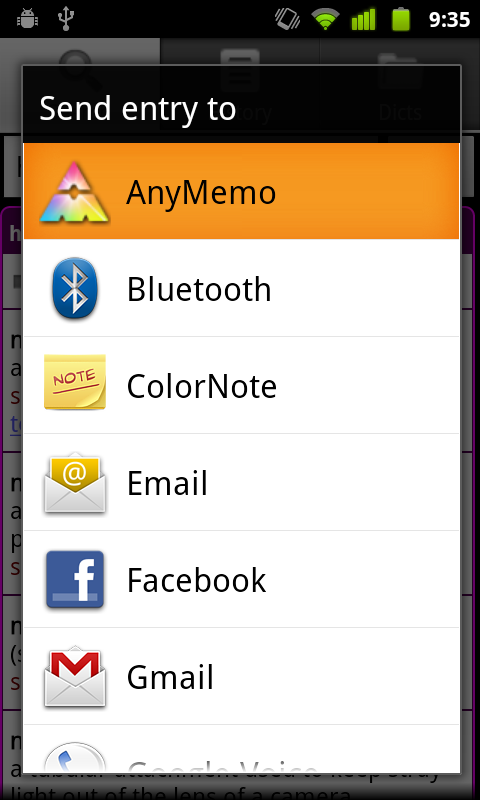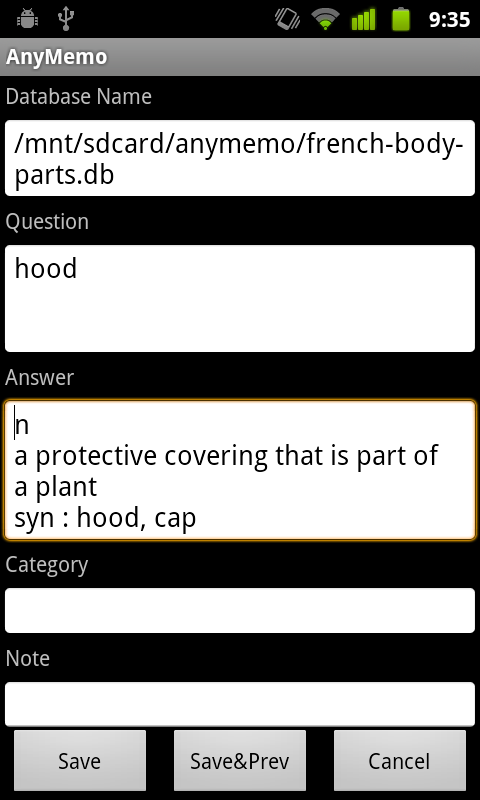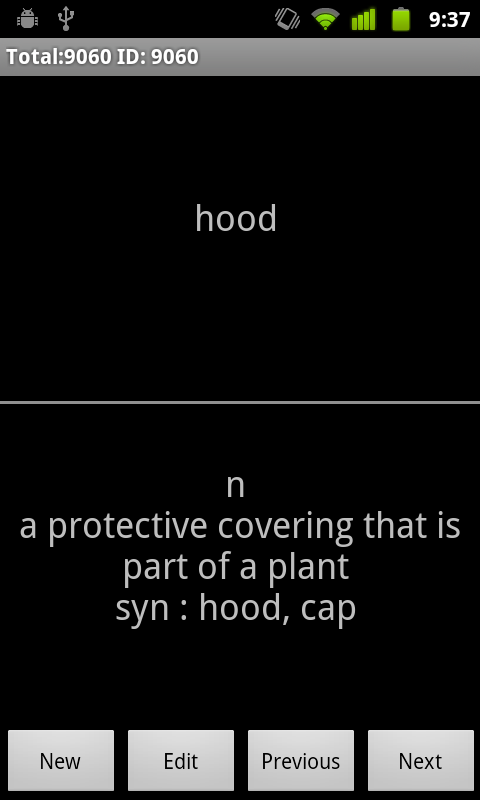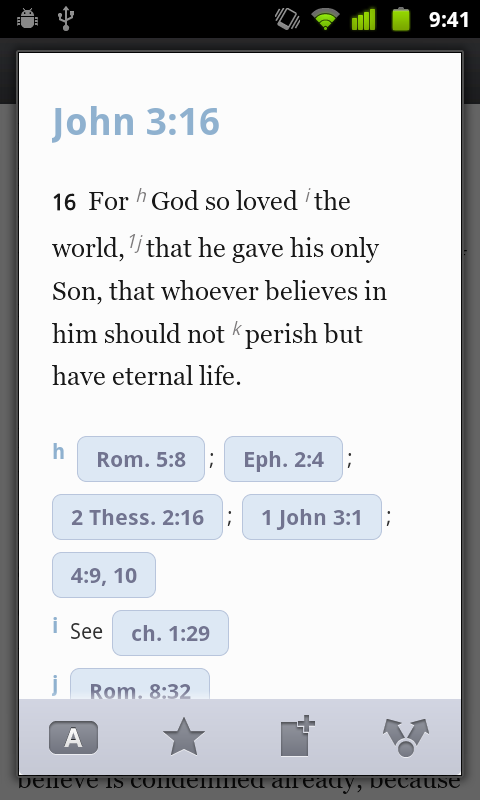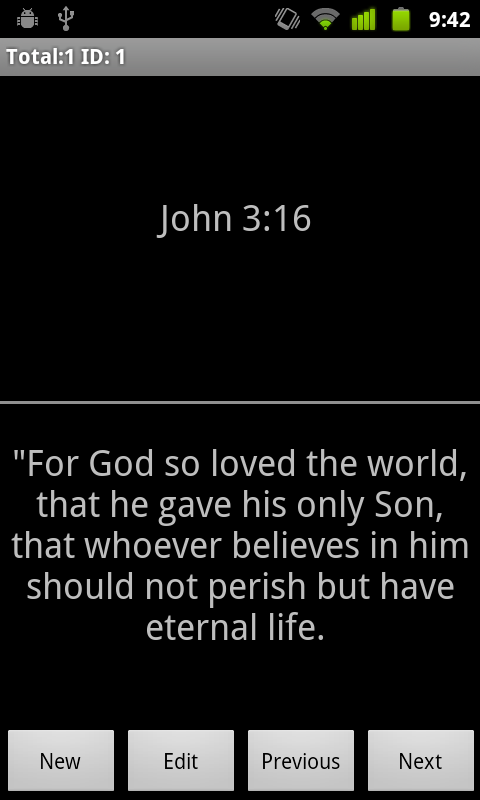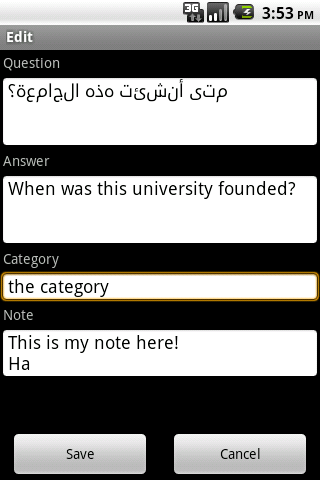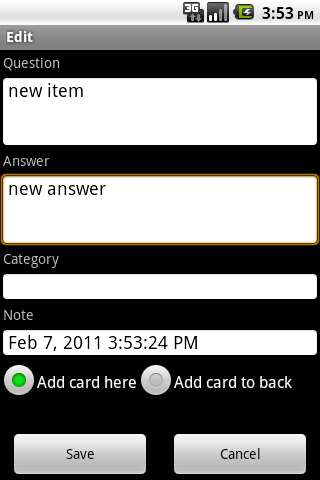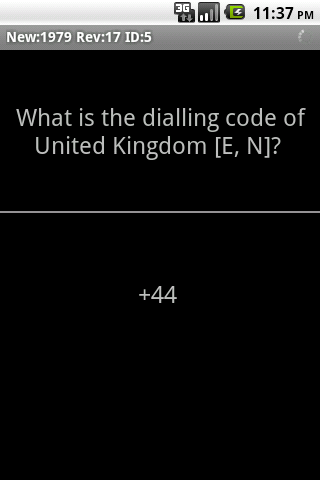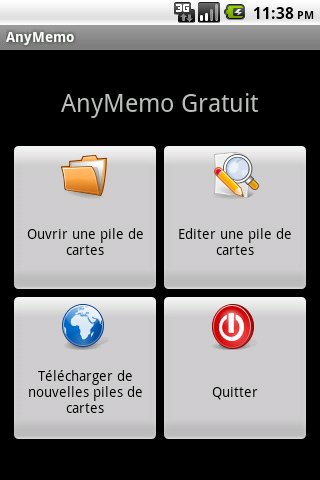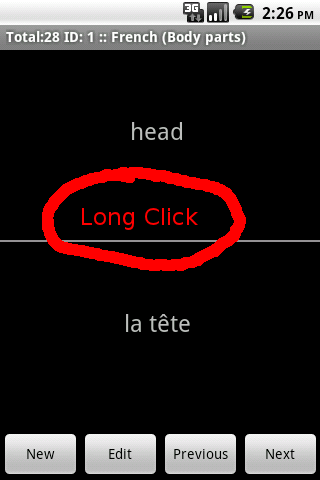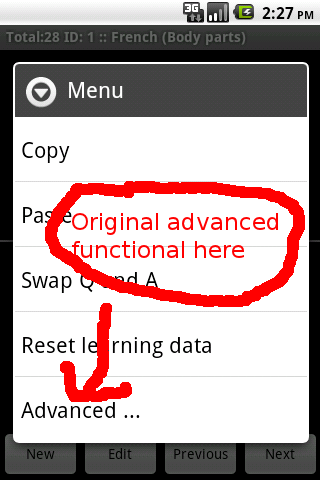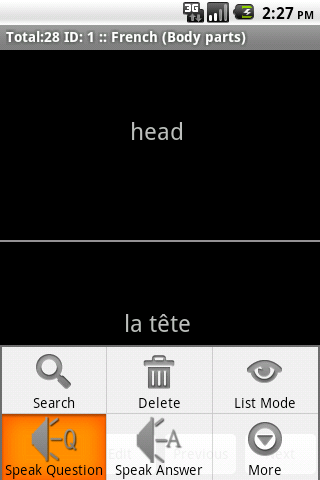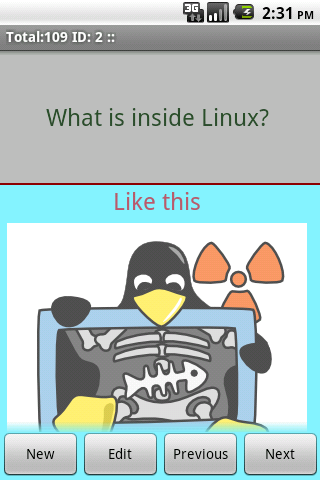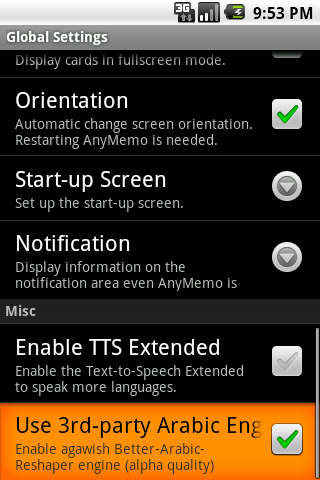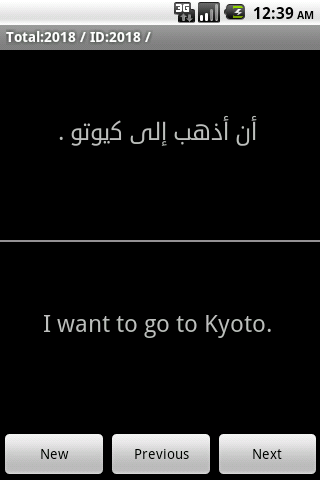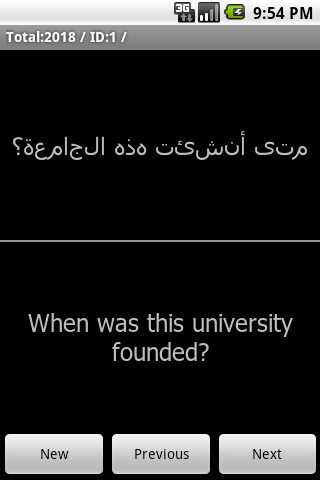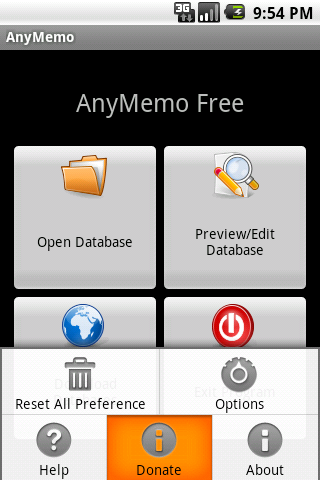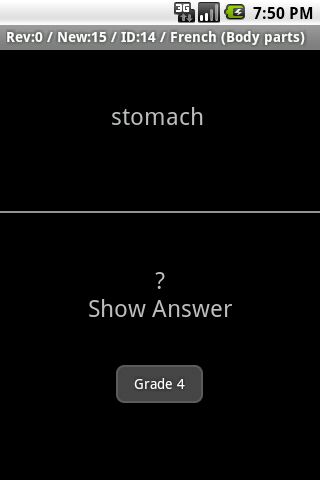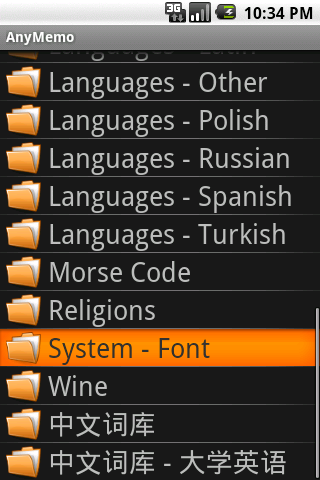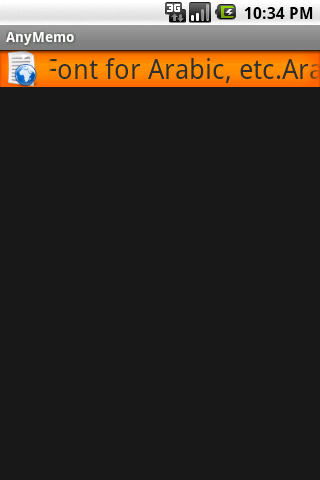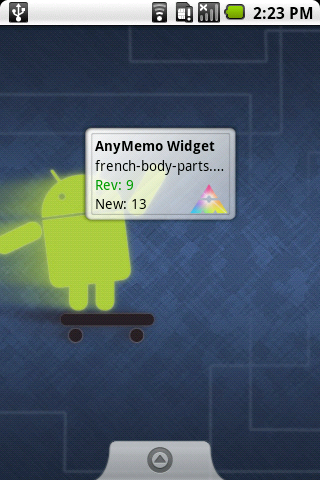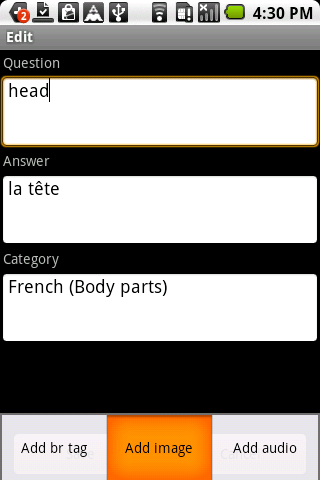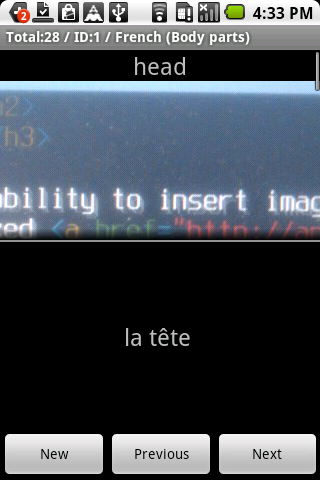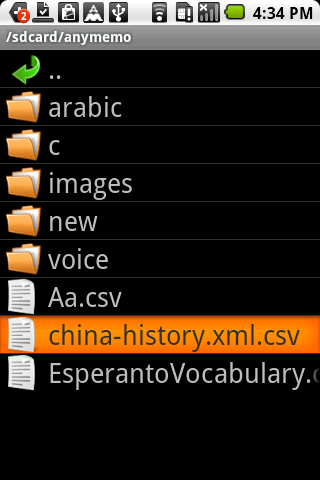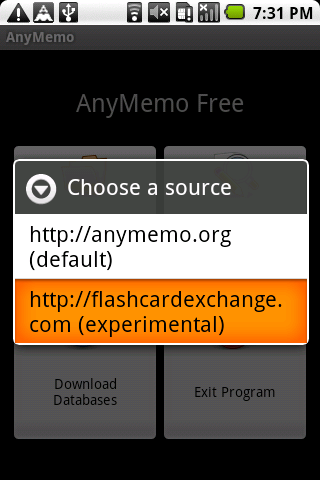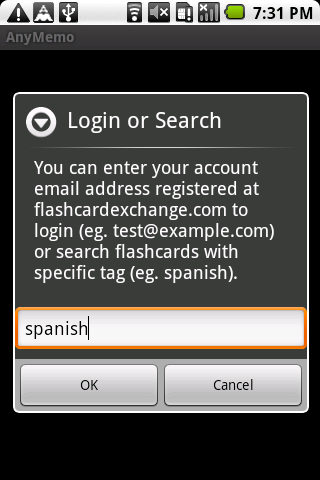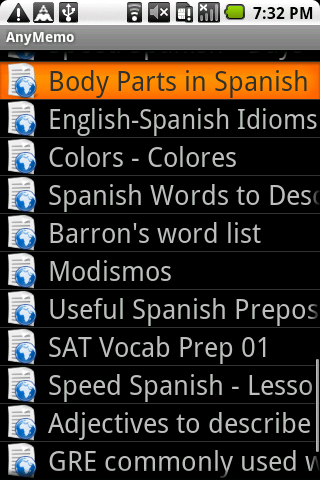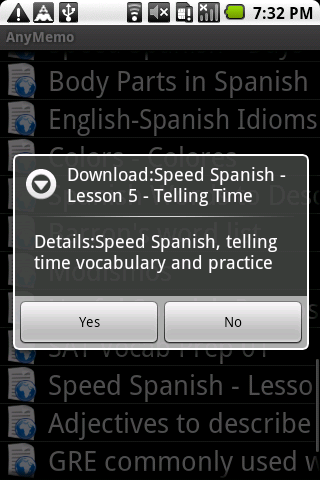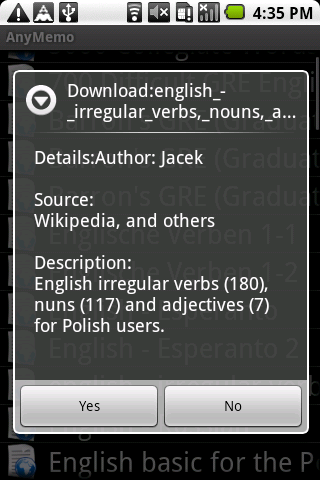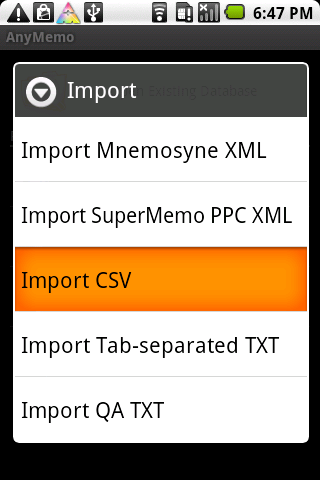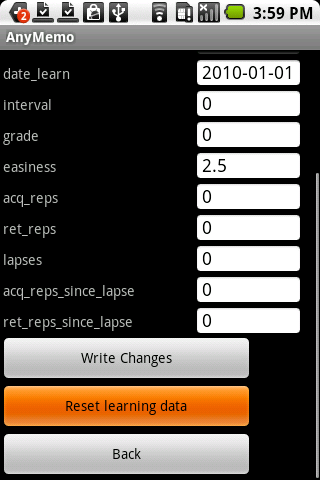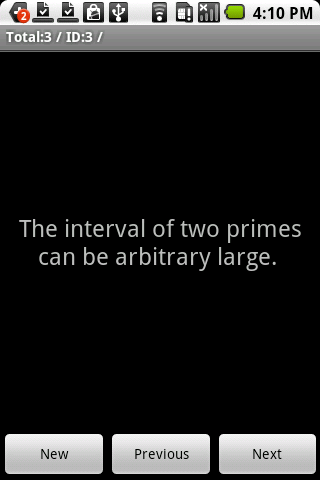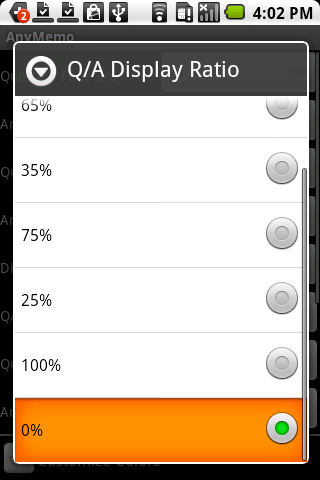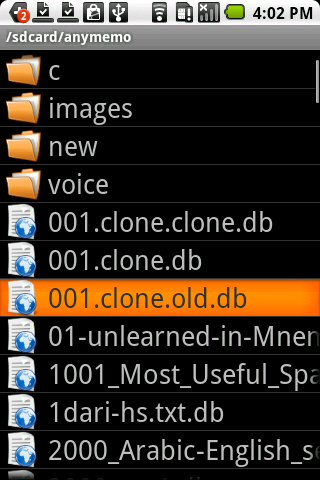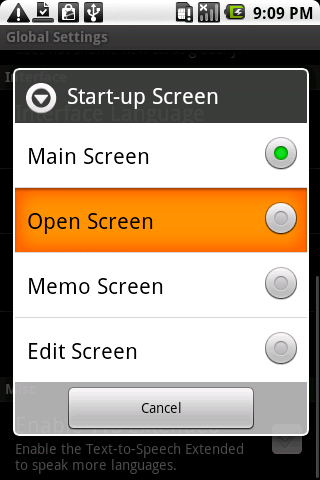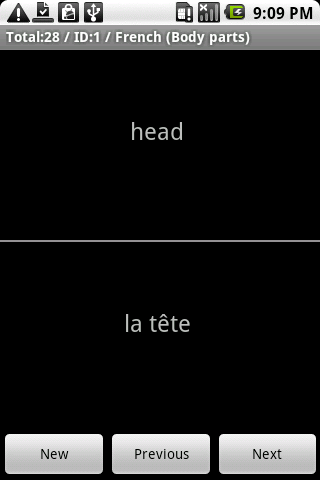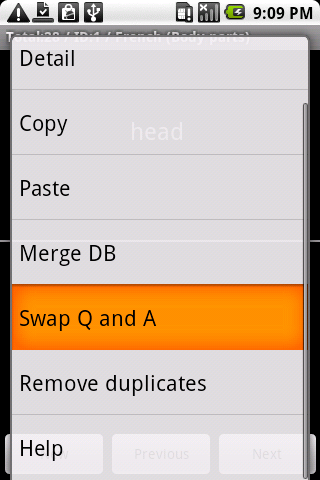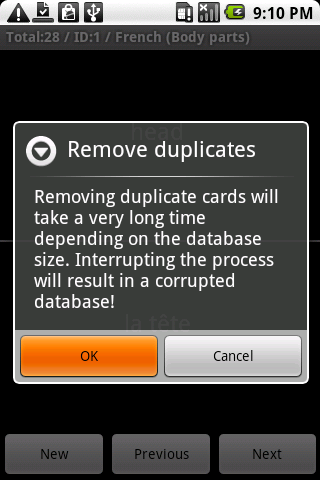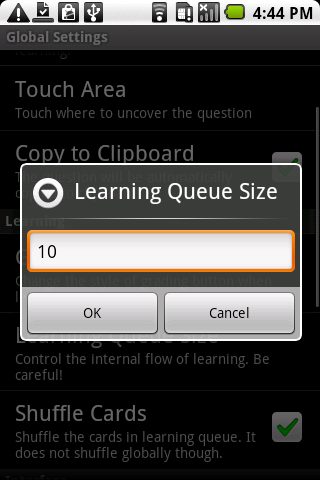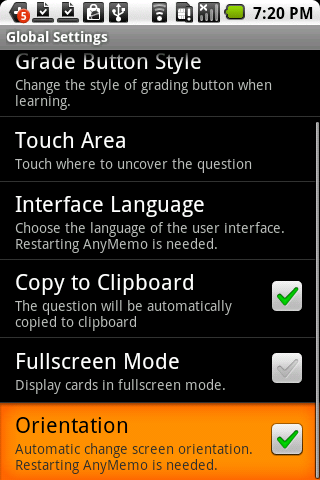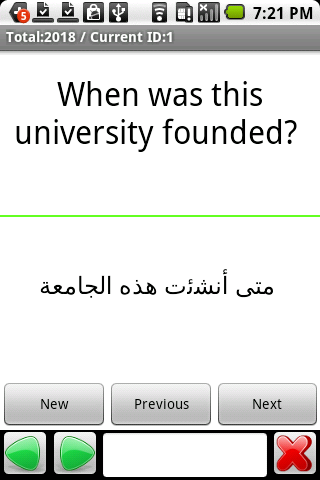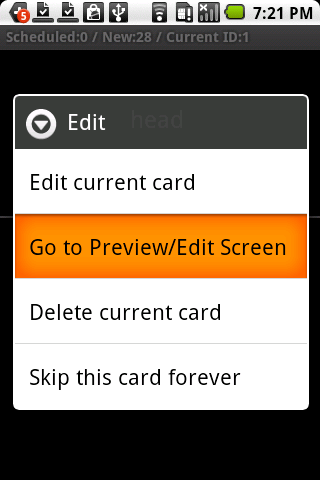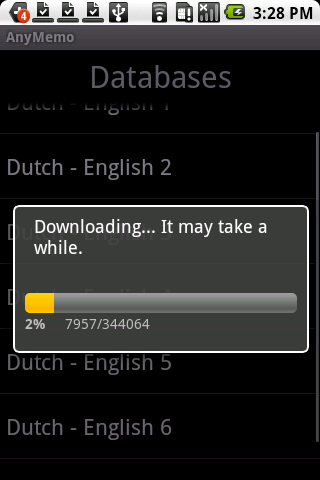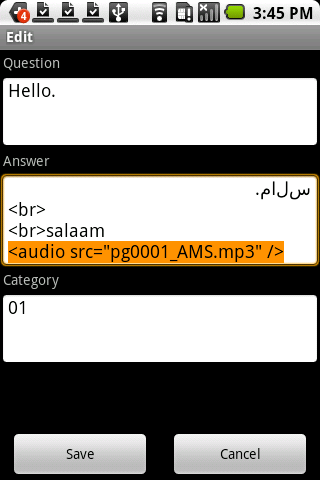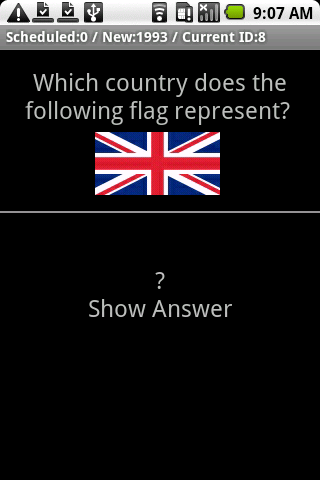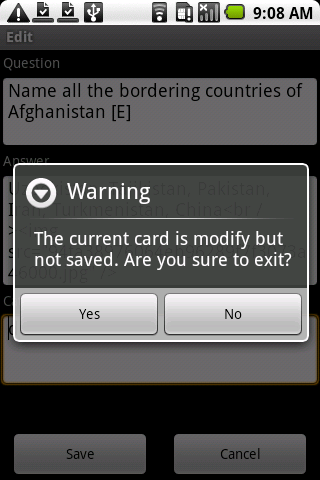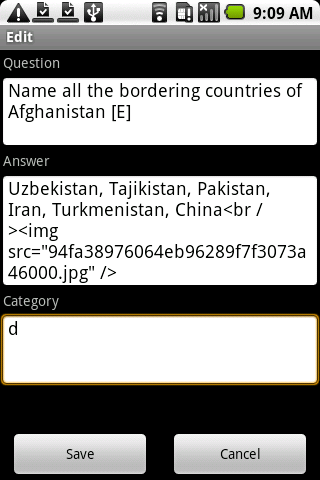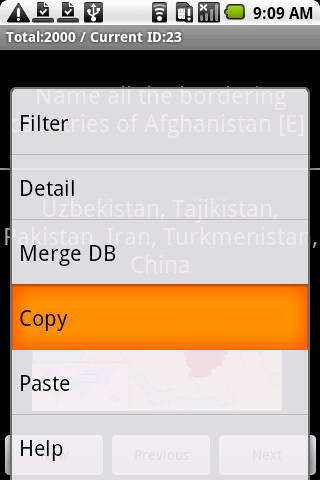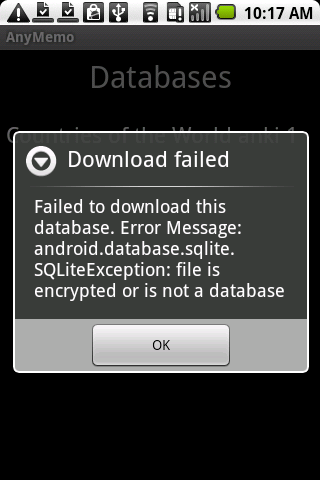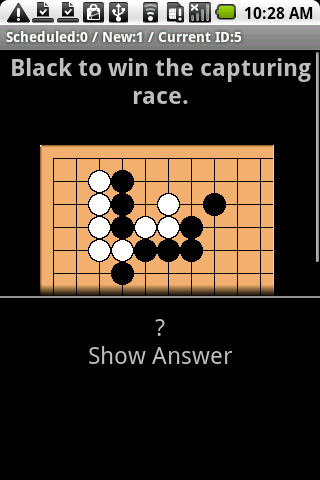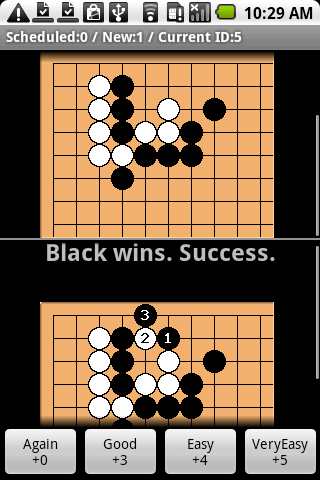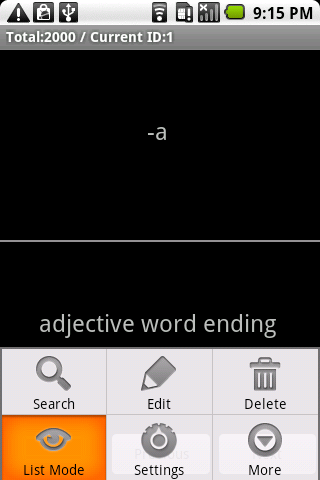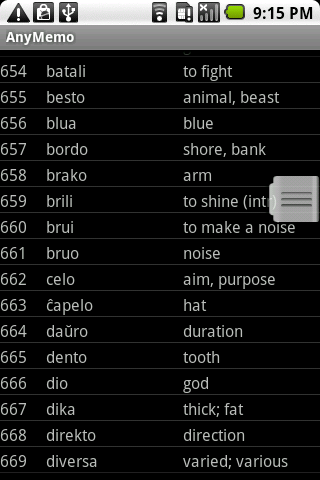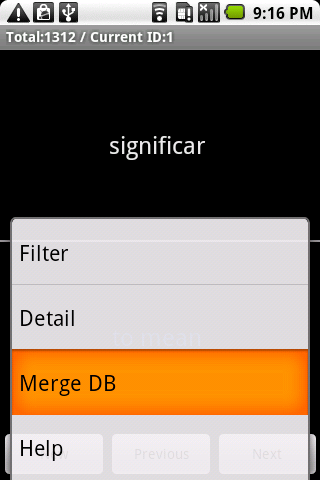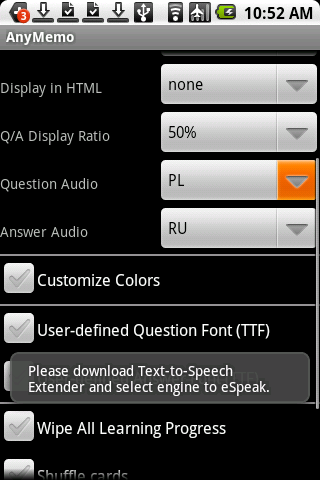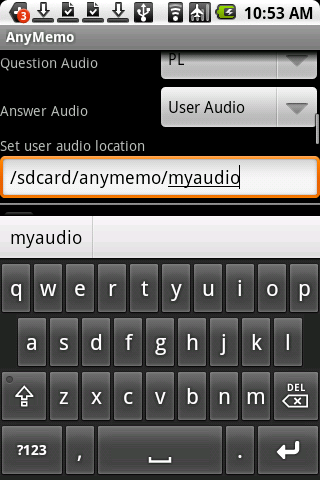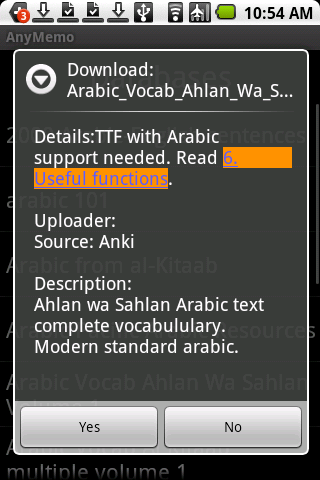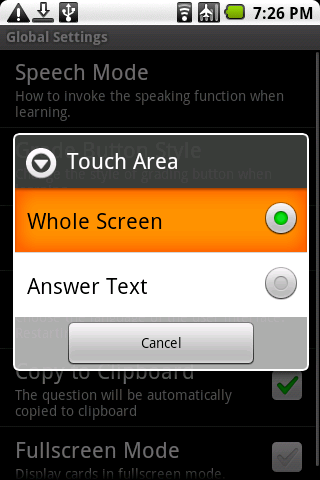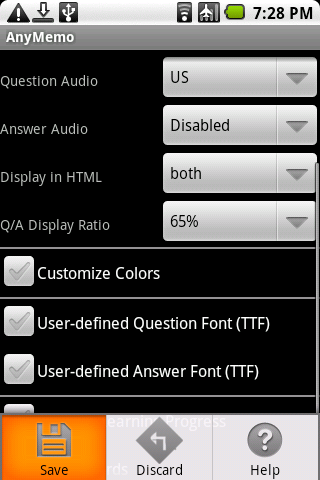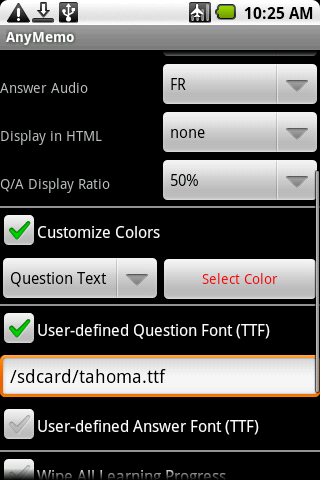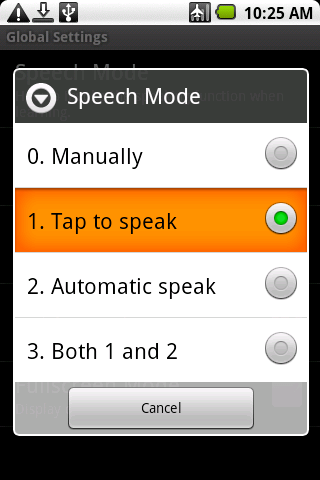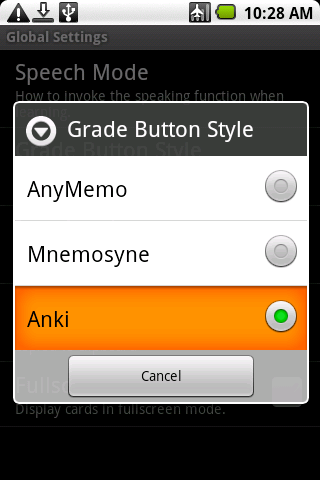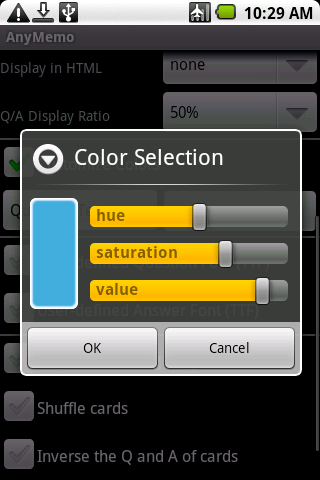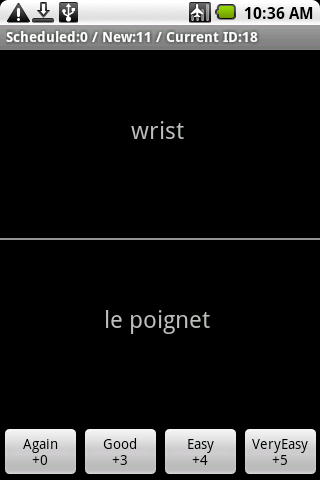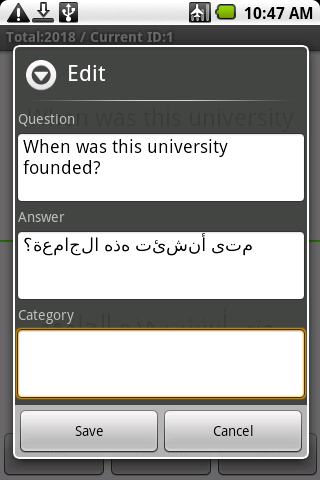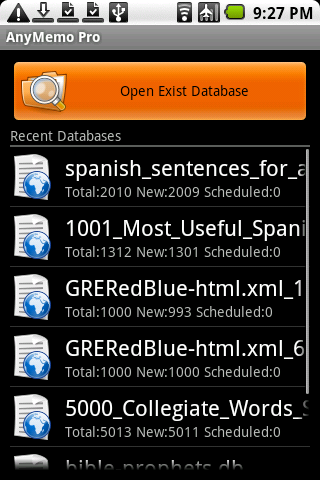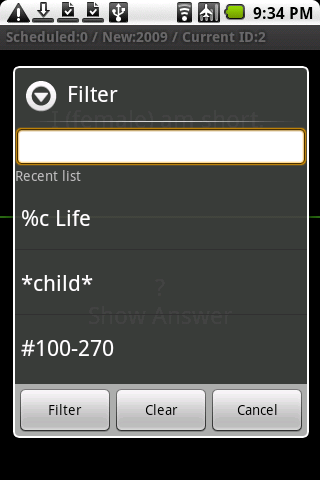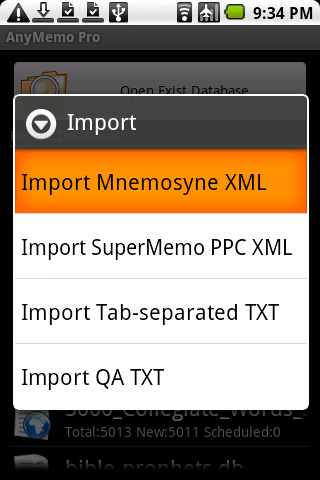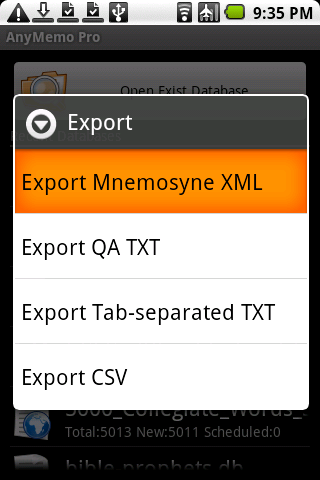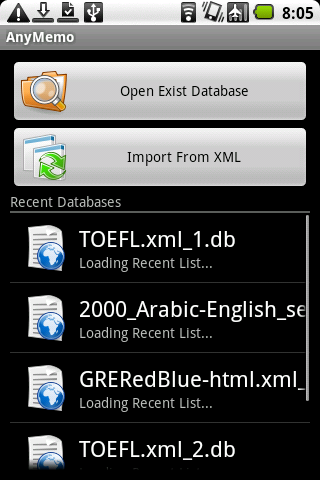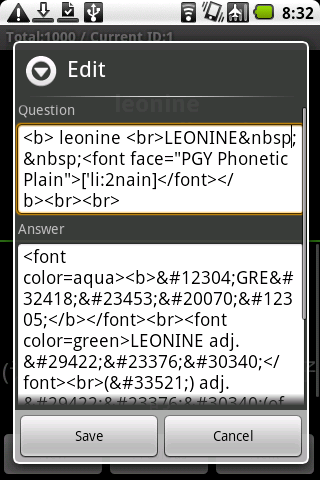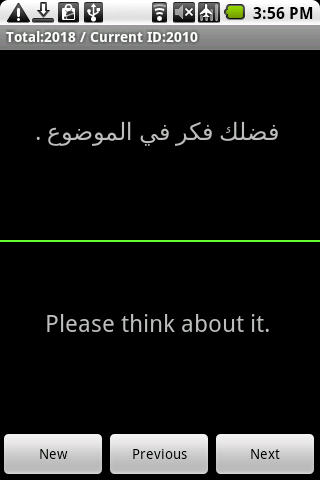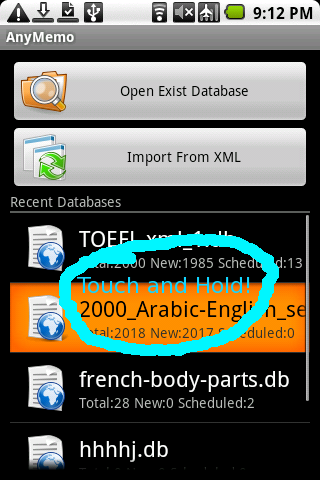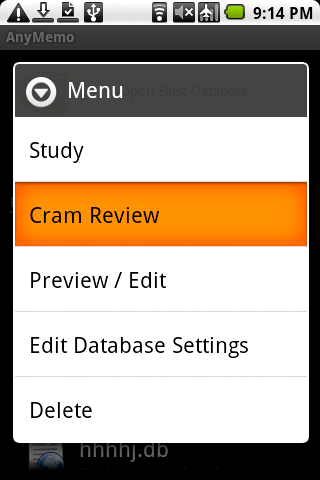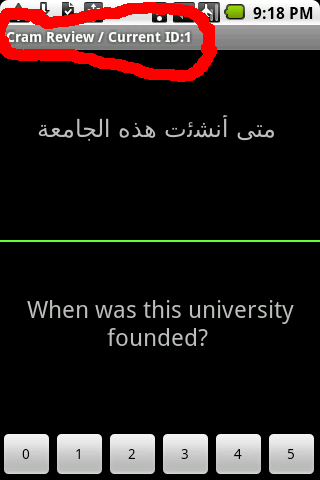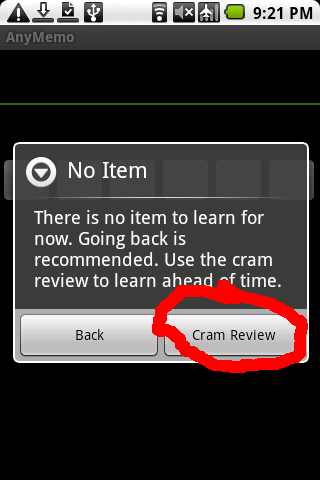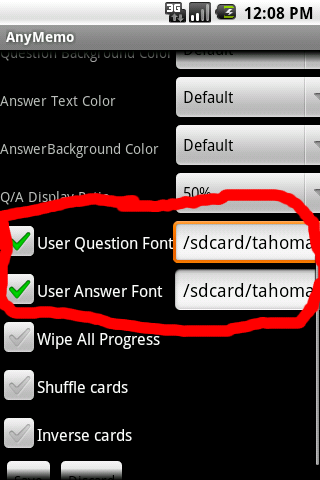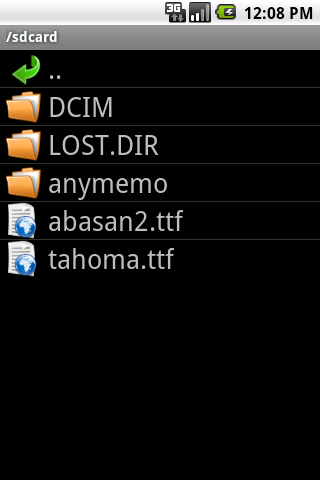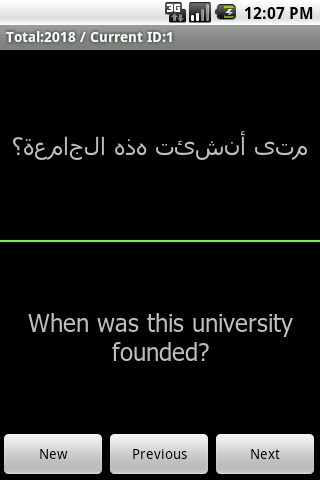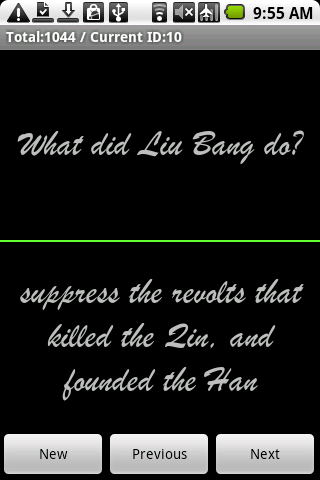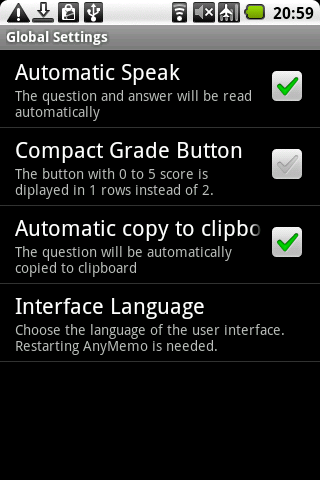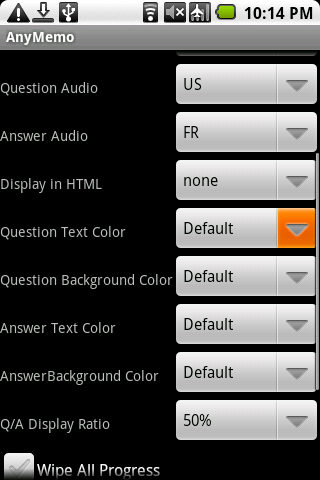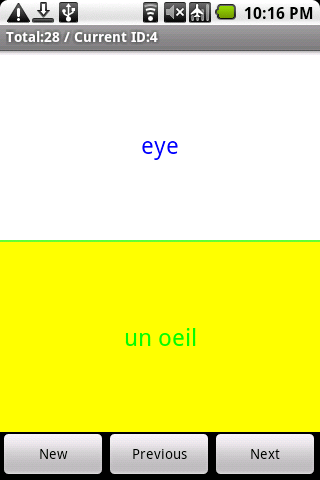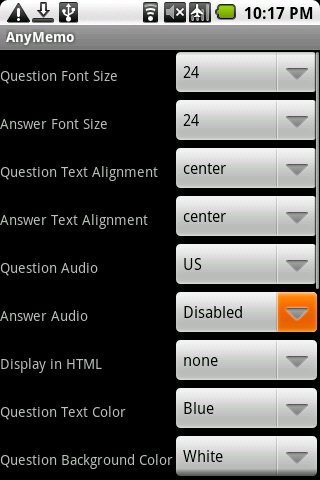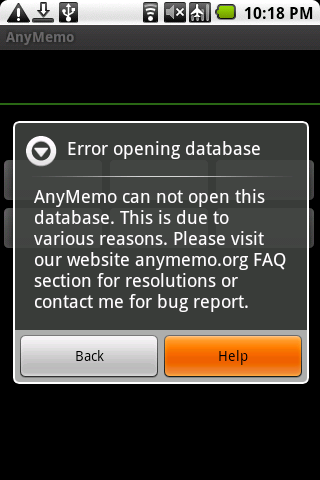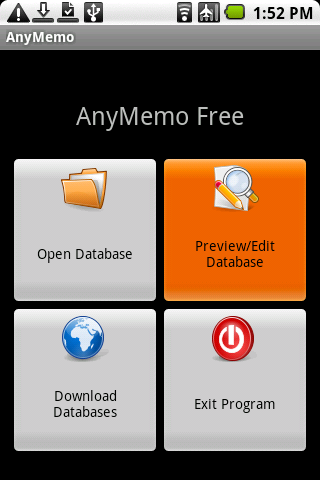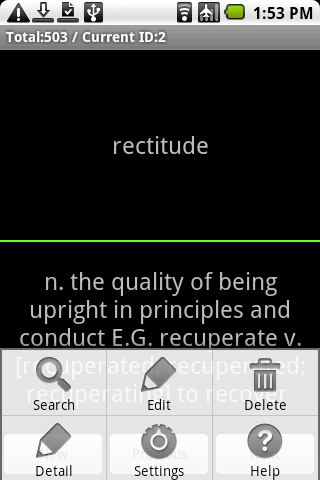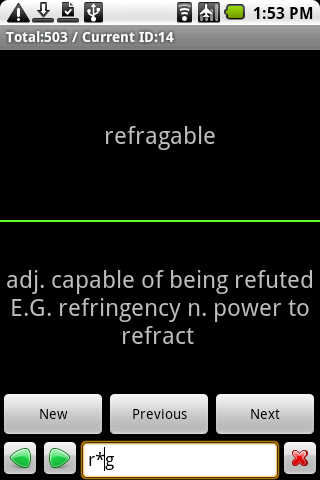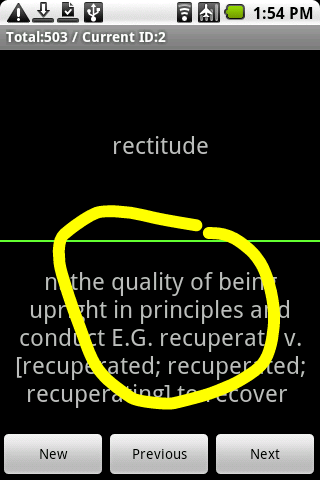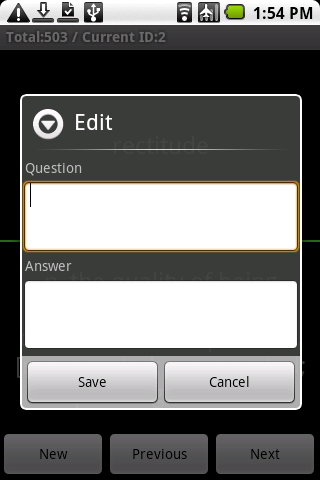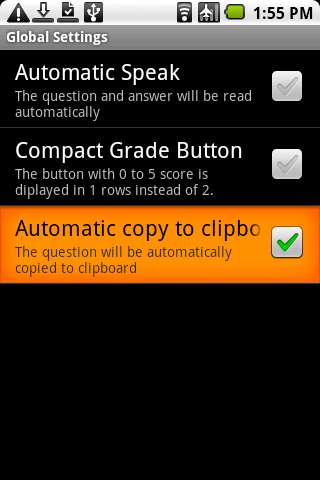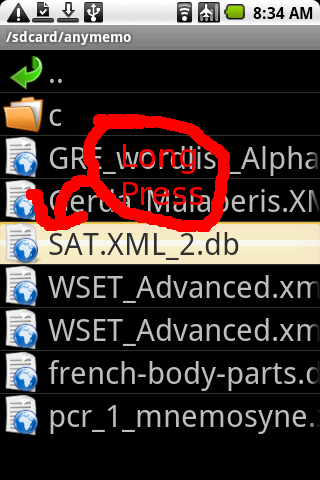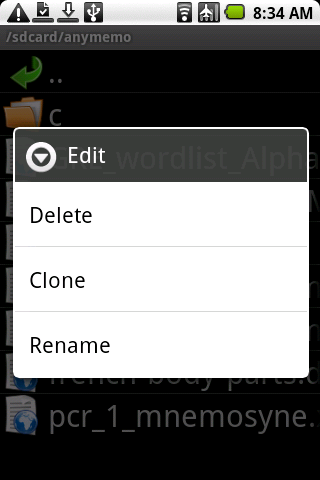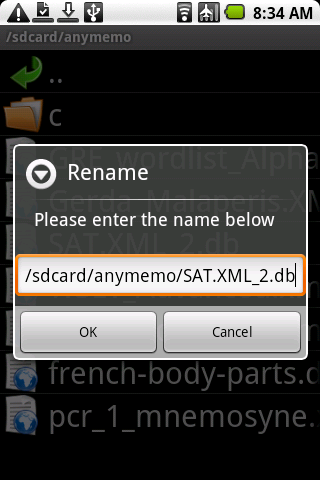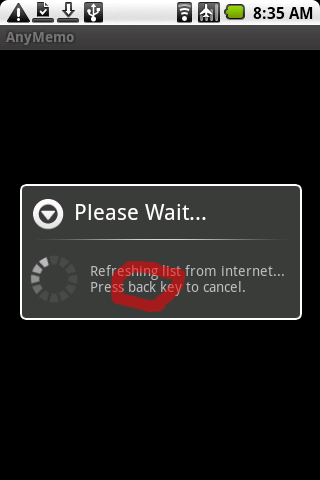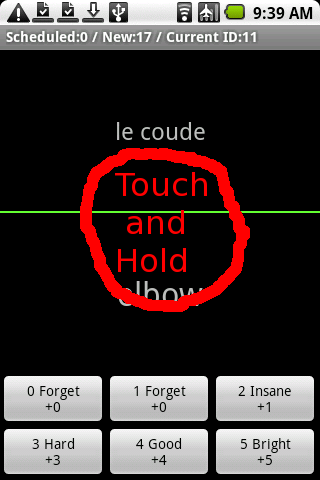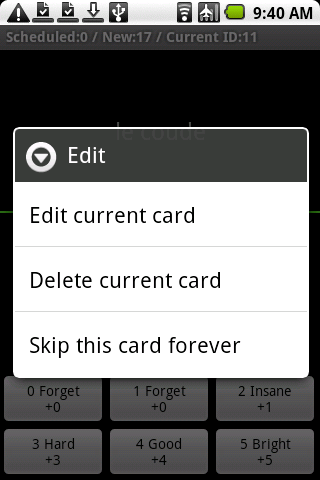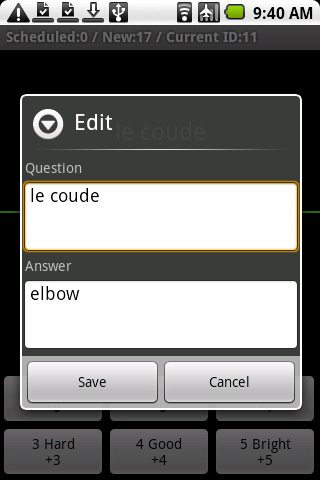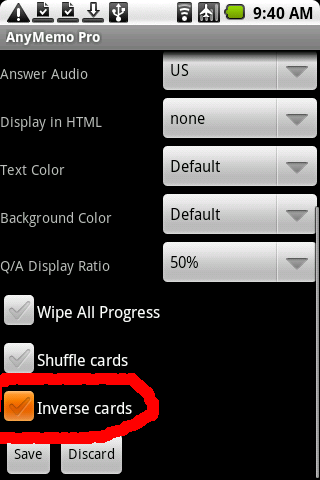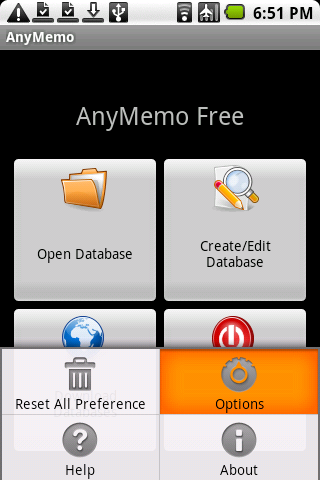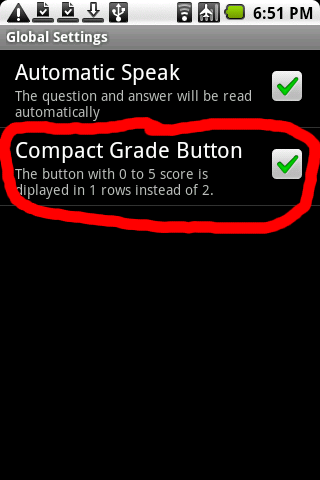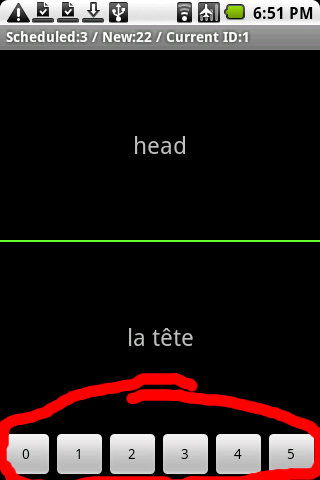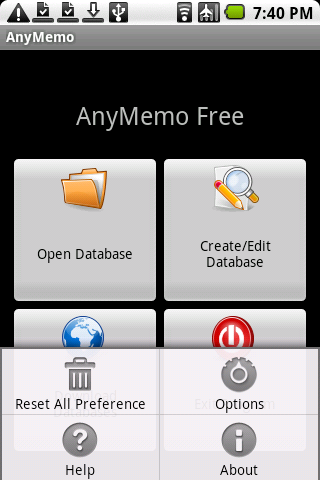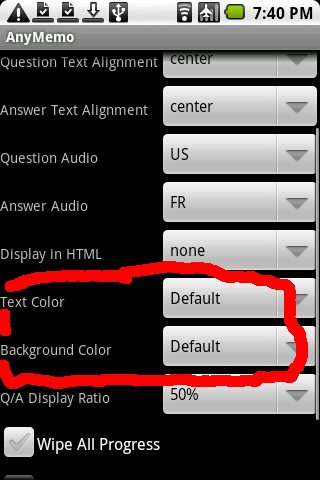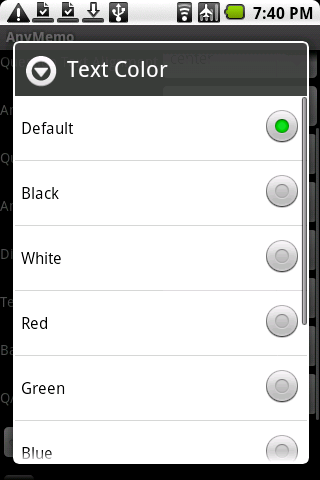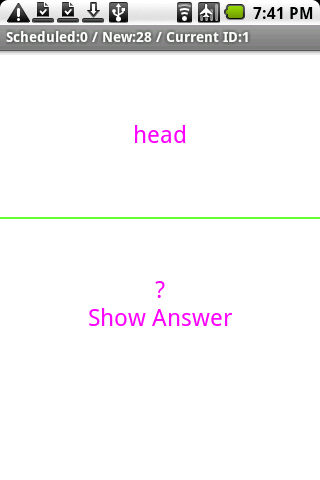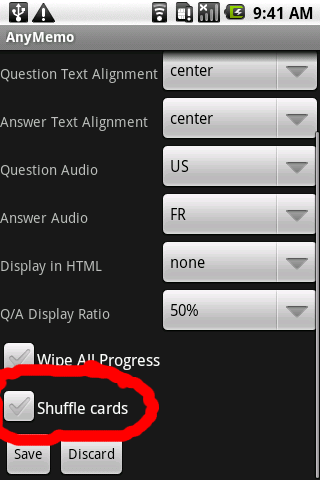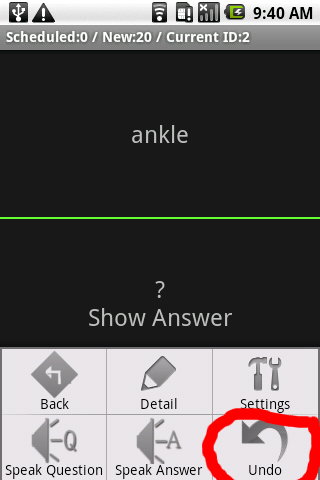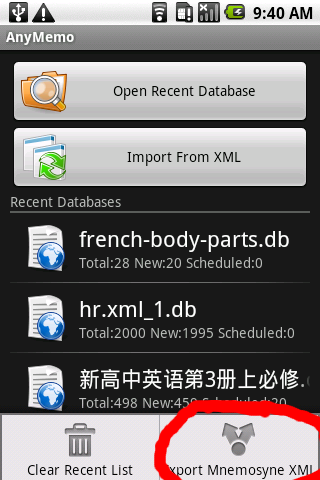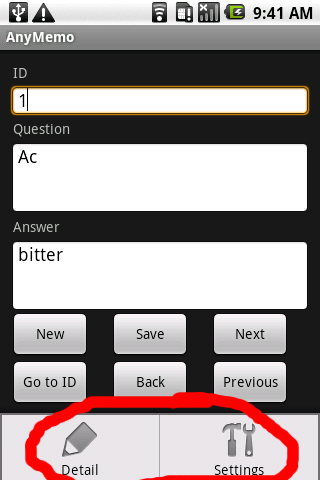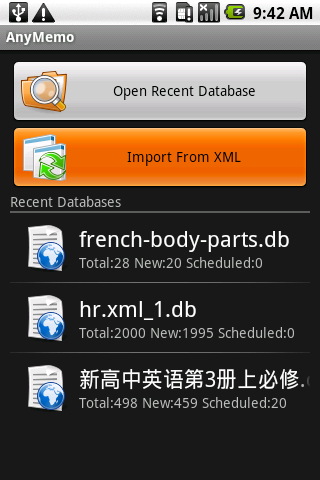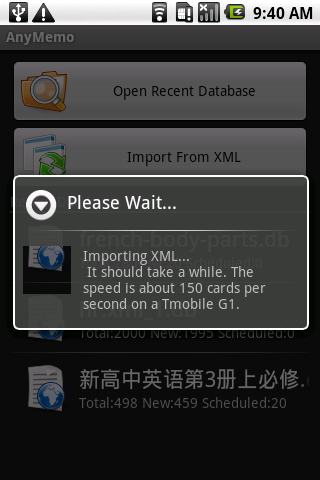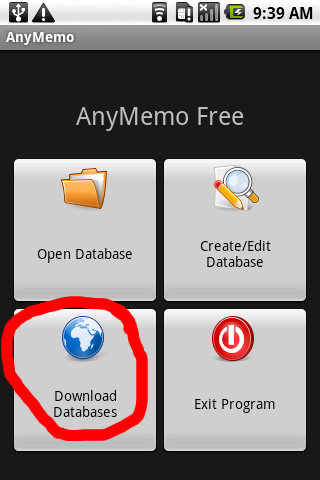Version History
Version 10.11
- New feature: New home screen UI with better material theme
- New feature: Better support on Android 8.0+
- Bug fix: Fix Quiz screen crash
- Bug fix: Fix several Activity memory leak
- Bug fix: Fix notification crash on Android 8+
Version 10.10.2
- Bug fix: Fix crash on paint
- Enhance: translation updates
Version 10.10.1
- Bug fix: Fix card player crash in Android 4.x
Version 10.10
- New feature: Brand new UI color theme.
- New feature: High resolution icons.
- New feature: Display today's newly learned cards.
- New feature: Multi-selection and deletion for the dbs in the recent list screen.
- Enhance: Update Dropbox support to use Dropbox V2 and new UI. Fix most dropbox crashing issues
- Enhance: Less memory consumption and faster load time by removing Guice and replace with dagger2.
- Enhance: New high resolution icons.
- Enhance: New Google drive sign in flow.
- Bug fix: Fix the FAB positioning issue in file browser screen.
Version 10.9.992
- New feature: Brand new UI color theme.
- New feature: High resolution icons.
- New feature: Display today's newly learned cards.
- New feature: Multi-selection and deletion for the dbs in the recent list screen.
- Enhance: Update Dropbox support to use Dropbox V2 and new UI. Fix most dropbox crashing issues
- Enhance: Less memory consumption and faster load time by removing Guice and replace with dagger2.
- Enhance: New high resolution icons.
- Bug fix: Fix the FAB positioning issue in file browser screen.
Version 10.9.1
- Enhance: Update to use new AnyMemo website with HTTPS.
- Enhance: Use new server to download databases.
- Enhance: Use firebase-crash for reporting crashes.
Version 10.9
- Breaking change: DB opened by this version of AnyMemo CANNOT be opened in older version.
- New feature: Use new paint to simplify paint function.
- New feature: Use new color picker for settings.
- Enhance: Add CardPlayer to action list.
- Enhance: Statistics enhancement.
- Enhance: Fix animation bug that the fragment background disappears during animation.
- Enhance: Remove the scaling animation to make the animation more smooth.
- Bug fix: Fix Quiz launcher layout not displayed correctly.
Version 10.8
- New feature: Add Android 6.0 compatibility. Add permission support for Android 6.0.
- New Feature: Open db file from Gmail, Downloader and other apps
- New Feature: Add option to choose review order in Customize scheduling algorithm
- Enhance: Enhance UI for statistics screen
- Enhance: Enhance UI for main screen to support latest material design
- Bug fix: Several translation enhancement
Version 10.7.1
- Enhance: German translation update
- Bug fix: Fix the issue to upload spreadsheet with special name to Google Drive
- Bug fix: Fix the date format issue in Google drive in Russian region
Version 10.7
- New Feature: New widget to display multiple card db at the same time
- Enhance: Remove broken downloaders and Arabic reshaper function.
- Bug fix: Google has deprecated Google Doc API. Updated to use Google Drive API for spreadsheet
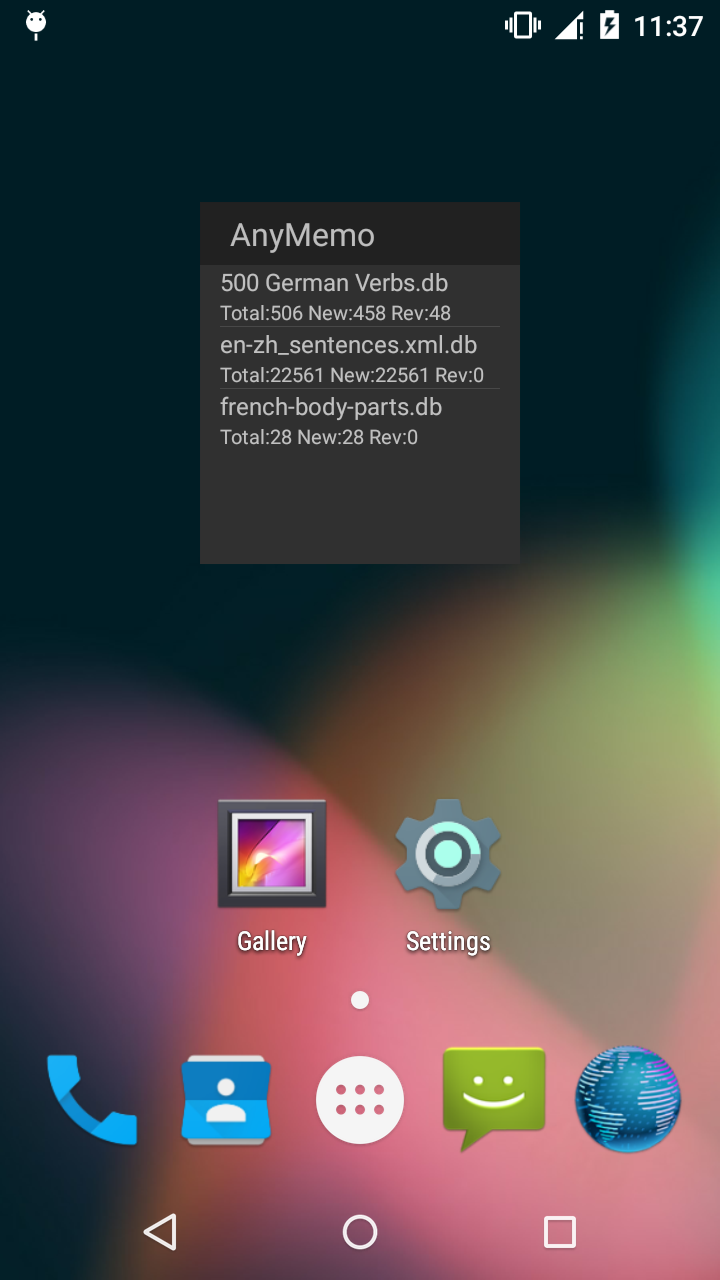
Version 10.6.2
- Bug fix: Fix the statistics screen has white spinner
- Bug fix: Fix creating a new db with the same name of an existing db will override without a backup.
Version 10.6.1
- Bug fix: Fix launcher icon not properly displayed on Android 4.x.
Version 10.6
- New Feature: Android 5.0 Lollipop support.
- New Feature: Material design UI.
- Enhance: New high resolution launcher icons.
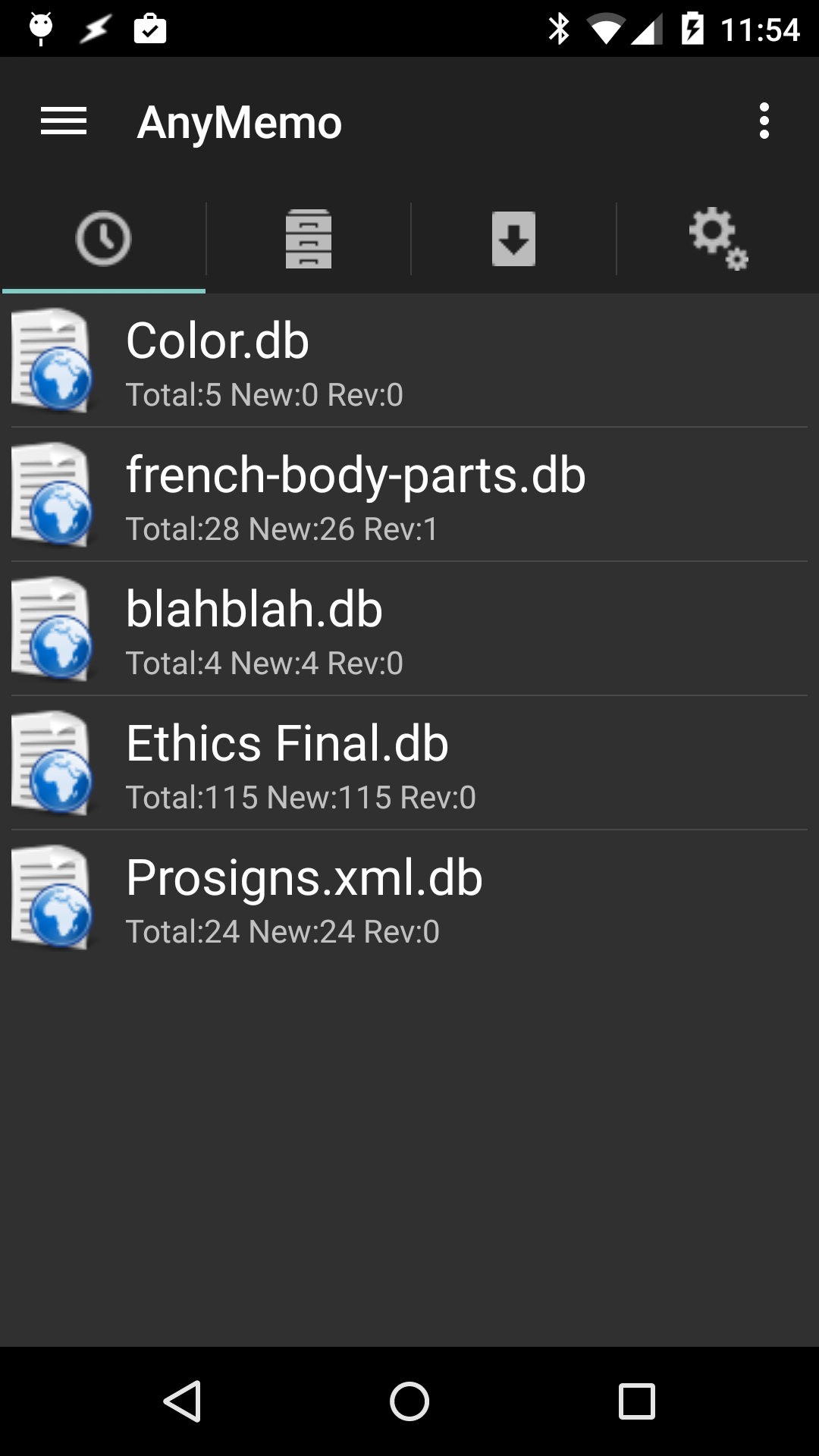
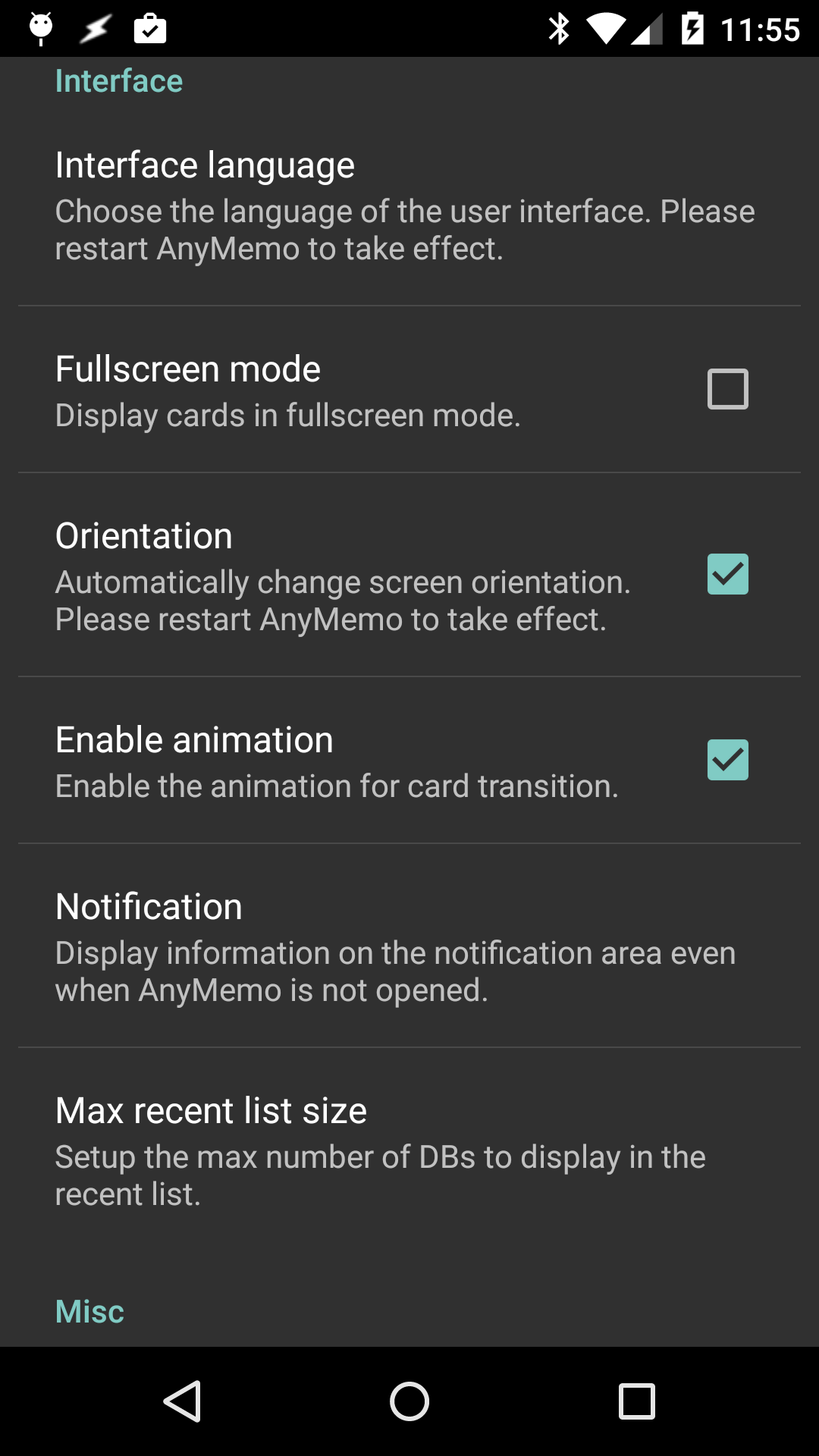
Version 10.5
- New Feature: Quizlet private card downloading / uploading.
- Enhance: Main screen update to use drawer and tab icon.
- Enhance: Add greek language for TTS support.
- Enhance: Add back Android 2.2 compatibility support.
- Bug Fix: Fix the problem that free and pro version cannot be installed at the same time.
-
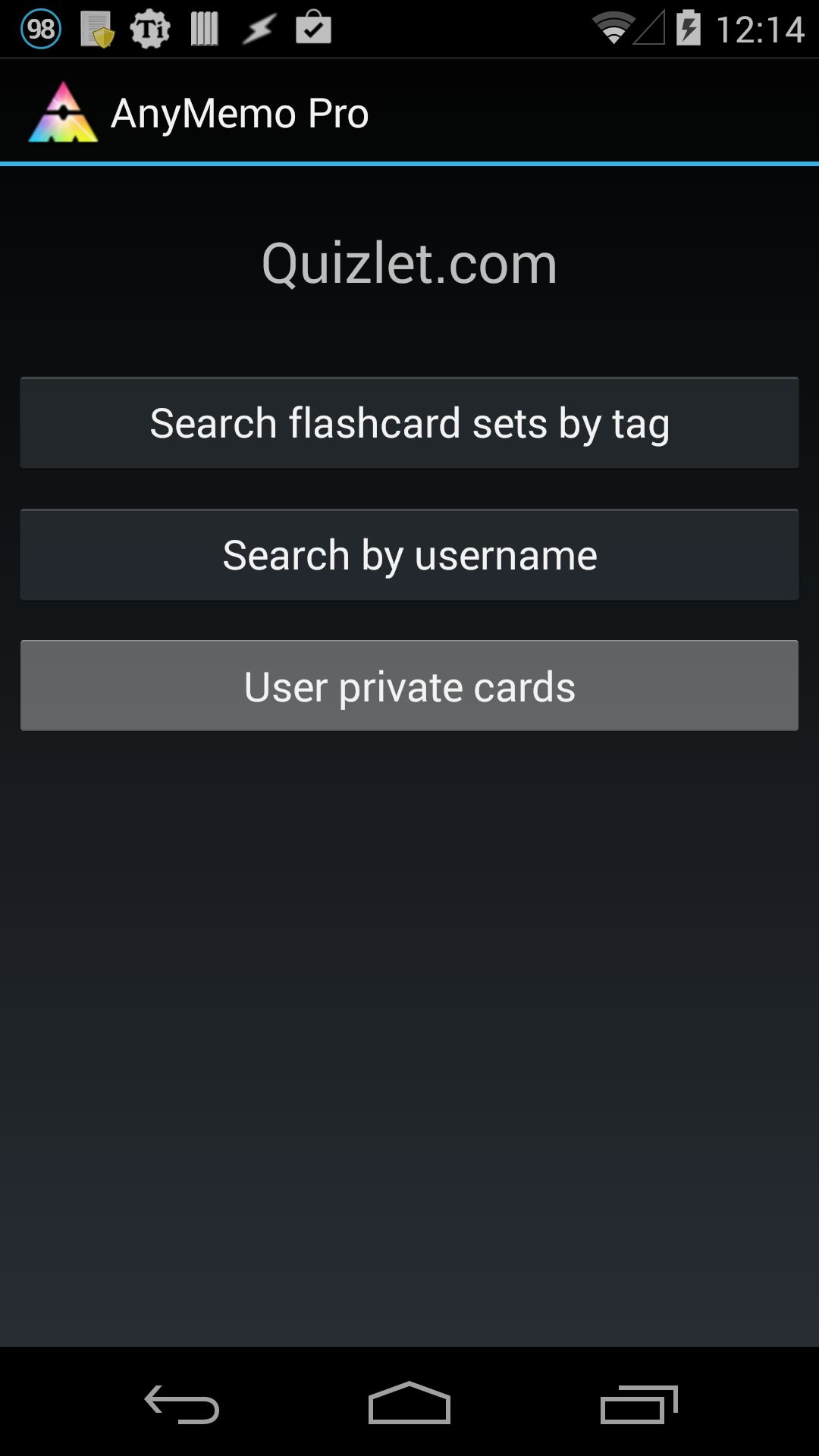
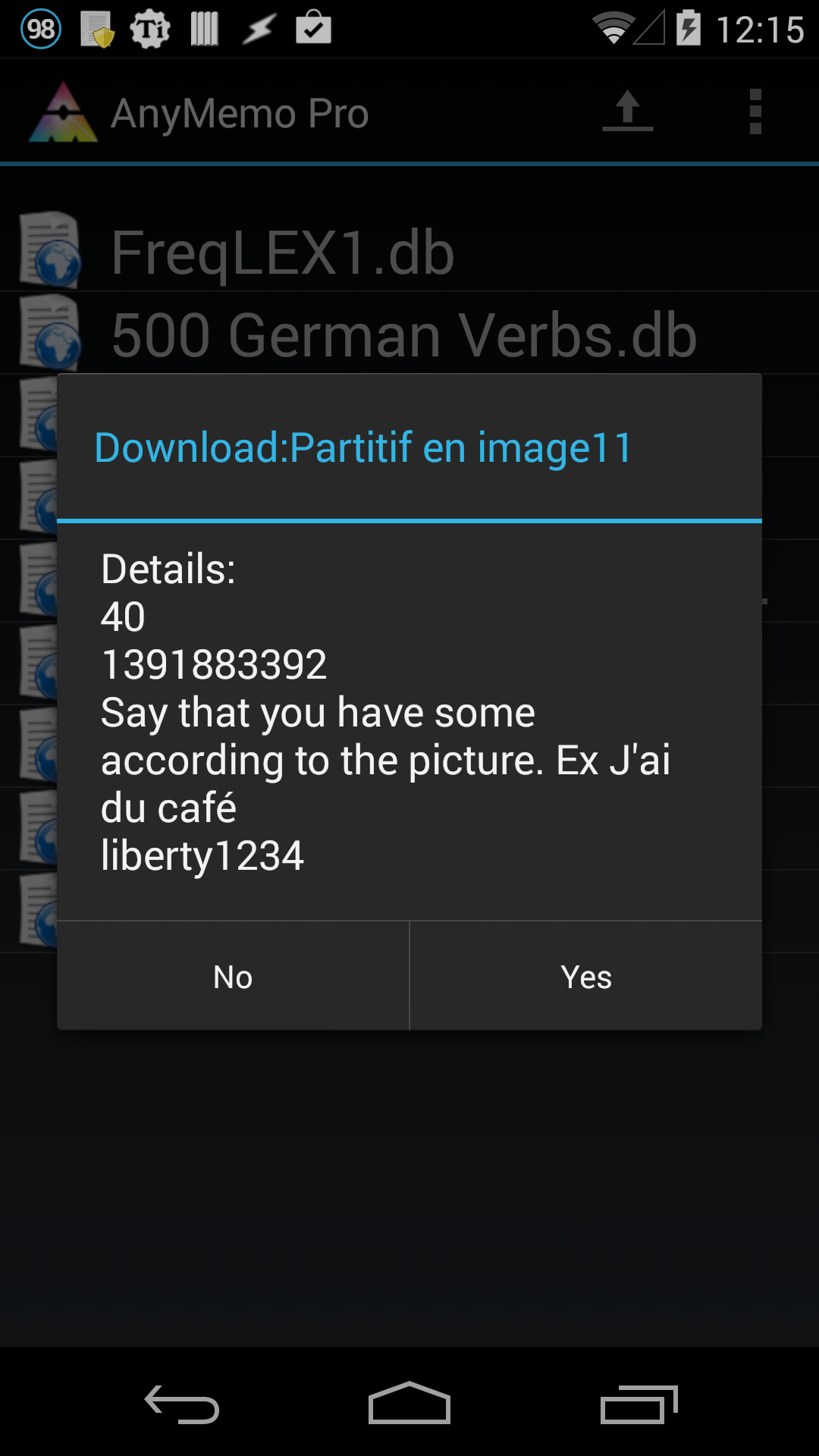
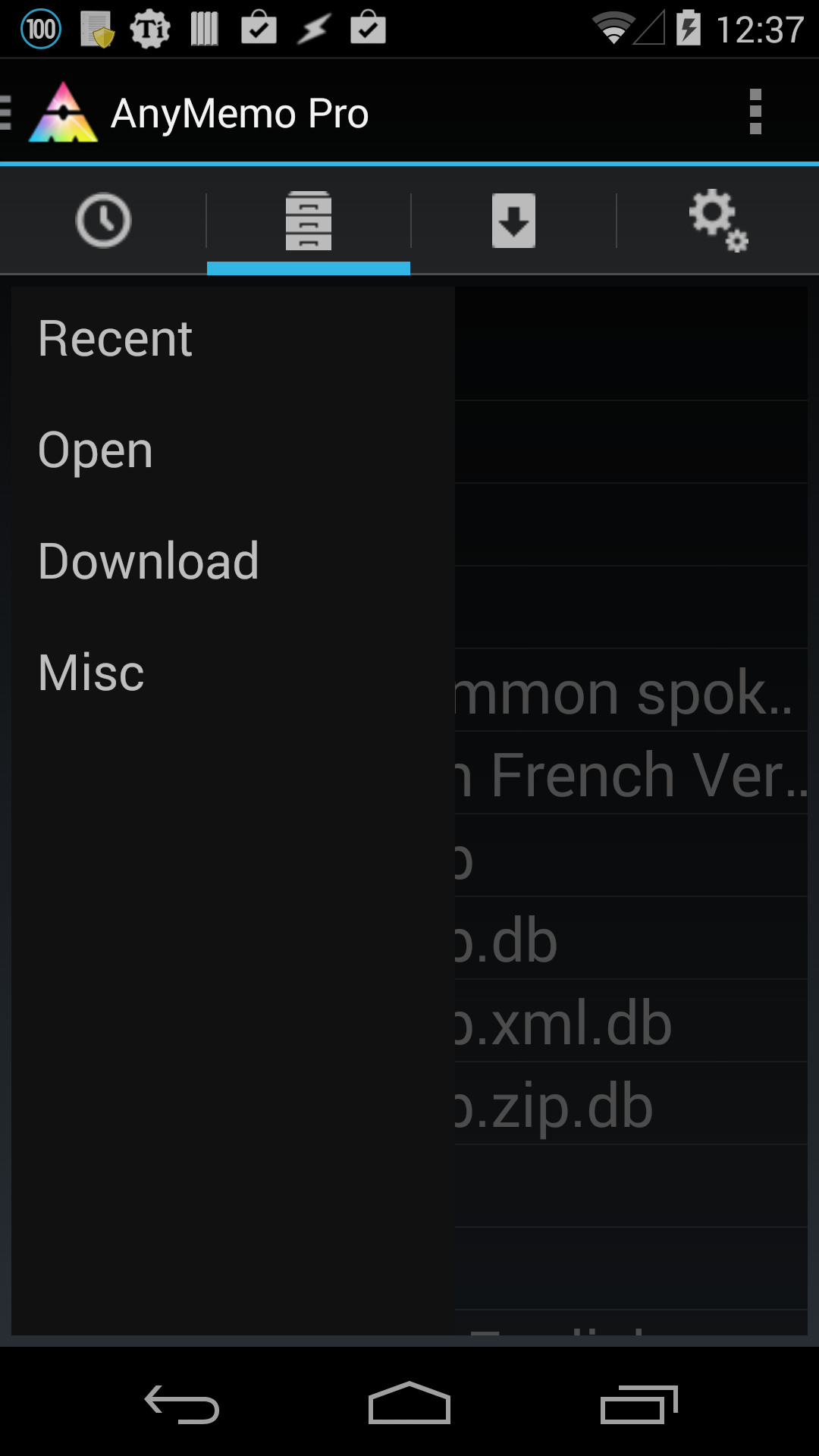
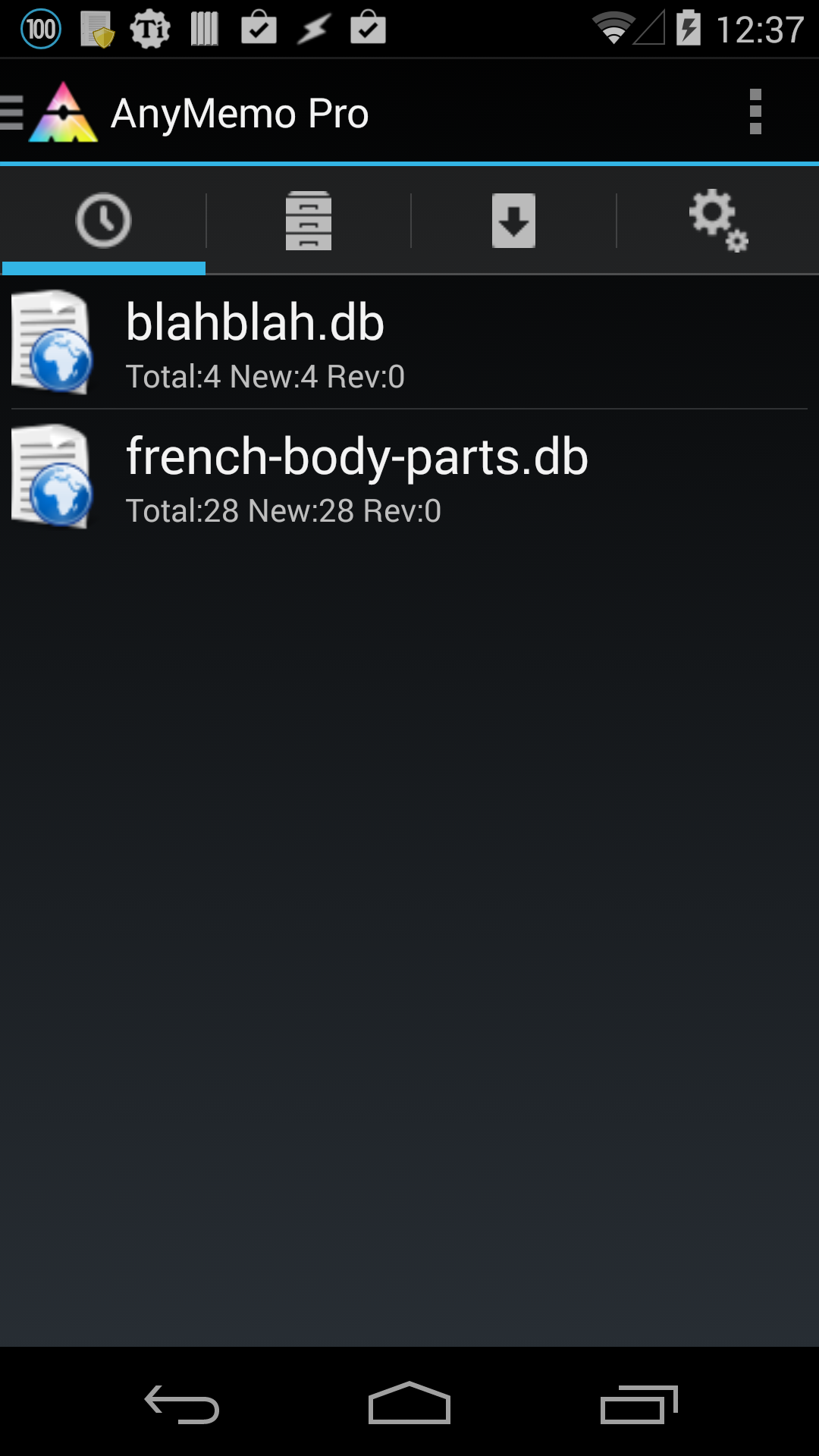
Version 10.4.991
- Quizlet private card downloading / uploading.
- Main screen update to use drawer and tab icon.
Version 10.4.1
- Fix date entry in the detail screen.
Version 10.4
- Study mode will show most difficult cards first for review. Thanks Yijing for implementing this feature.
- Landscape button layout for tablets and large screen devices
- Enhance card list with functions to schedule card as learned and forgotten.
- Color code cards in the card list with the reviewed / learned and new cards.
- Search cards in the card lists.
- Use action bar to search cards in Preview / edit activity.
- Fix loading screen does not disappear after rotating the screen
- Better TTS warning display if the active TTS engine does not support a language.
- Arabic TTS support.
- Import / export dbs in background.
- Updated Russian and Italian translations thanks to Alexander and Mattia.
- Enhanced multiple sided card support with swipping card fields
- Use swipping gesture to display different fields if card field customization is used.
- Merge new csv/tab txt/qa txt file into existing db file if the resulting db file name is the same. See Wiki for details.
- Fix a bug that a blank file browser will be displayed if the saved folder does not exist
- Use more descriptive text for the grade button styles
- Use "Yes","No", "Cancel" dialog for card editor.
- Fix paint title overlapping issue
- Finnish translations. Thank you IlariTyn for translating AnyMemo to Finnish
- Long click a image to show the image in an image viewer.
- Re-write Flashchange downloader to support Cram.
- Add "Load more" button to Cram.
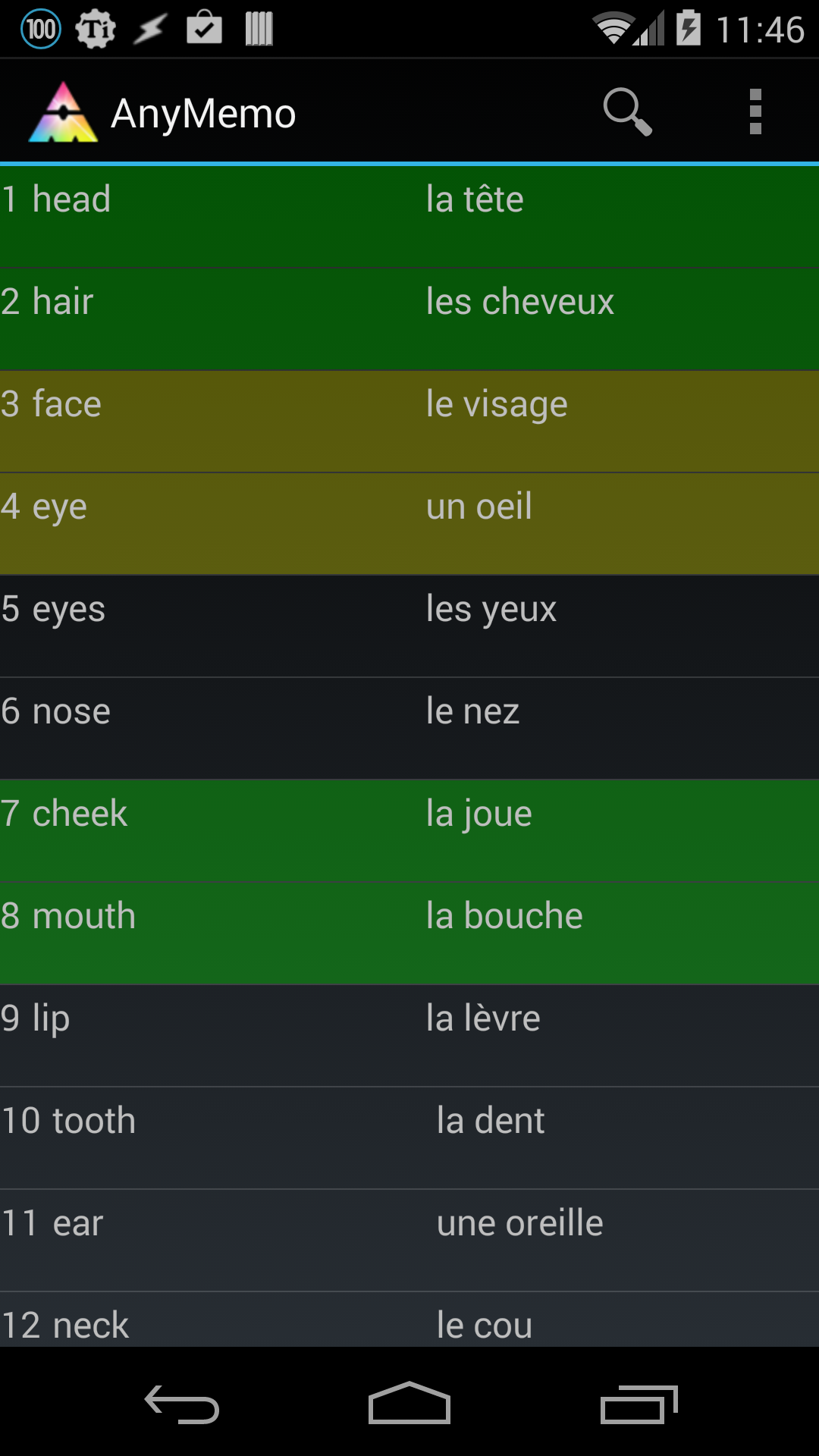

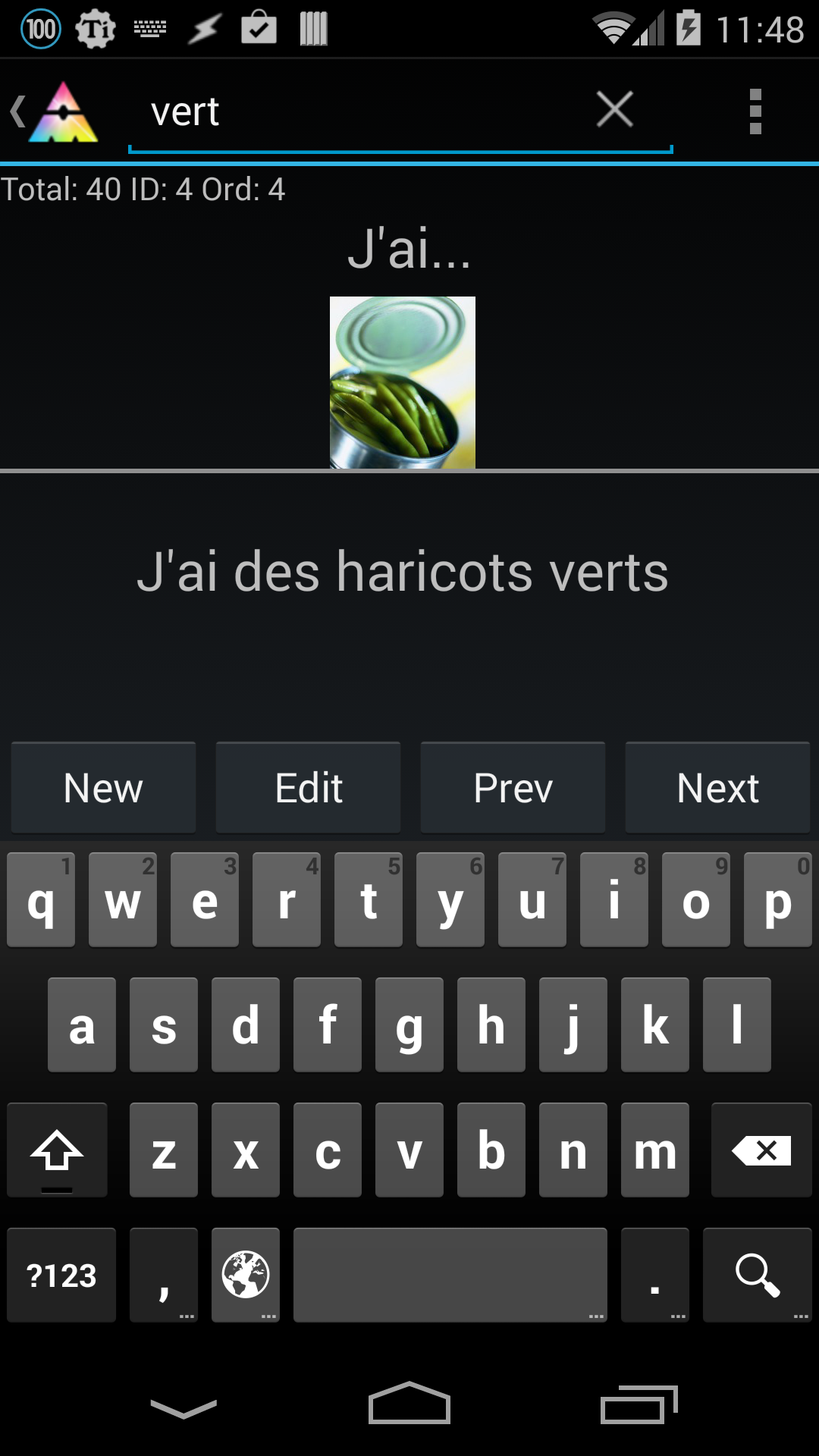
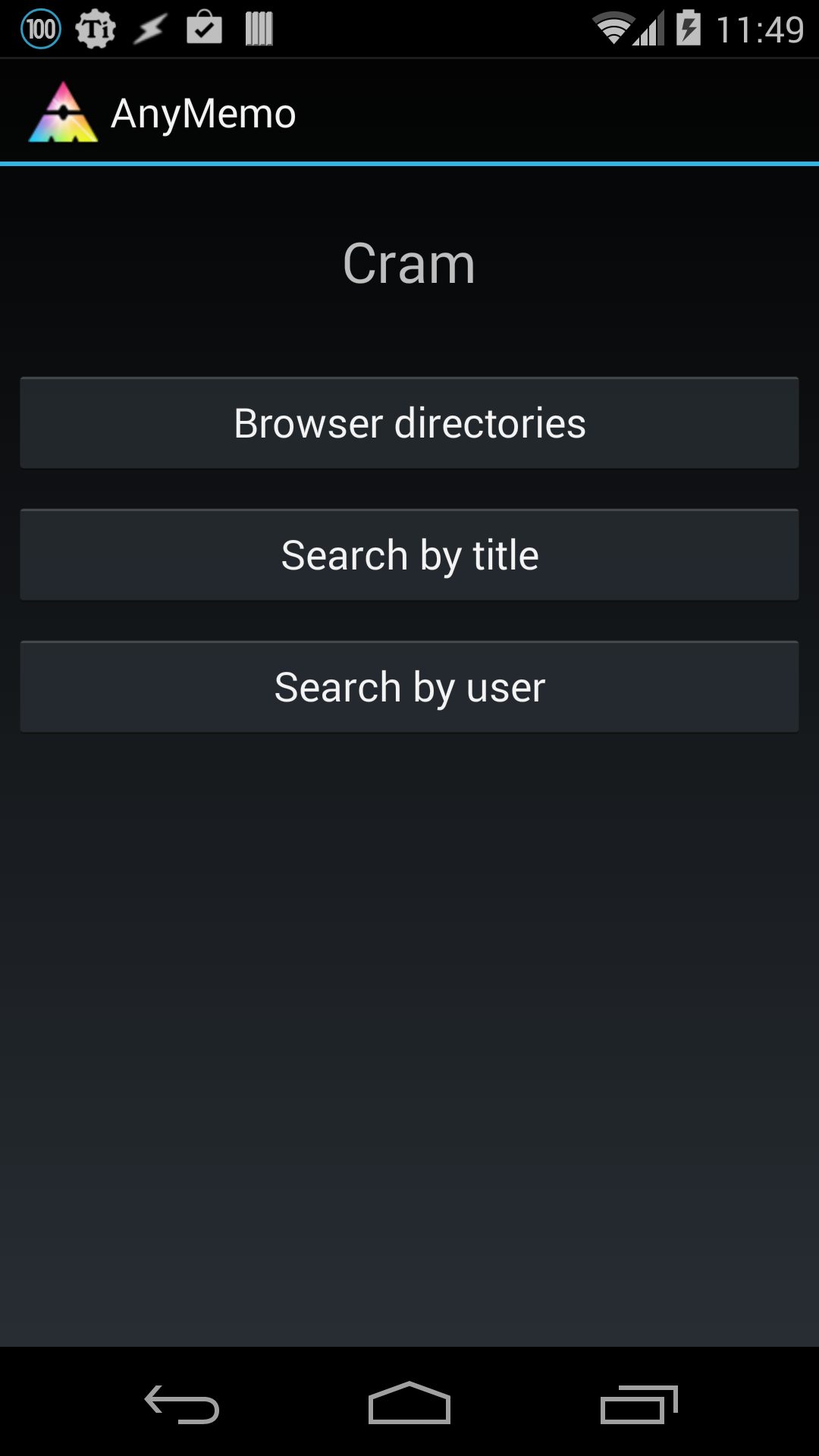
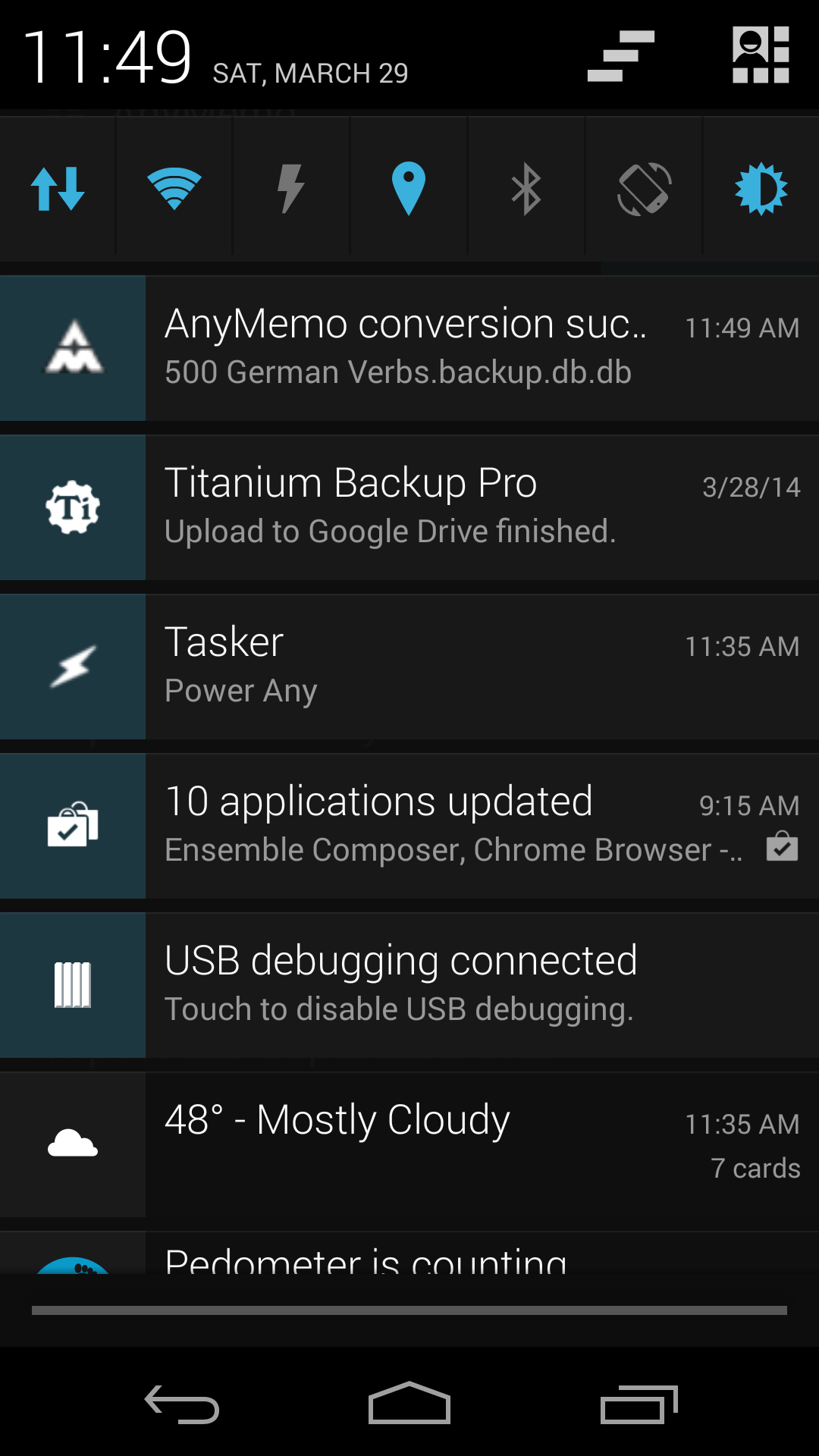
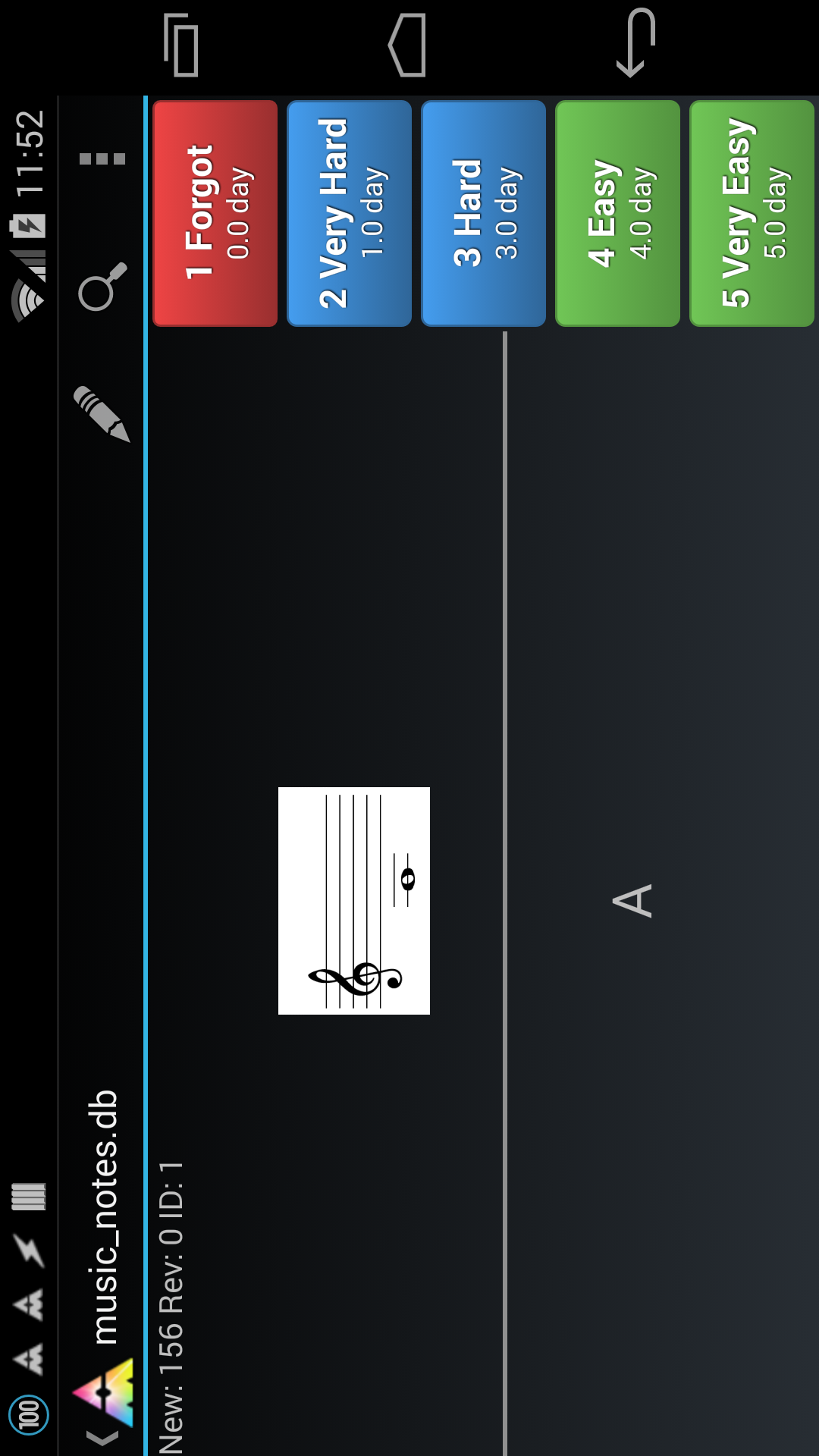
Version 10.3.993
- Long click a image to show the image in an image viewer.
- Re-write Flashchange downloader to support Cram.
- Add "Load more" button to Cram.
Version 10.3.992
- Enhanced multiple sided card support with swipping card fields
- Use swipping gesture to display different fields if card field customization is used.
- Merge new csv/tab txt/qa txt file into existing db file if the resulting db file name is the same. See Wiki for details.
- Fix a bug that a blank file browser will be displayed if the saved folder does not exist
- Use more descriptive text for the grade button styles
- Use "Yes","No", "Cancel" dialog for card editor.
- Fix paint title overlapping issue
- Finnish translations. Thank you IlariTyn for translating AnyMemo to Finnish
Version 10.3.991
- Study mode will show most difficult cards first for review. Thanks Yijing for implementing this feature.
- Landscape button layout for tablets and large screen devices
- Enhance card list with functions to schedule card as learned and forgotten.
- Color code cards in the card list with the reviewed / learned and new cards.
- Search cards in the card lists.
- Use action bar to search cards in Preview / edit activity.
- Fix loading screen does not disappear after rotating the screen
- Better TTS warning display if the active TTS engine does not support a language.
- Arabic TTS support.
- Import / export dbs in background.
- Updated Russian and Italian translations thanks to Alexander and Mattia.
Version 10.3.2
- Bug fix: Fix a crash bug when editing a card and changing orientation.
- Bug fix: Fix a possibly compatibility bug with Samsung Galaxy S3.
Version 10.3.1
- Bug fix: Fix the undo function.
- Bug fix: Workaround the crash on some Samsung devices that have buggy clipboard api.
- Enhance: Improve Italian translations
Version 10.3
- New feature: Add card player function that can play cards automatically.
- New feature: Automatically resize images in cards.
- New feature: Use holo style UI for android 2.3. Use action bar for Android 2.3
- New feature: Add option to only copy question or answer in Options.
- New feature: Use Android's default theme color if the card color is not customized.
- New feature: Add new Card provider that is required for the live wallpaper.
- New feature: Add "Quiz by range" option when starting a quiz.
- Enhance: Write learning progress to database in background while learning. Before it was written to database when the user exit the study mode.
- Enhance: Add option to save settings when back button is pressed in "Settings".
- Enhance: Handle oritation change better.
- Enhance: Better database opening performance.
- Bug fix: Make "Paint" compatible with Android 4.x so the menu will work.
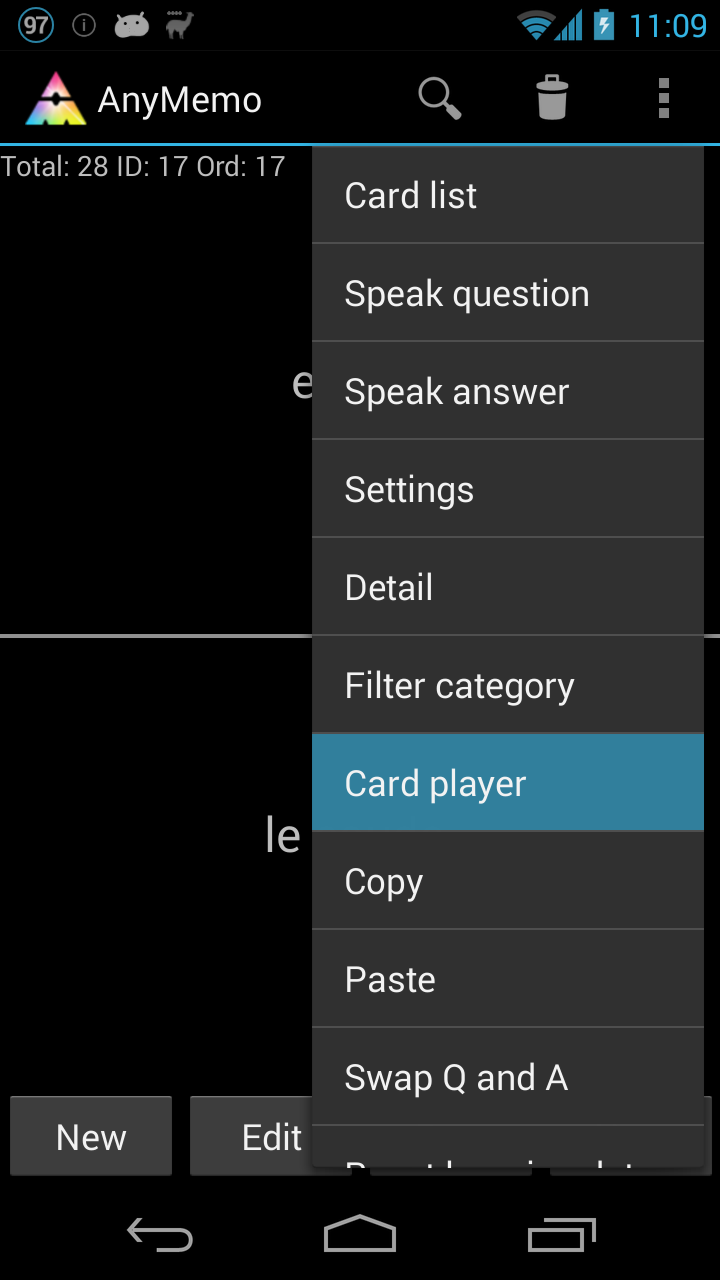
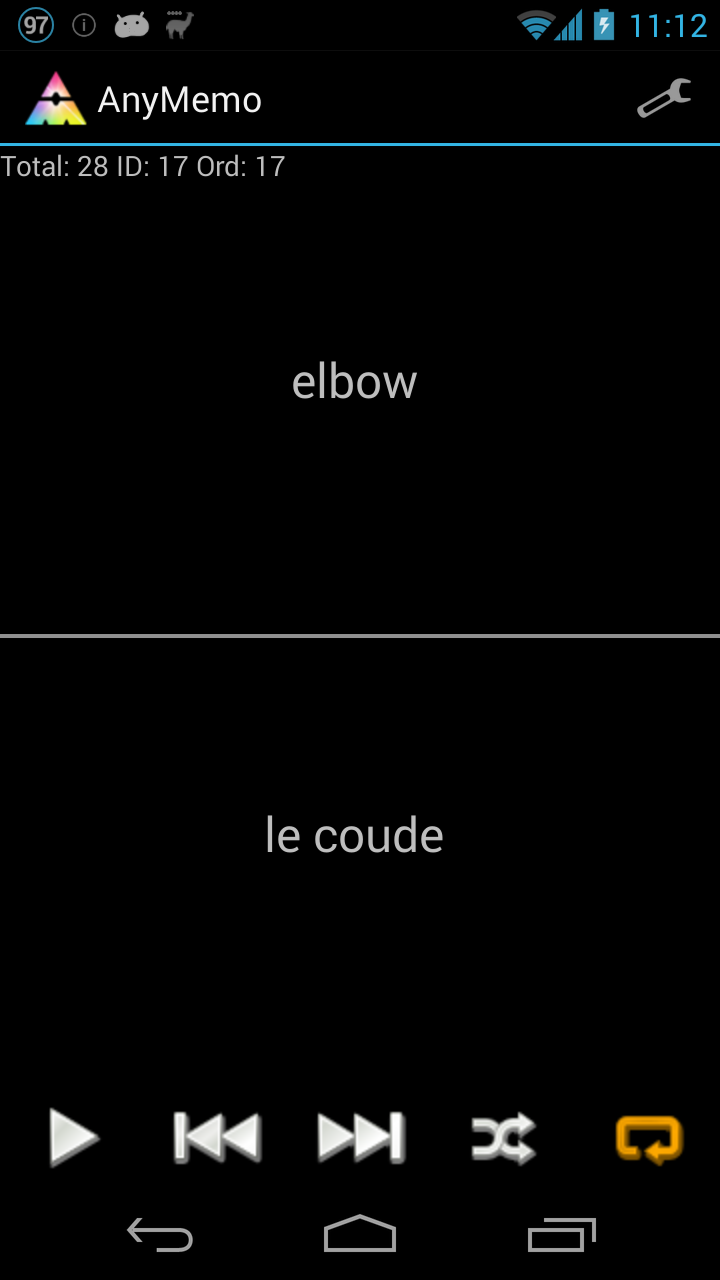
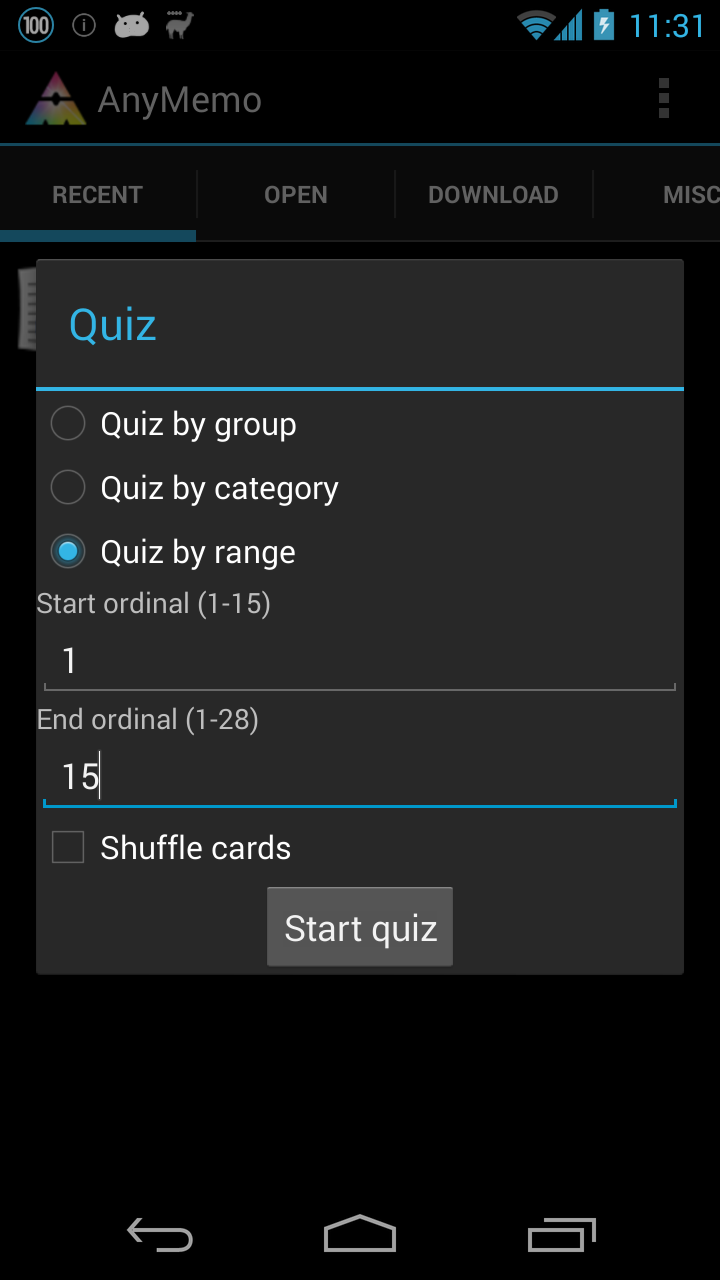
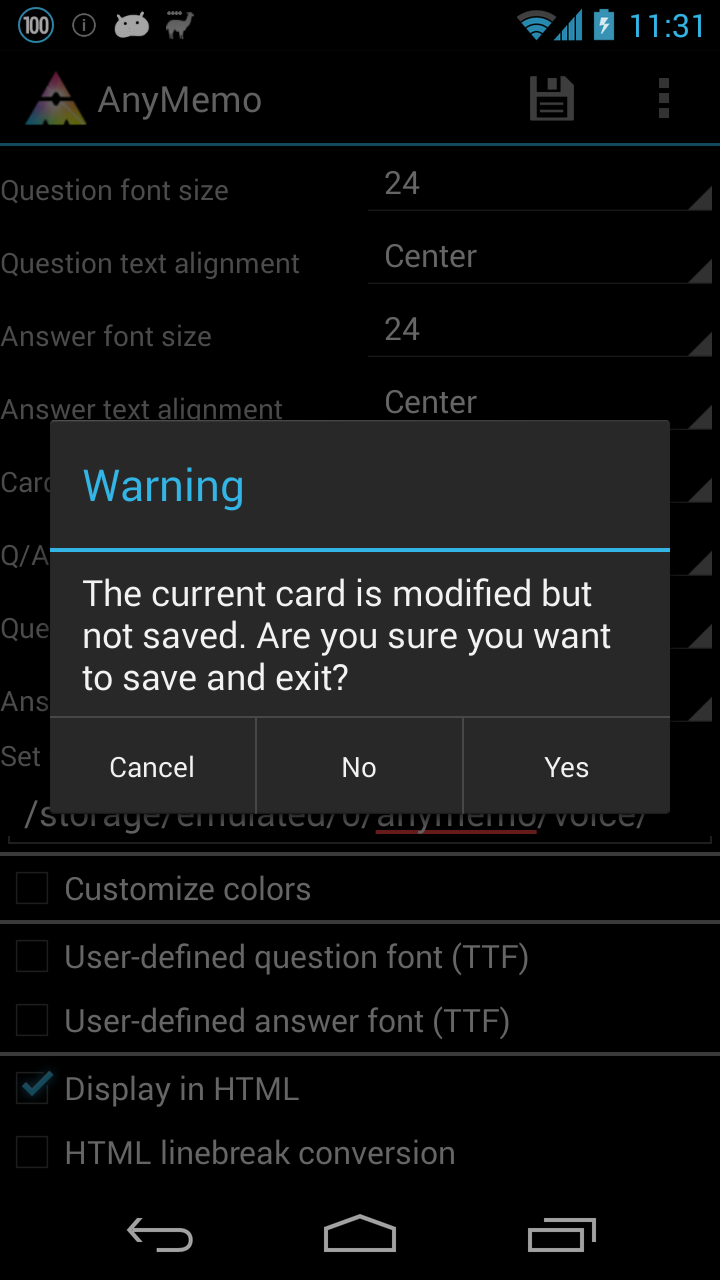
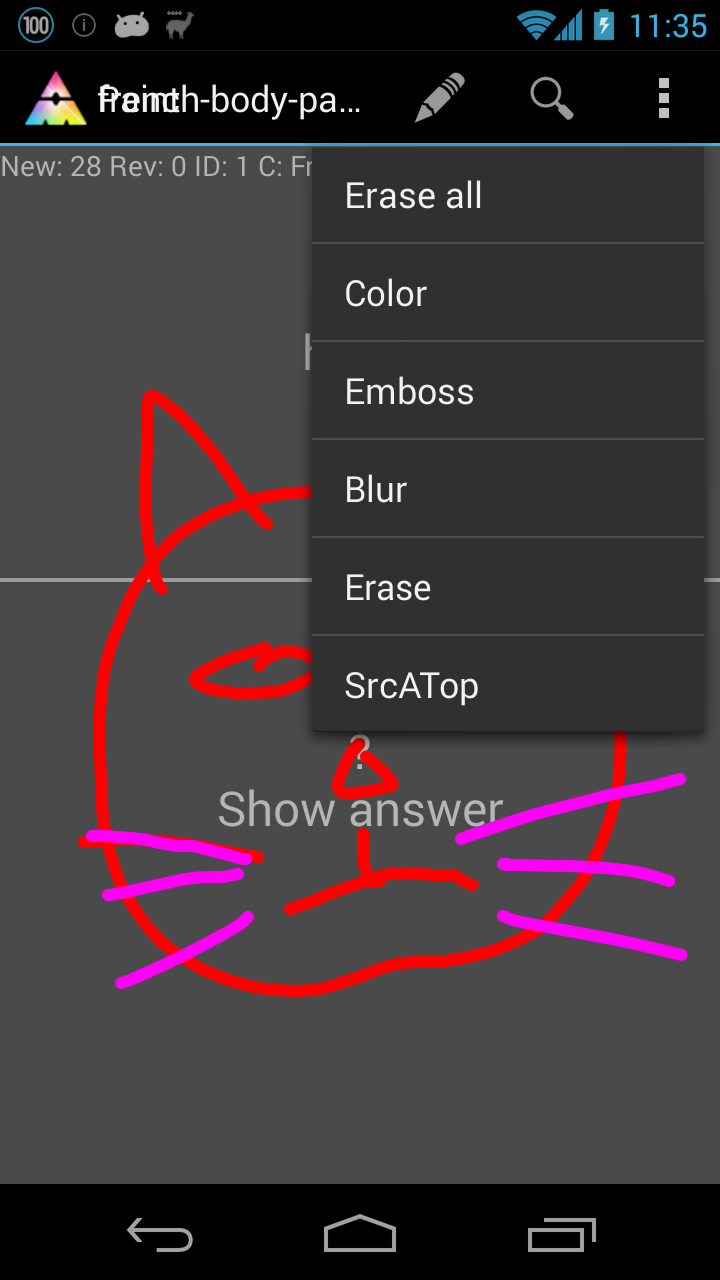
Version 10.2
- New feature: Import / export Mnemosyne 2 cards file
- New feature: Download images from Quizlet.
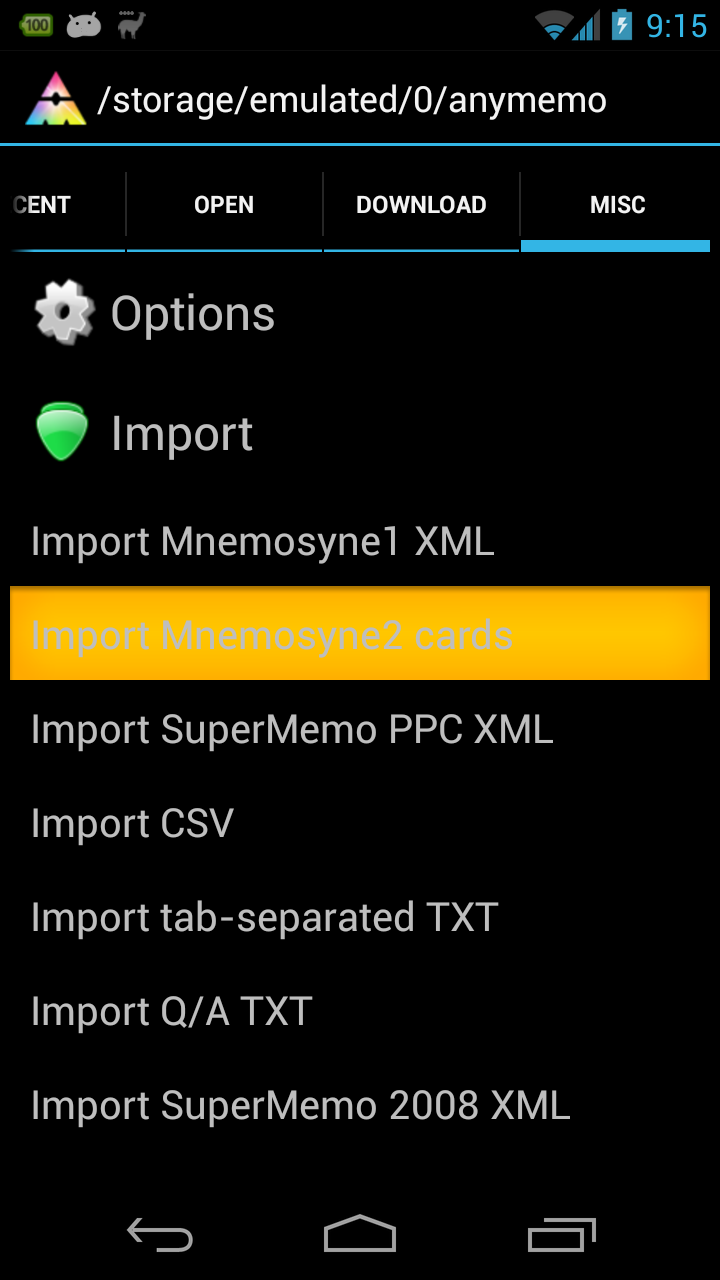
Version 10.0.1
- Bug fix: Fix the learning progress incorrectly updated in Quiz mode.
- Bug fix: Fix color customization.
- Bug fix: Fix color issue in double sided card.
Version 10.0
- New Feature: New User Interface that is optimized for Android 4.x phones. The minimal Android version requirement is bumped to 2.2.
- New Feature: All menu items are invoked through action bar / "menu key". The "long click card" is not necessary to find more advanced functions
- New Feature: Remove "user audio" option in settings. The audio in cards will be automatically detected.
- New Feature: Record audio for card.
- New Feature: Quiz replaces the cram review for more traditional way to study or cramming for exams.
- New Feature: Look up individual words in card in a dictionary.
- New Feature: Use gesture to look up dictionary and invoke common functions. This function is experimental and is disabled by default.
- New Feature: New dropbox UI and uses new Dropbox API.
- New Feature: Enhance the "paint" function to save the image after exiting.
- Bug fix: Moving or deleting files can give blank screen for "Open" .
- Bug fix: Memory leak problem when opening and closing a db repeatedly.
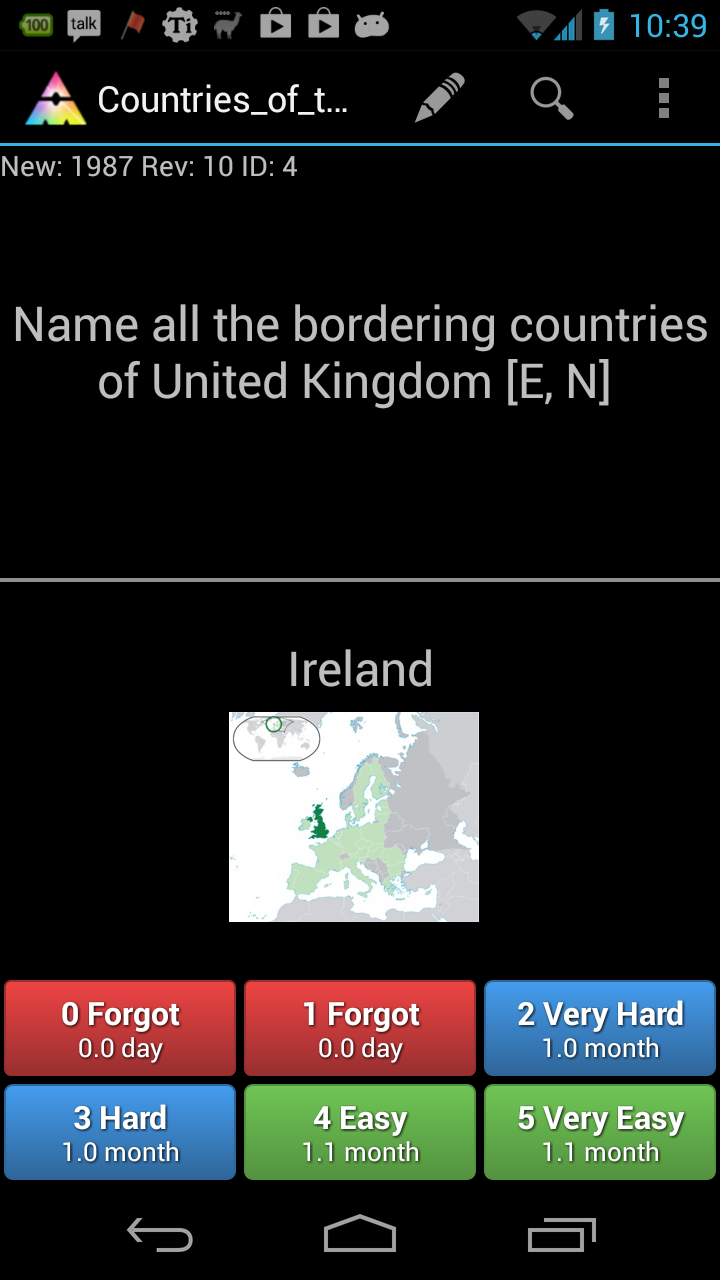
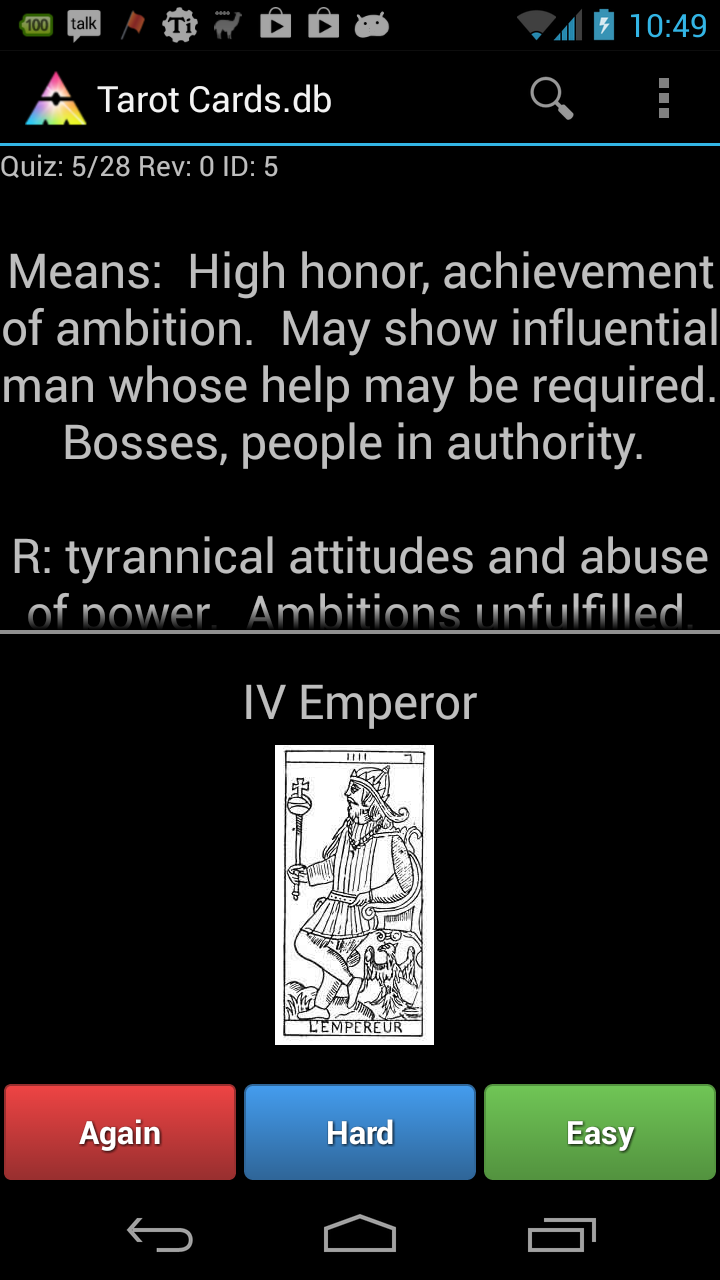
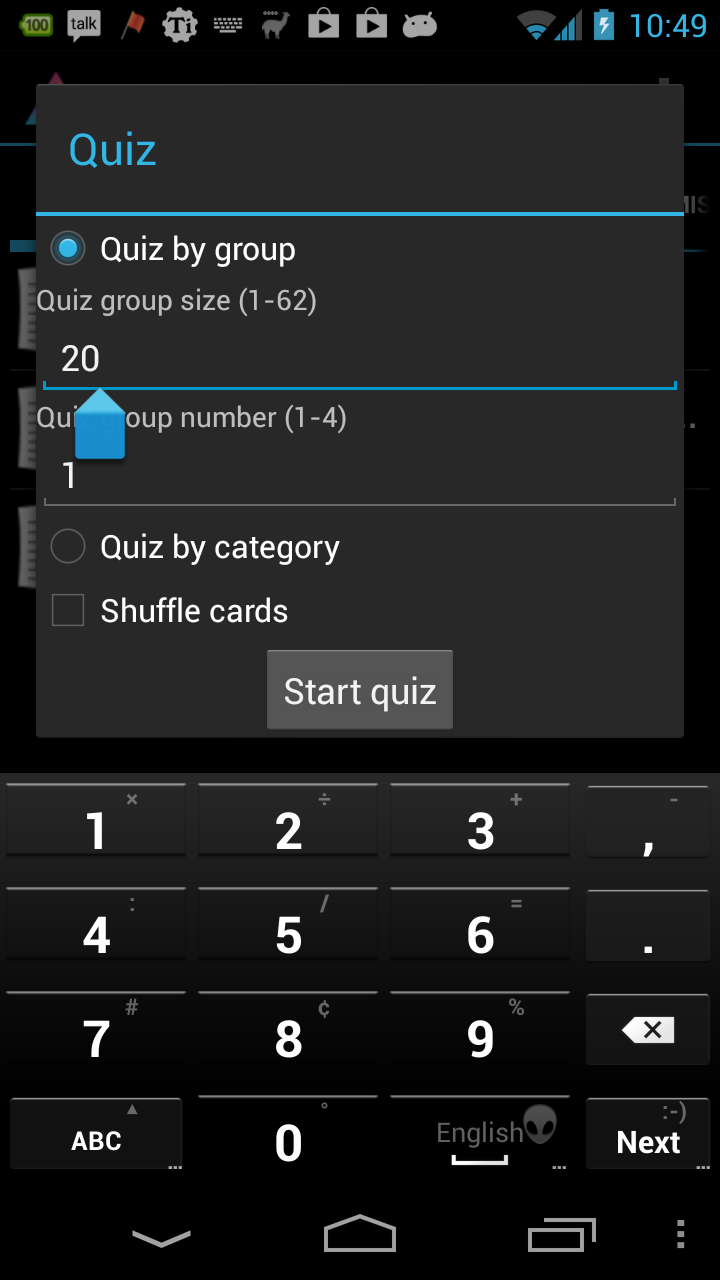
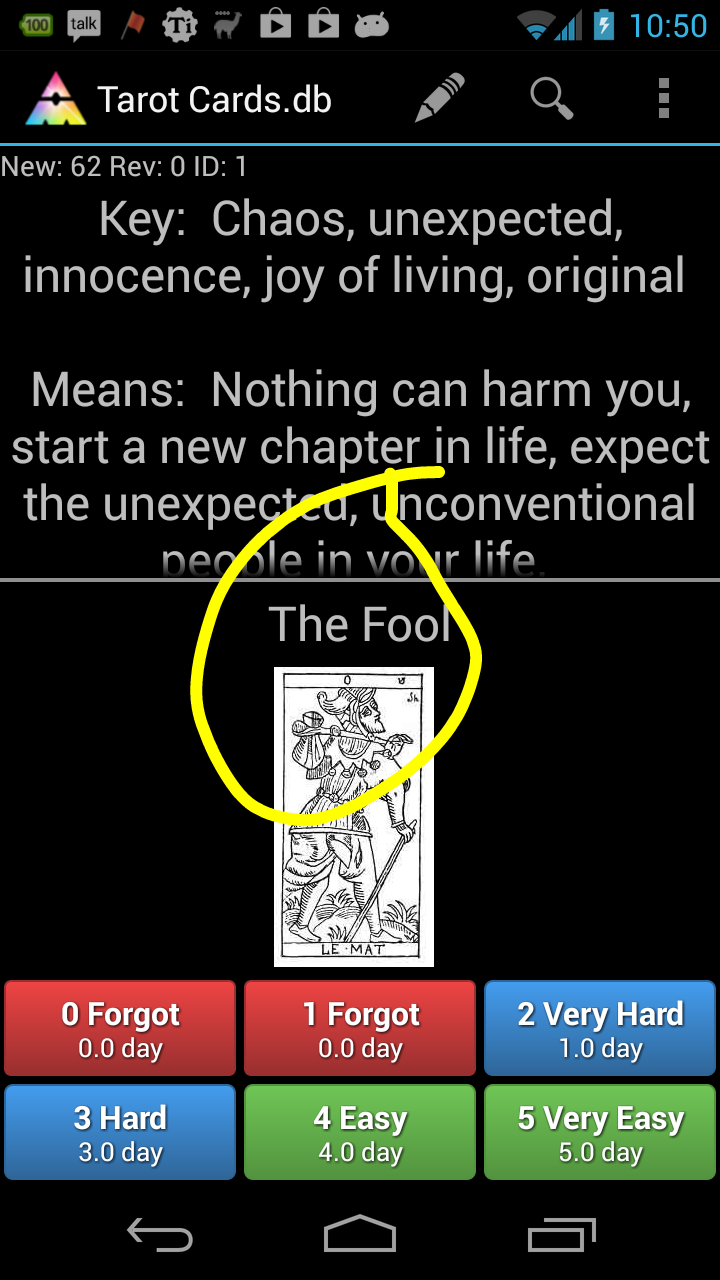
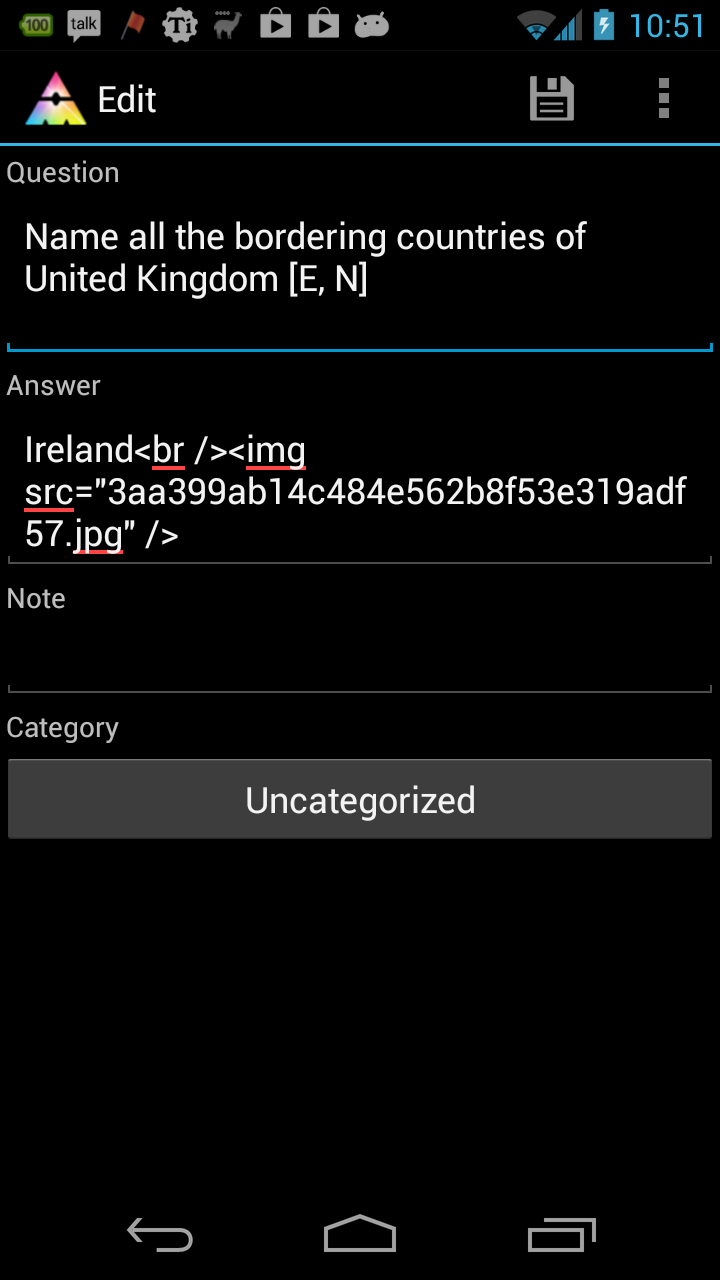
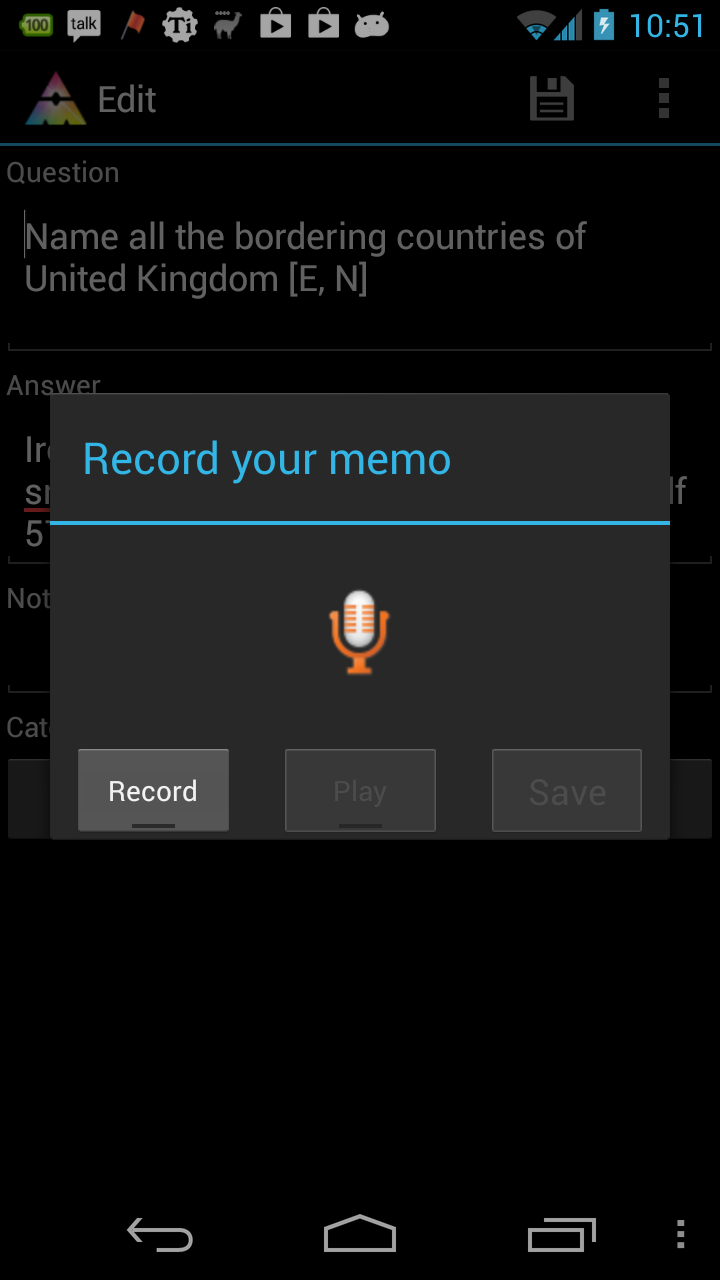
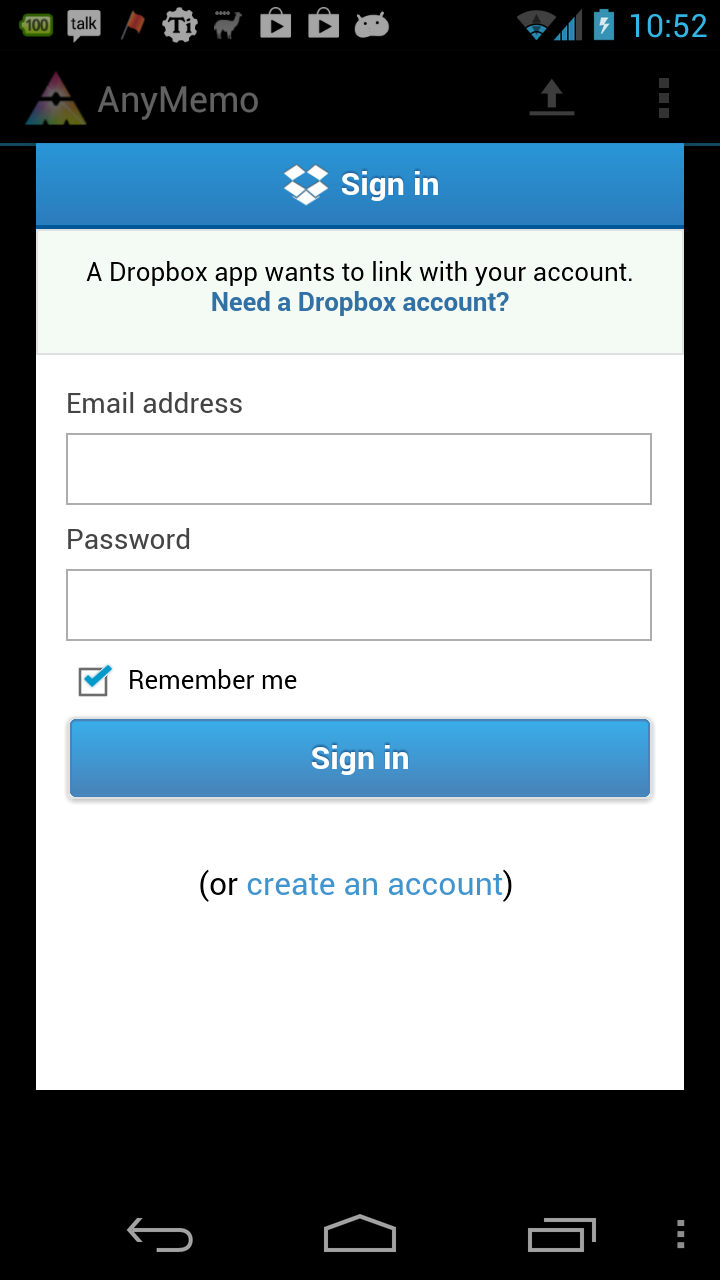
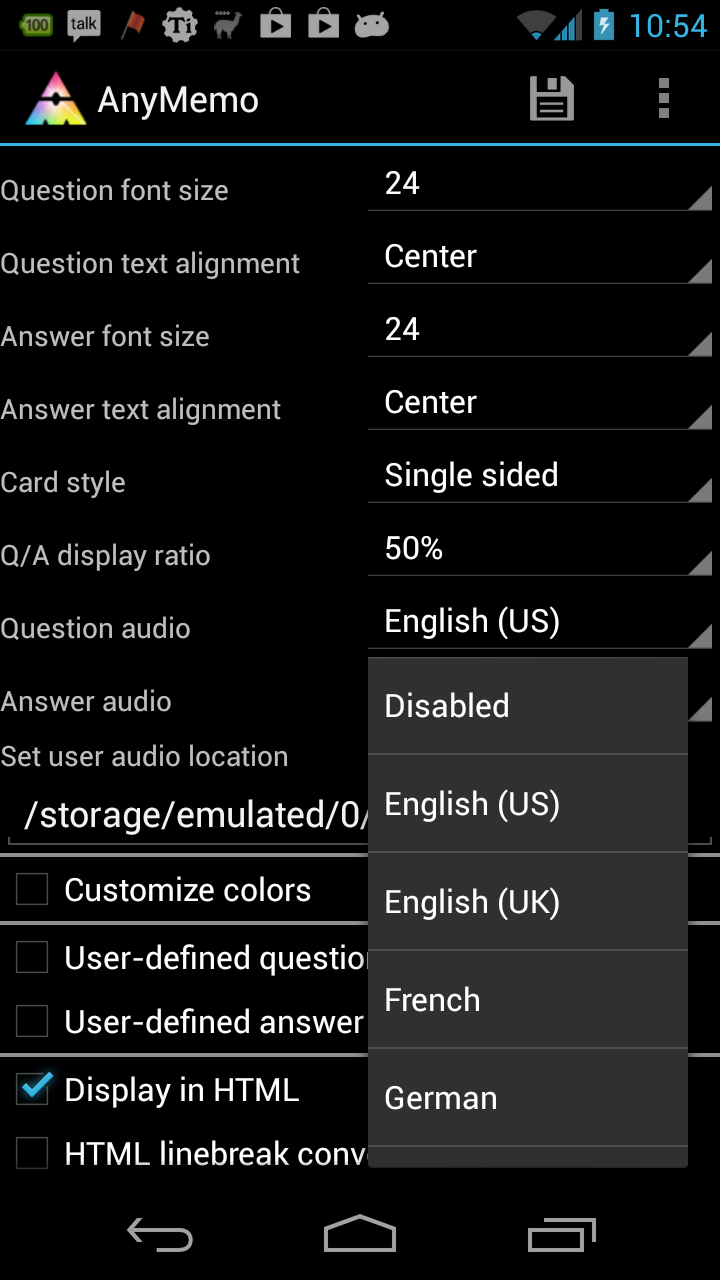
Version 9.1.1
- New Feature: Migrate to Quizlet 2.0 API.
Version 9.1
- New Feature: Google Drive downloading / uploading support.
- New Feature: Back up learning progress using Google Drive.
- New Feature: Scheduling algorithm customization.
- New Feature: Display statistics graph.
- New Feature: Italian translation.
- Bug fix: Display category when learning.
- Bug fix: Fix several language selection bug..
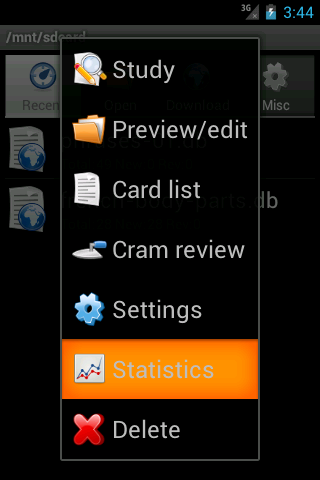
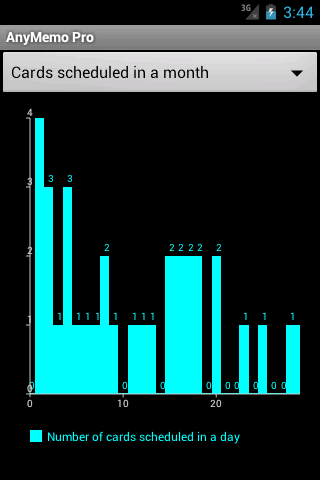
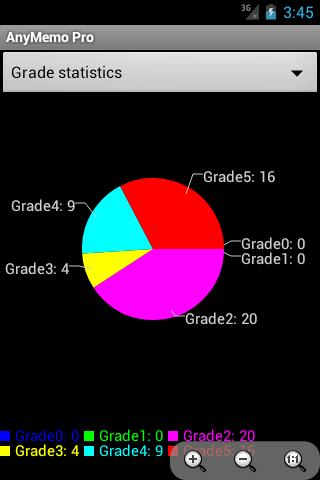
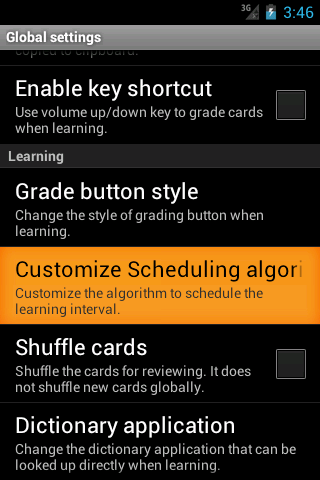
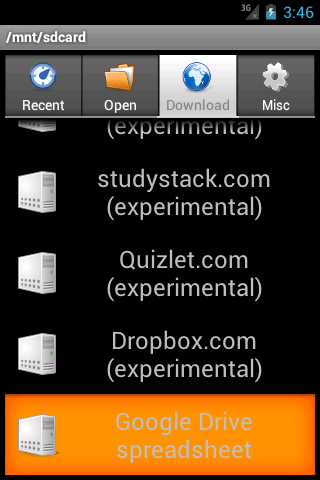
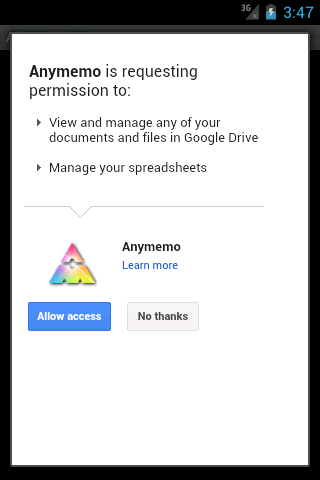

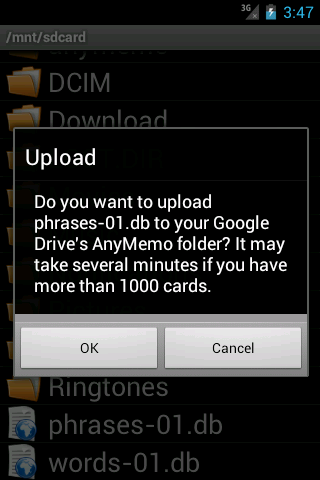
Version 9.0.10
- New feature: Add import ZIP function
- New feature: Add export ZIP function
- New feature: After downloading zip from dropbox, it will be automatically unzipped.
- Bug fix: Fix null pointer when importing SuperMemo 2004.
- Bug fix: Saving card in edit screen won't return to the same card when shuffle is turned on.
Version 9.0.1-Version 9.0.9
- Bug fix: Fix multiple regression bug in major version update
Version 9.0
- New Feature: Faster database access and better database integrety and extensibility.
- New Feature: Better UI for the main screen including swiping gestures and reduced tabs.
- New Feature: Much better category support and replace filter with category filter.
- New Feature: Set the Default settings for new db.
- New Feature: Reset a db to the default settings.
- New Feature: Download images from FlashcardExchange.
- New Feature: Sort cards in list edit mode.
- New Feature: Support different actions for list edit mode.
- New Feature: Card scheduling is now based on elapse time instead of natural days.
- New Feature: Card scheduling support decimal days (E.g. 5.2 days).
- New Feature: When learning, the cards will be delayed updating to db. They will be updated all at once when you finish learning.
- New Feature: Each card's id is now immutable and the order is determined by ord(Ordinal).
- New Feature: Make a lot of database operation asynchronized to avoid ANR on slow devices.
- New Feature: UI update to access common operations when trying to open a database.
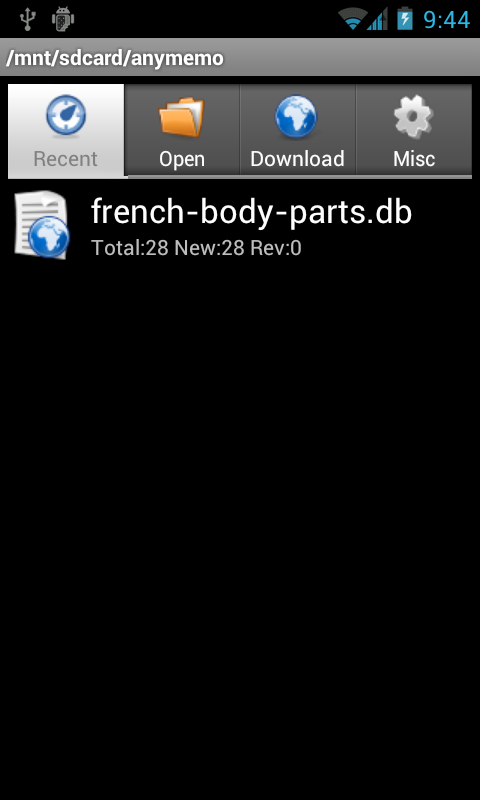
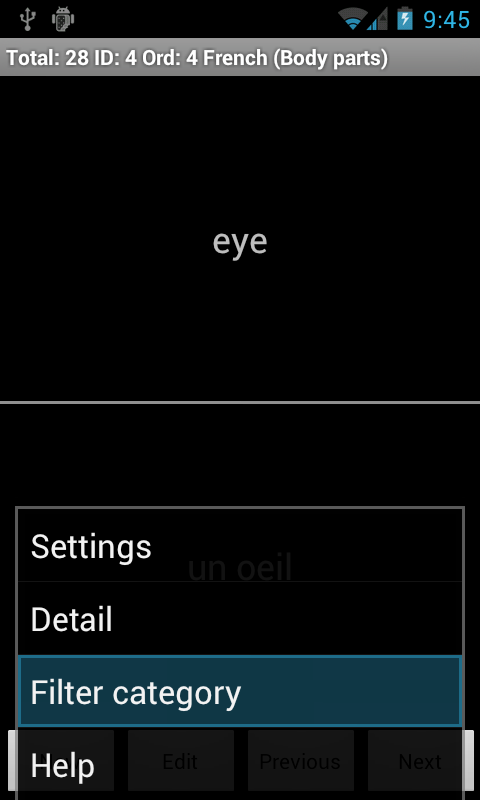
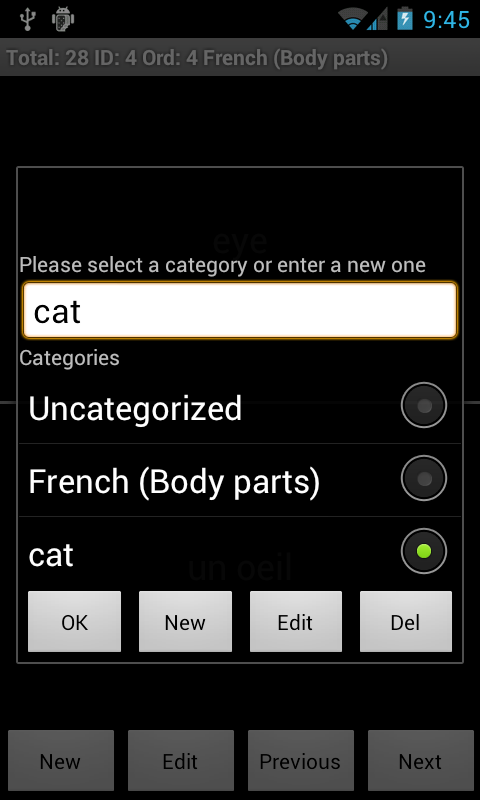
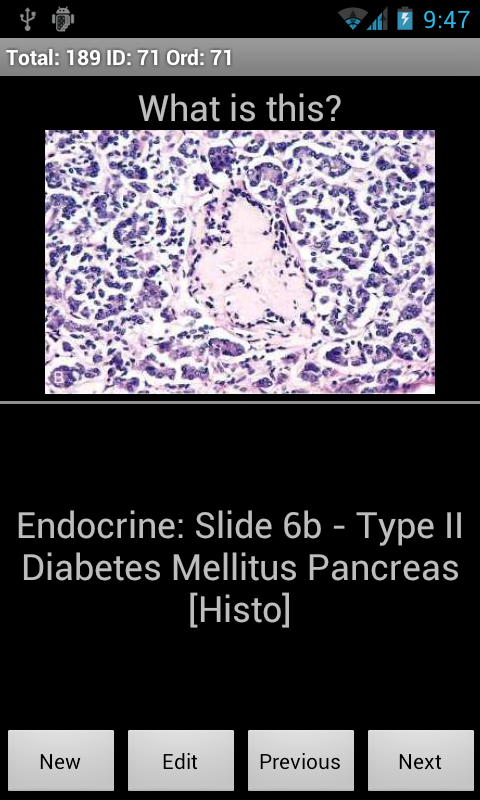
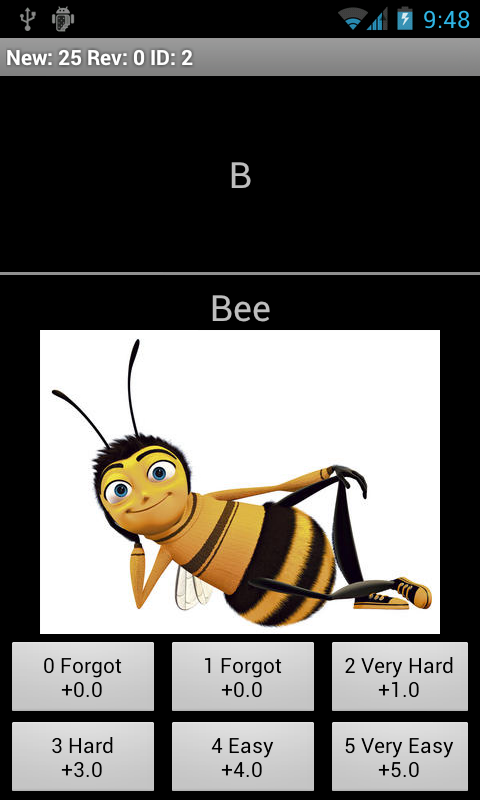
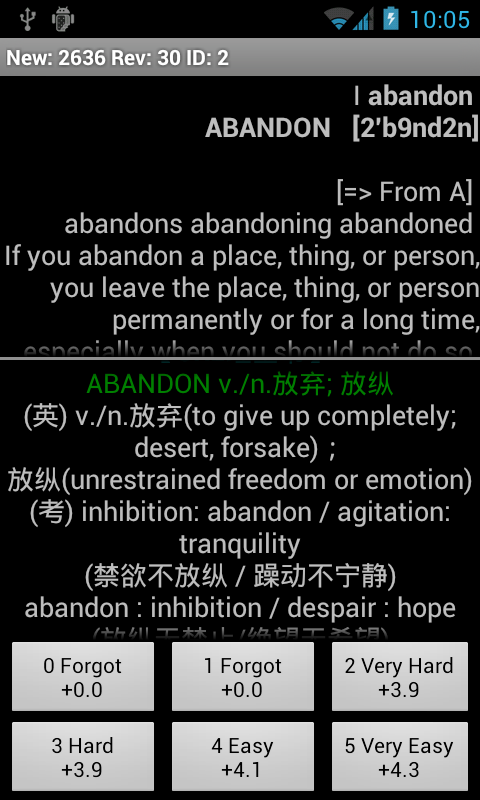
Version 8.3.0
- New Feature: Download/upload using Dropbox.Bug 268
- New Feature: Import Supermemo 2008 XML with nested category (No learning progress) .Bug 269
- New Feature: Quick index for the file list.Bug 270
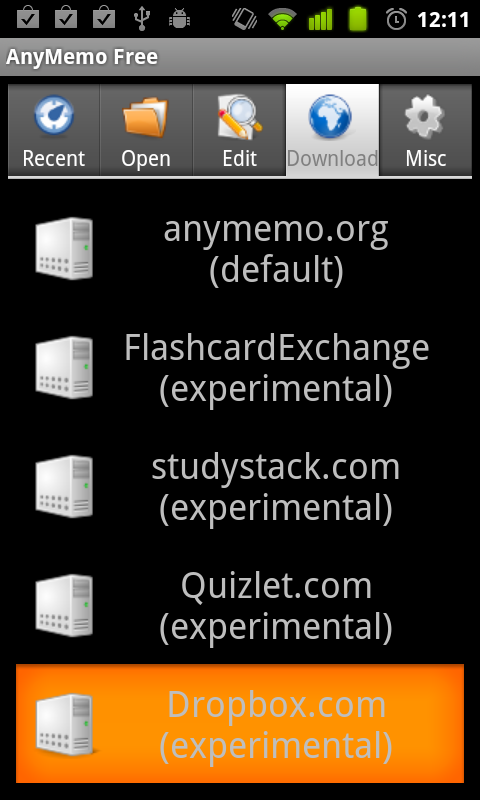
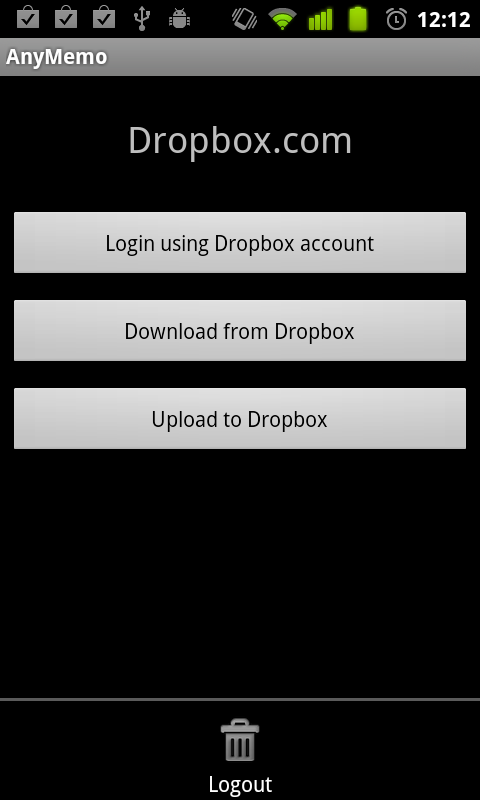
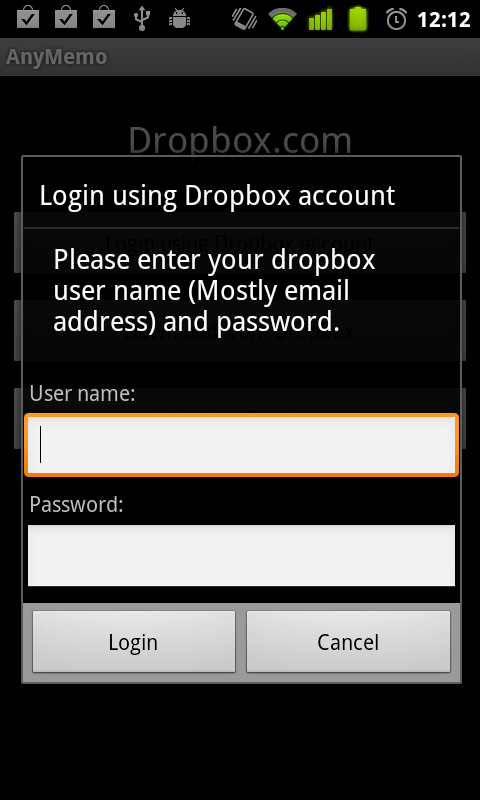

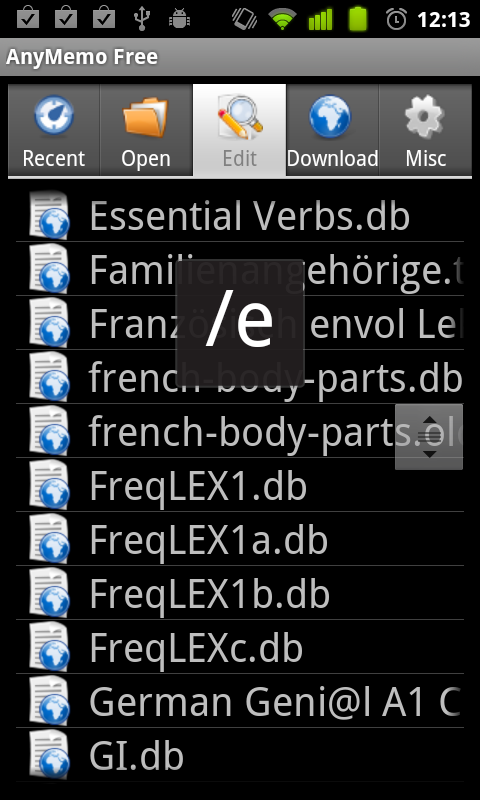
Version 8.2.1
- Enhance: Enhance the third-party Arabic engine. Thanks Nicolas Raoul, Antoine Schweitzer-Chaput and AnkiDroid team for the help!Bug 262
Version 8.2.0
- New Feature: Add initial quizlet.com support for downloading cards using API provided by their website.Bug 258
- Enhance: Enhance the dictionary looking up function to look up answer by long pressing answer field.Bug 257
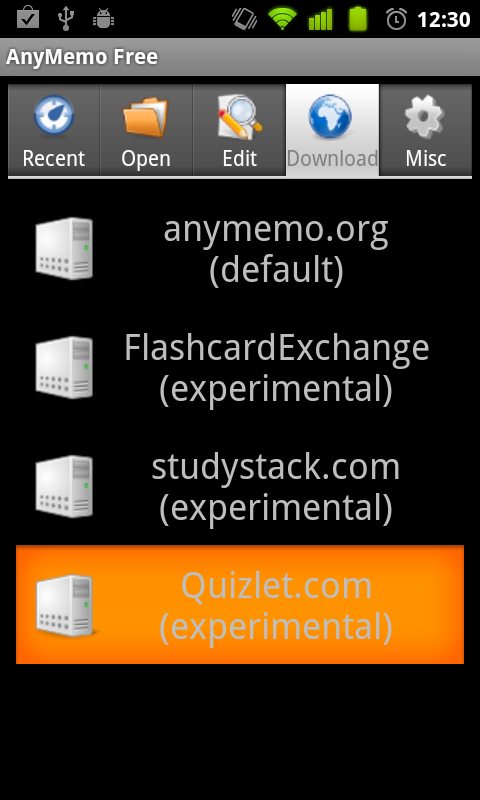
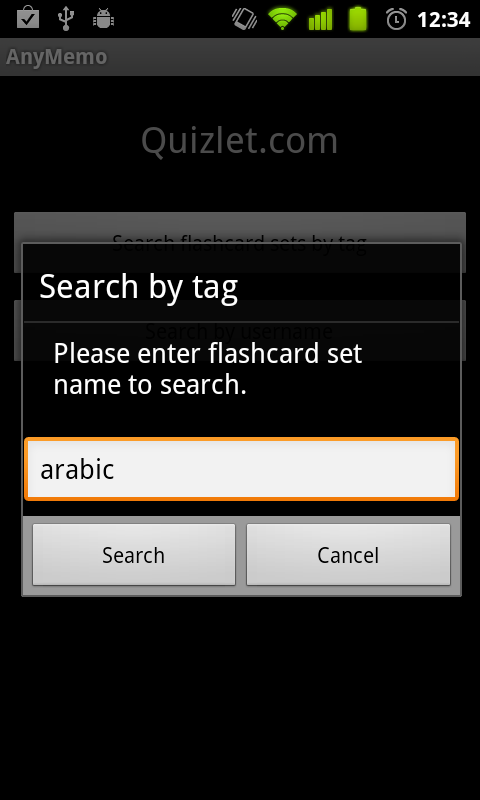
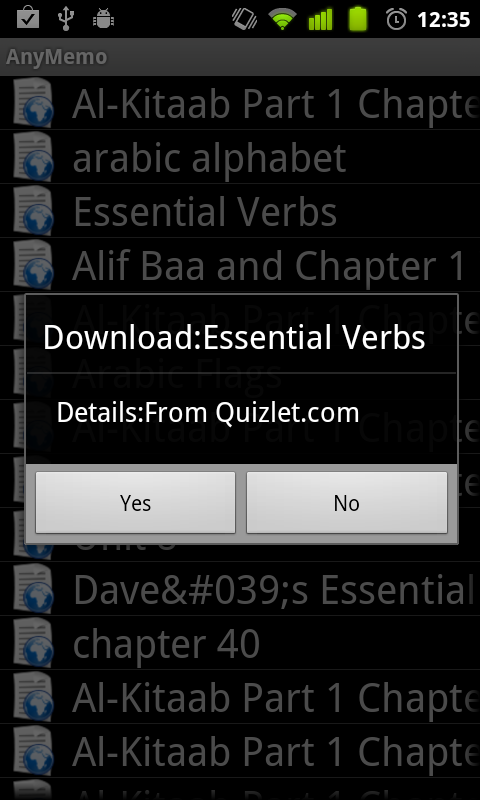
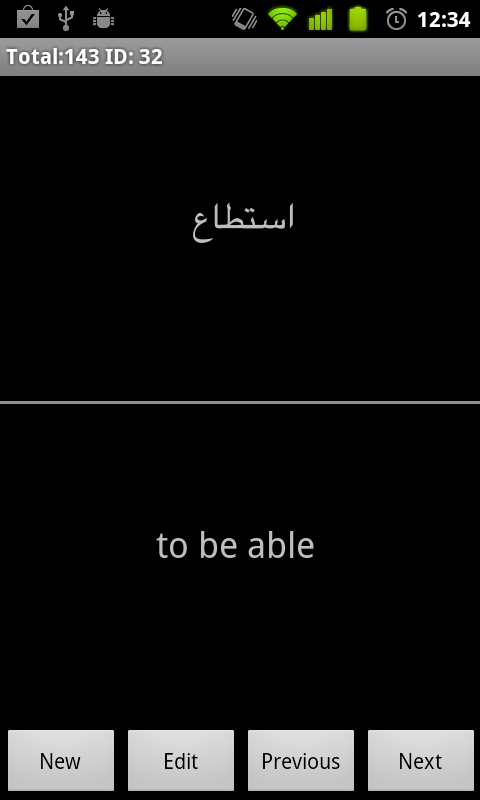
Version 8.1.2
- Bug Fix: Fix the bug that the web browser will pop up when searching.Bug 256
Version 8.1.1
- Enhance: Enhance the show answer event handling.Bug 253
- Enhance: Fix an inaccurate translation in Russian translation.Bug 90
- Enhance: Update Spanish translation.Bug 90
- Bug fix: Fix the detail screen untranslatable string problem.Bug 255
Version 8.1.0
- New Feature: Support Fora Dictionary and dictionary application selection in Options.Bug 200
- New Feature: Spanish translation.Bug 233
- Enhance: Update Chinese translation.Bug 189
- Enhance: Refresh the current database when returning from the detail screen.Bug 252
- Enhance: Add Arabic AR locale to the audio list so Arabic Text-to-Speech will work.Bug 254
- Enhance: Fix the problems in English translation.Bug 233
- Enhance: Fix the separator line position in single-sided card.Bug 253
- Bug fix: Fix the problem when exporting Mnemosyne XML with special XML characters.Bug 251
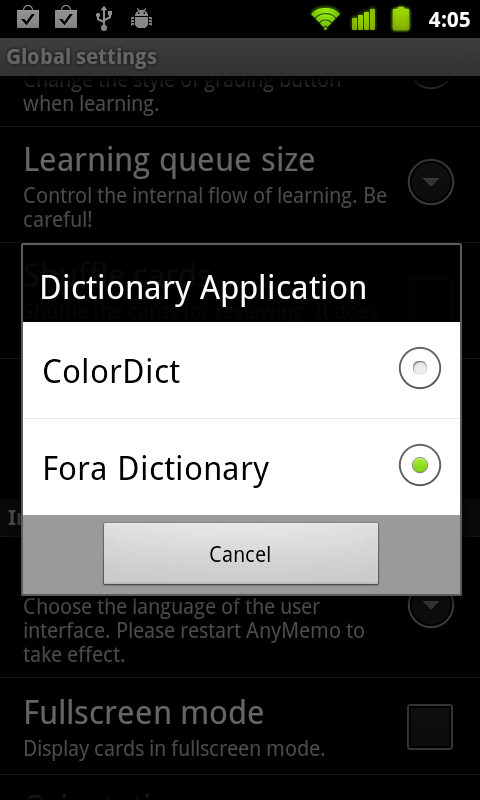
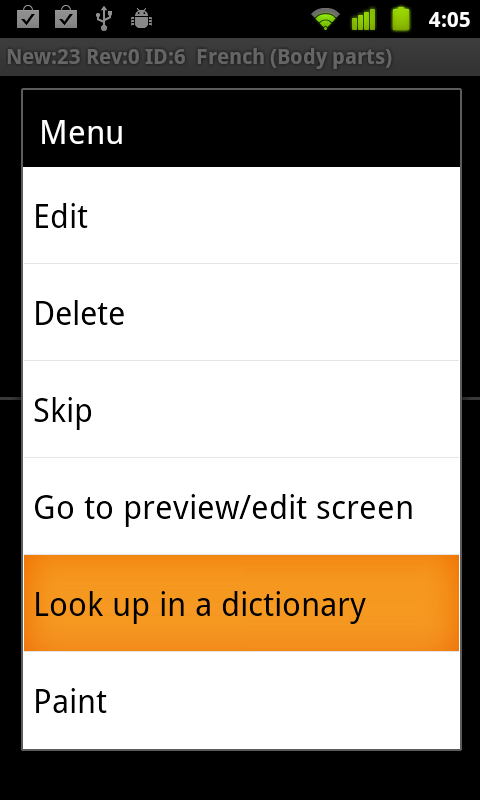
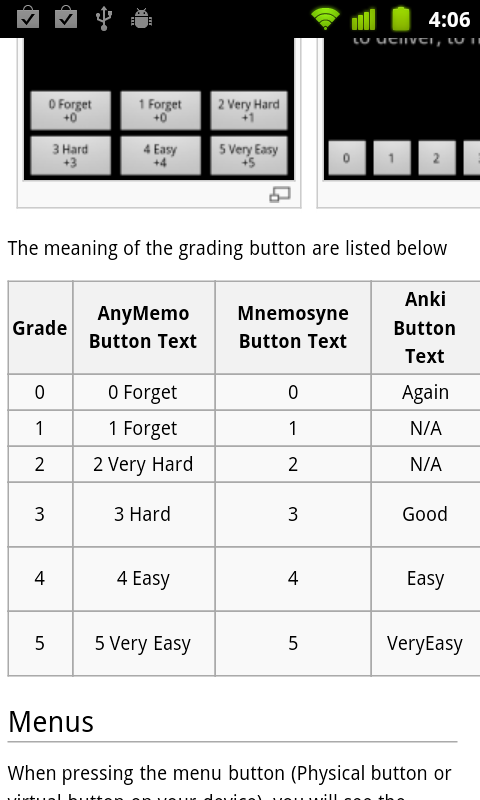
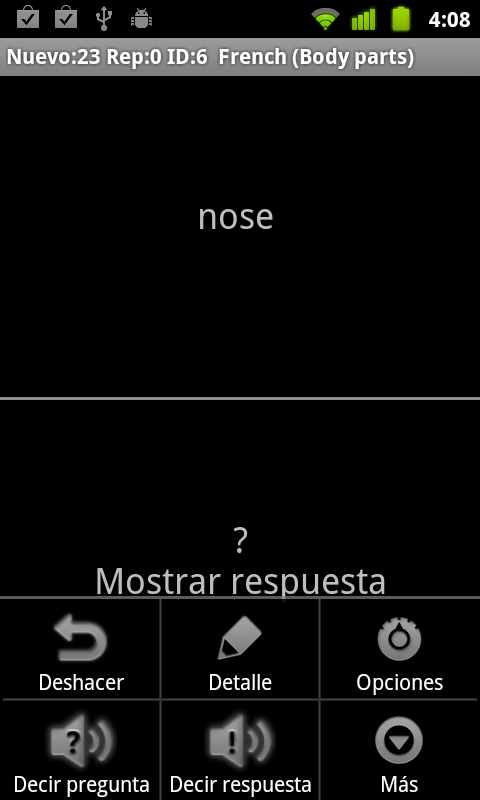
Version 8.0.0
- New Feature: Redesign the UI so it is is more clear and easier to use.Bug 208
- New Feature: Redesign FlashcardExchange login.Bug 237
- New Feature: Add HTML auto detection.Bug 221
- New Feature: Add HTML/plain text linebreak conversion.Bug 220
- New Feature: Interrupt the TTS speaking when the user invoke the speak again.Bug 225
- New Feature: Japanese Translation.Bug 212
- Enhance: Enhance Mnemosyne XML with embeded HTML importing.Bug 227
- Enhance: Enhance detail screen to be suitable for tablet screen.Bug 217
- Enhance: Enhance the recent list function so common database functions will add the database to the list.Bug 232
- Bug Fix: Flashcardexchange's private card function displays non-current-user cards.Bug 205
- Bug Fix: FlashcardExchange screen's text is not visible in landscape mode.Bug 221
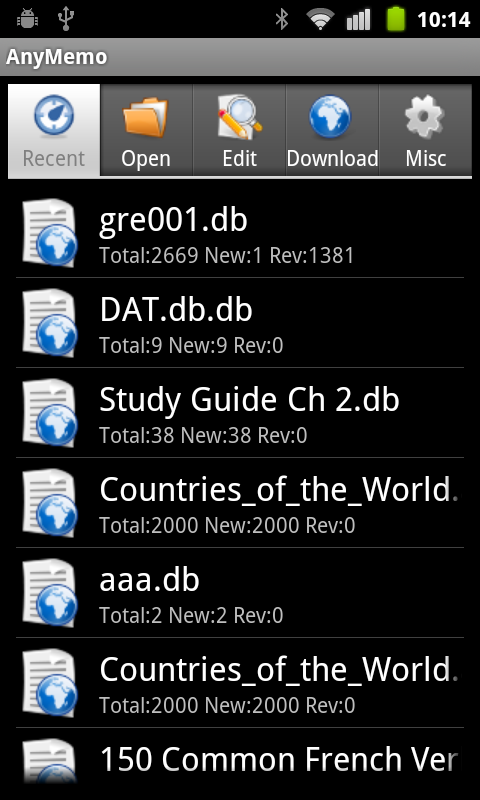
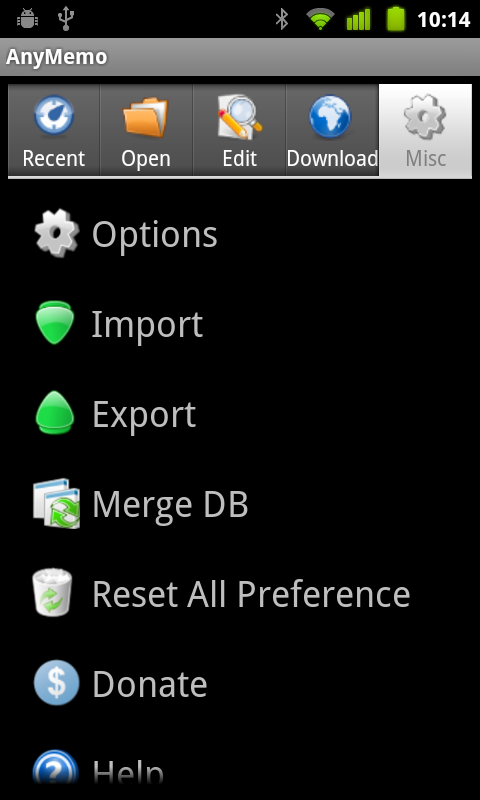
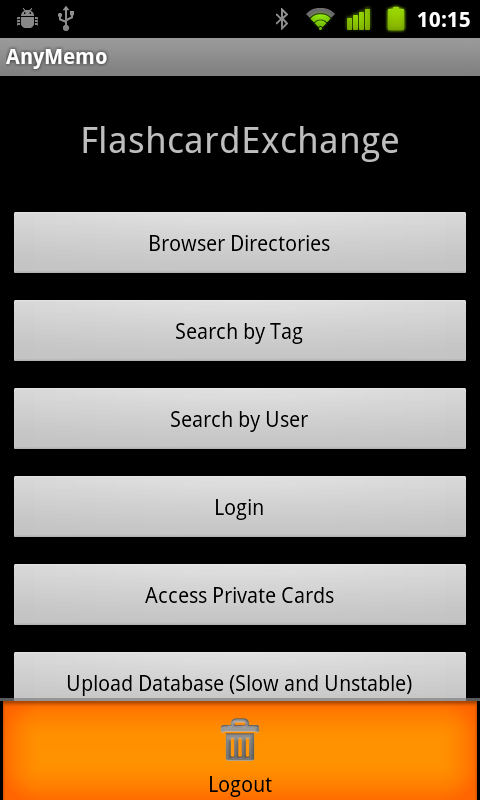
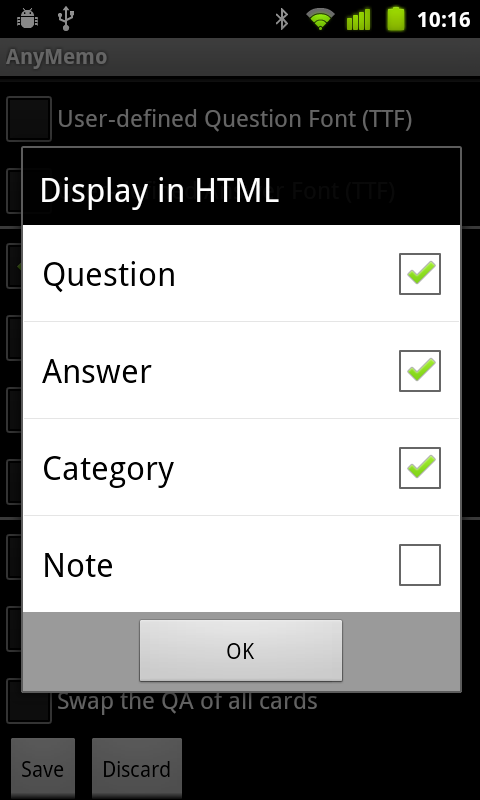
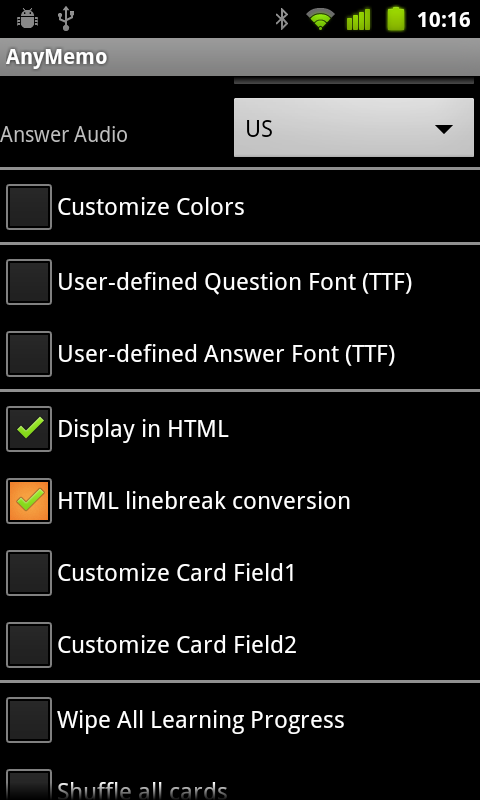
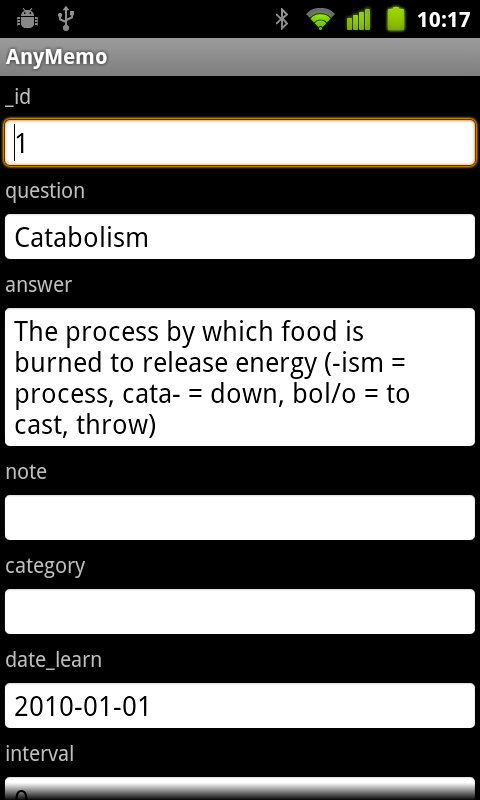
Version 7.5.0
- New Feature: Double sided card customization is added.Bug 197
- New Feature: The field of card can be customized.Bug 202
- Bug Fix: Flashcardexchange can't download database with special char like :.Bug 205
- Enhance: Update Chinese translation.Bug 189
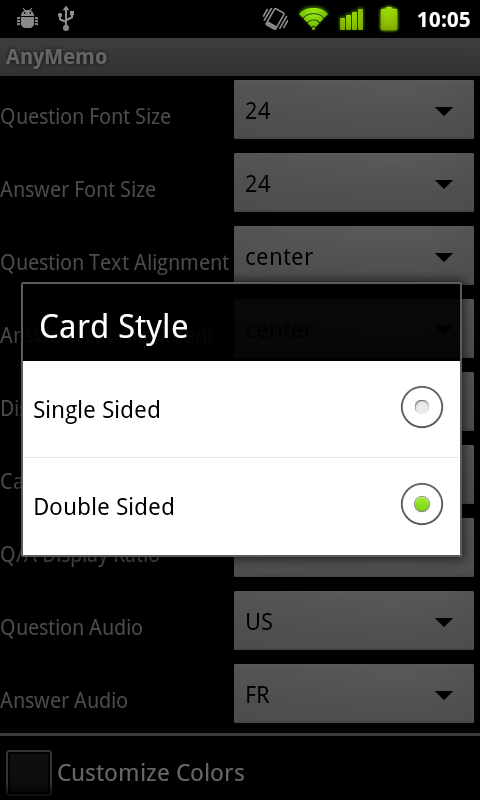
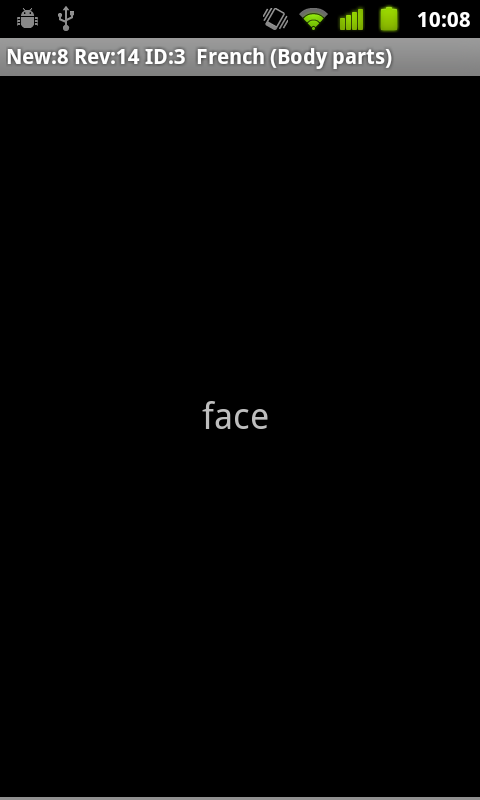
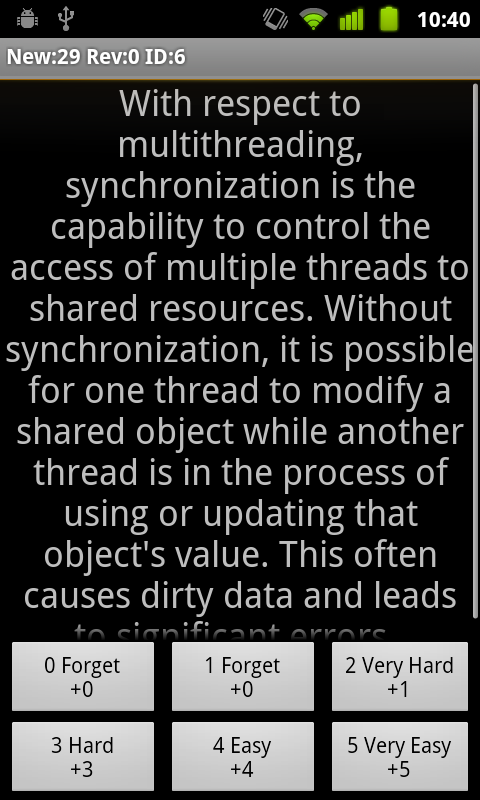
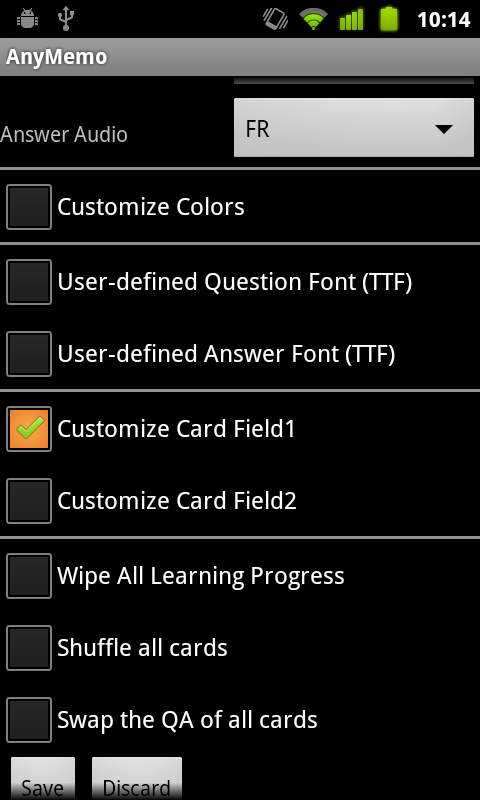
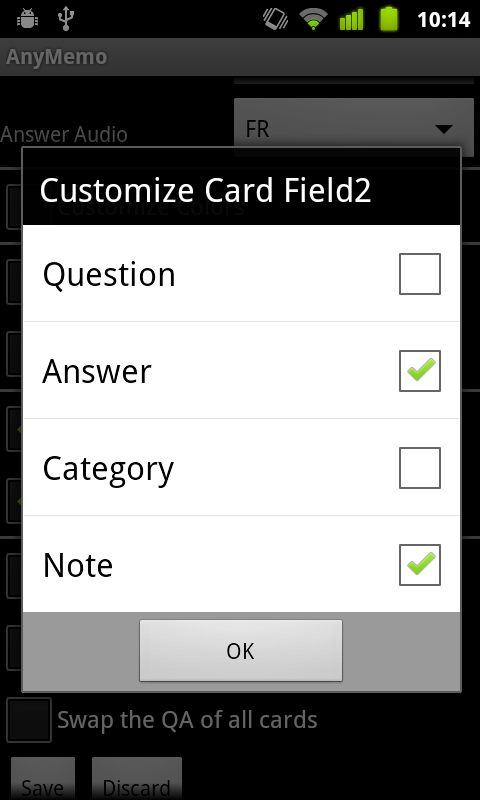
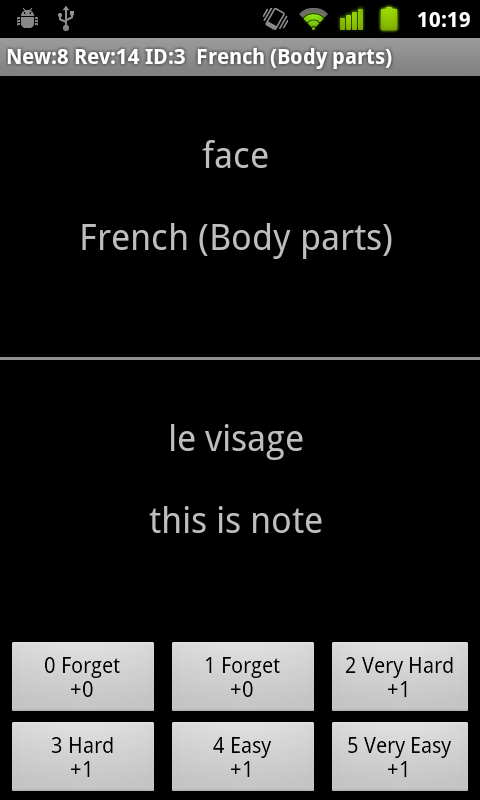
Version 7.4.0
- New Feature: Enhanced FlashcardExchange Display.Bug 187
- New Feature: Browse FlashcardExchange Directories..Bug 187
- New Feature: Access private FlashcardExchange decks.Bug 187
- New Feature: Initial effort for FlashcardExchange Uploading.Bug 187
- Bug Fix: Unexpected behaviour ID counter when deleting a card.Bug 189
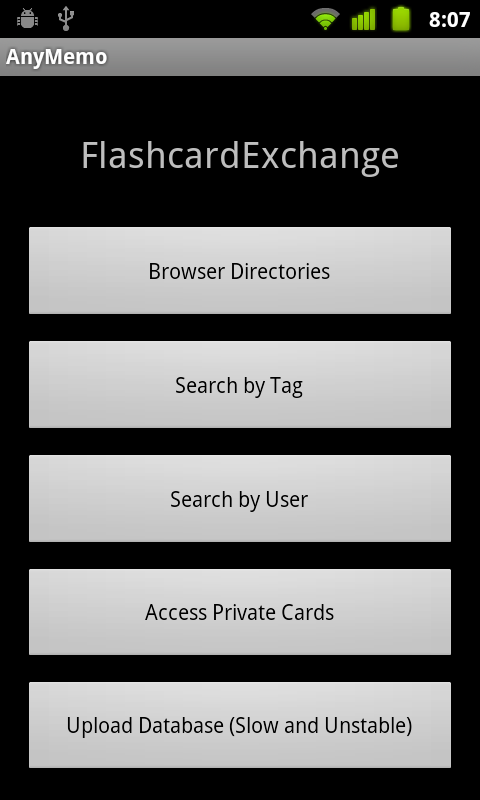
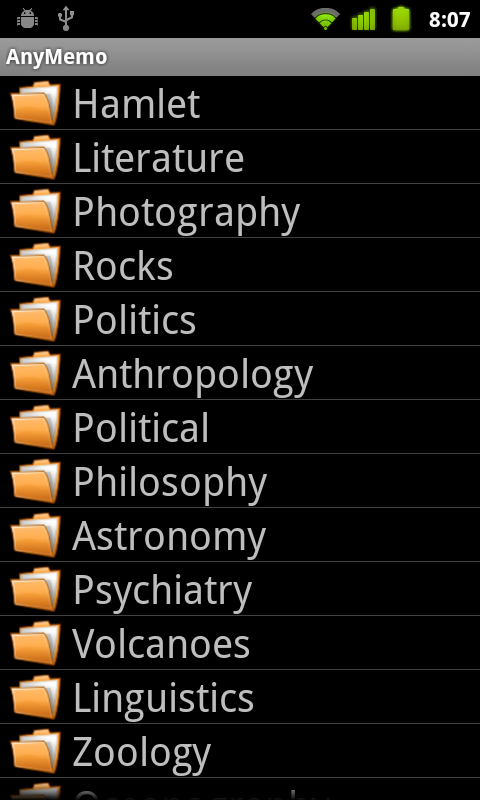

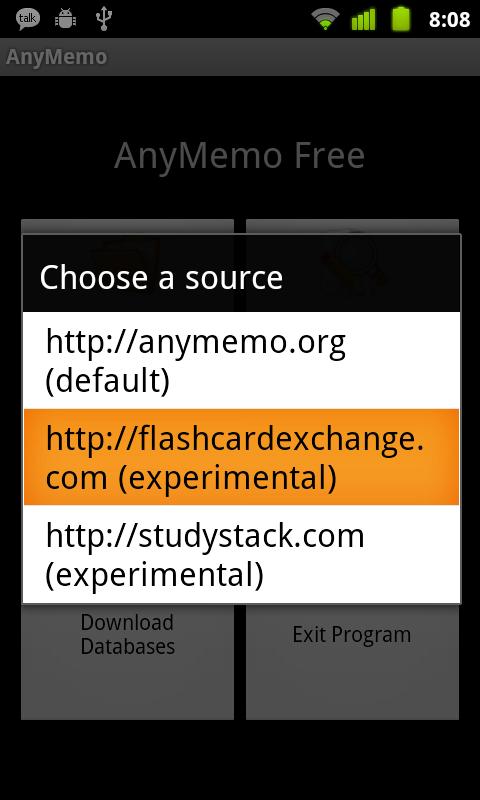
Version 7.3.0
- New Feature: Look up question in ColorDict through long pressing card and selecting "look up in ColorDict"..Bug 188
- New Feature: Initial painting pad function through long pressing card and selecting "Paint".Bug 184
- New Feature: Receive card sharing from various apps like ColorDict, ESVBible and etc.Bug 182
- Enhance: Automatic inturrpt the playing audio when switching cards.Bug 158
- Change: Put the initial note from previous card instead of date and time.Bug 178
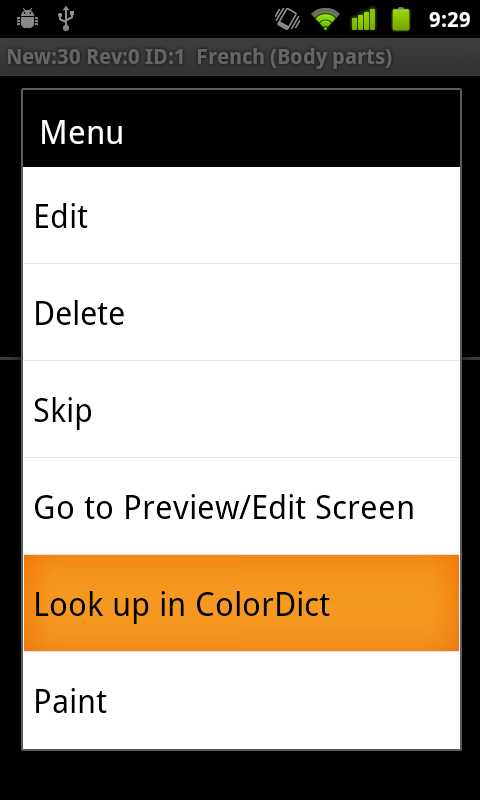
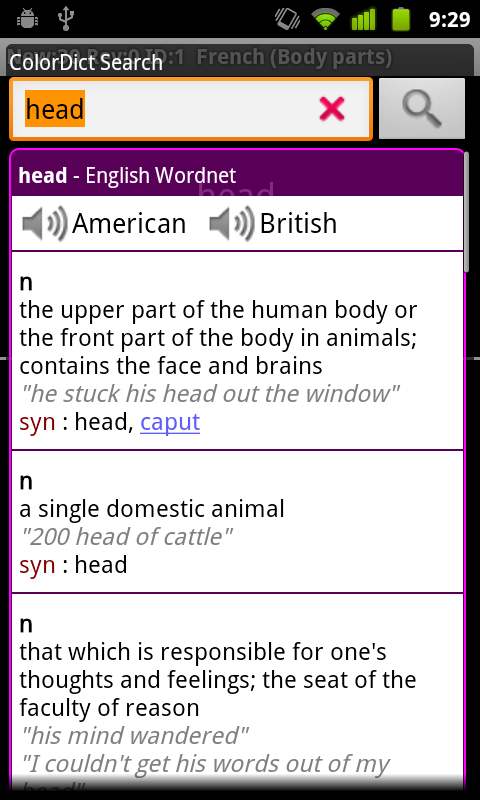
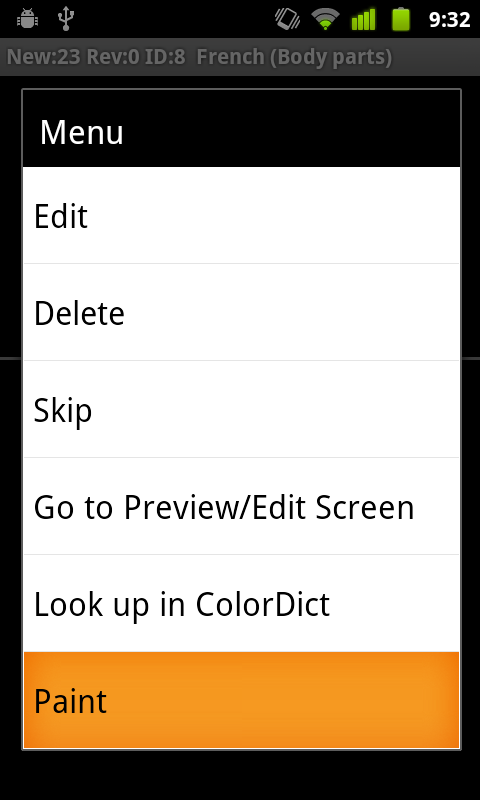
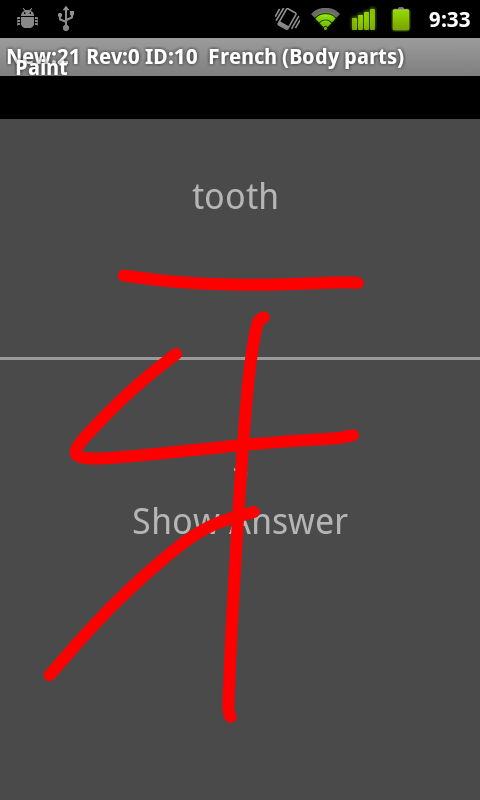
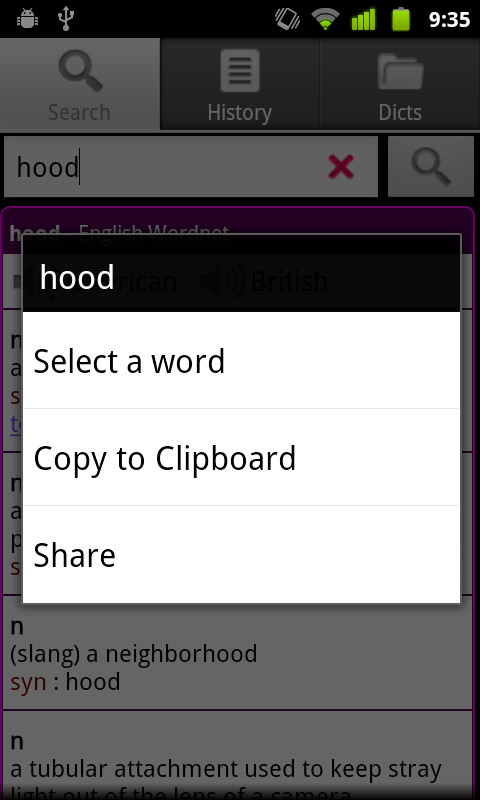
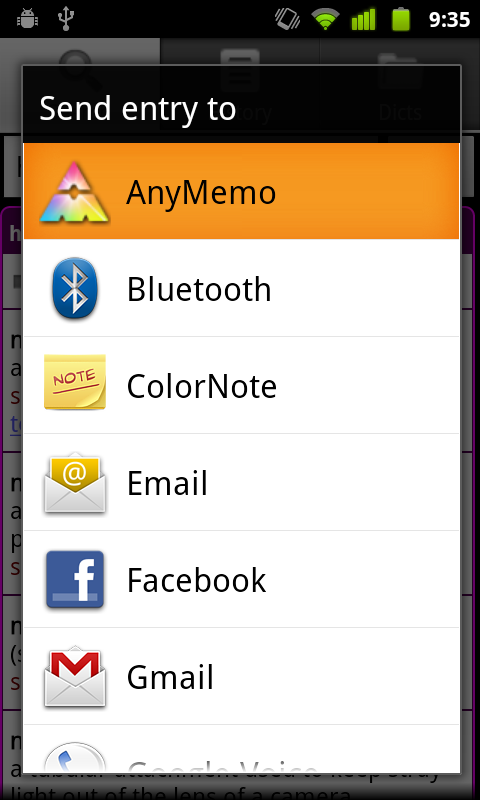
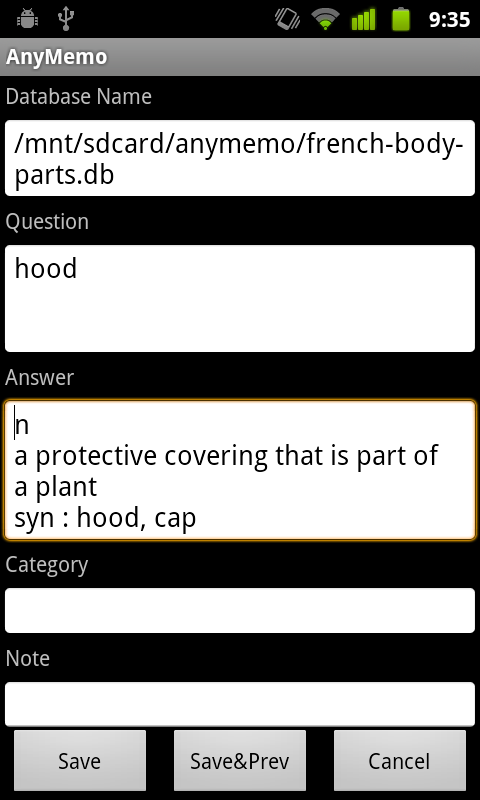
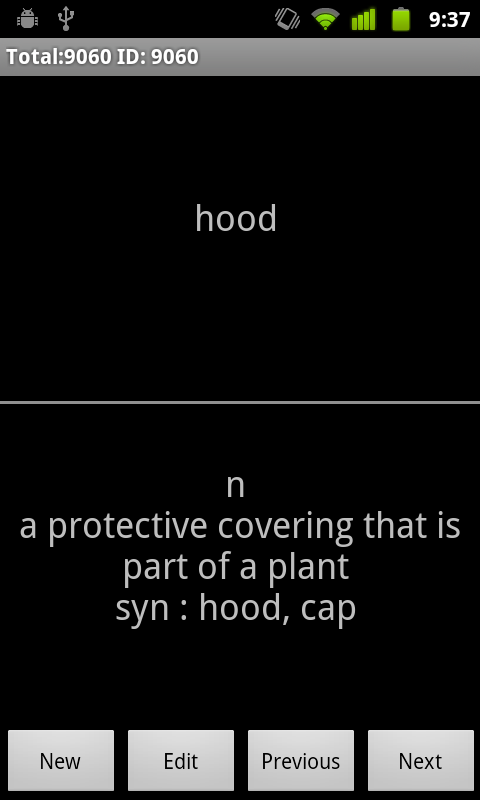
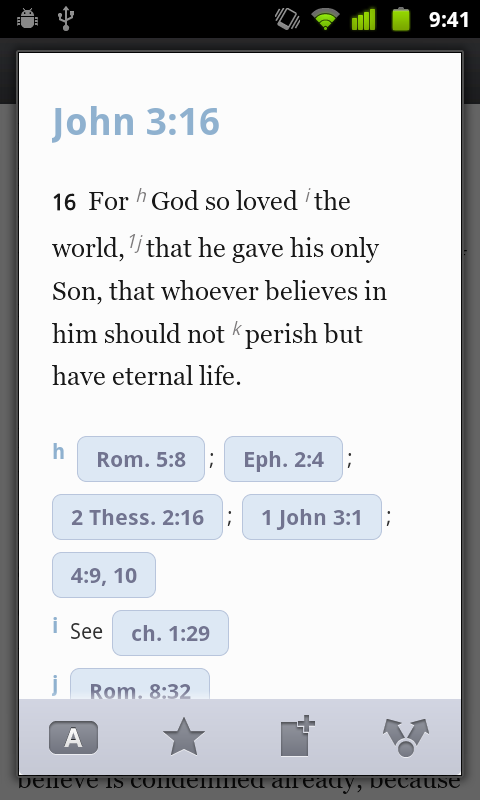
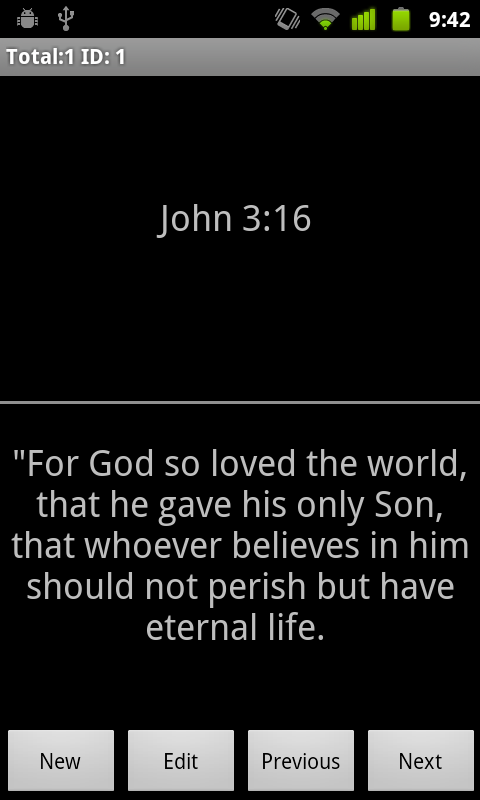
Version 7.2.1
- Bug Fix: Fix possible crash when editing a card.Bug 179
- Enhance: Update the Russian translation and Russian translation.Bug 90
Version 7.2.0
- New Feature: Enhanced card editor than can edit and display the note field.Bug 169
- New Feature: New card can be created either to the back of deck or next to the current card.Bug 143
- New Feature: Import/Export CSV, tab TXT with note information .Bug 176
- Enhance: Import FlashcardExchange cards that contains multiple lines.Bug 132
- Enhance: Complete the Portuguese (Brazil) translation.Bug 167
- Enhance: Update Russian Translation.Bug 90
- Bug Fix: Crash when editing a card in Android 2.3 and 3.0.Bug 177
- Bug Fix: Regression: Skip does not work correctly.Bug 173
- Bug Fix: Update German translations.Bug 167
- Bug Fix: The font color in widget is too light on some devices.Bug 119
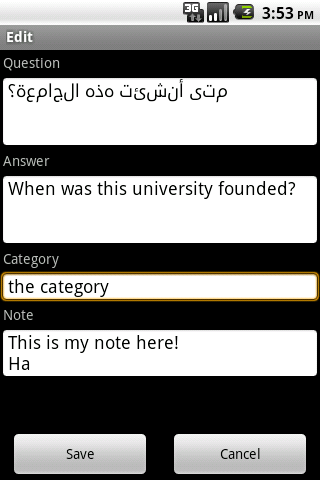
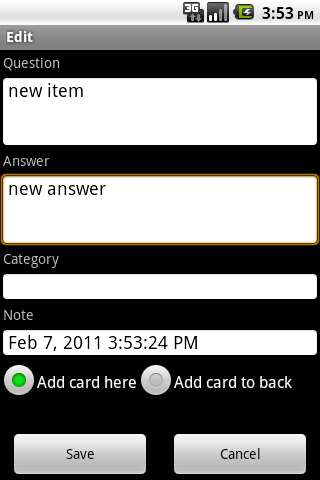
Version 7.1.2
- Enhance: Enhance the learning progress importing of SuerMemo PPC XML.Bug 171
- Enhance: New Portuguese(Brazil) translations.Bug 172
- Bug Fix: Fix the bug when downloading FlashcardExchange database with / in the name.Bug 164
- Bug Fix: Update German translations.Bug 166
Version 7.1.1
- Bug Fix: Fix the automatic speaking bug that the question is read twice.Bug 163
- Bug Fix: Fix the db merging regressiong bug.Bug 164
- Enhance: Update the Chinese translation and Russian translation.Bug 90
Version 7.1.0
- New Feature: Non-blocking UI for the learning interface. Fixed Bug 157
- New Feature: Updated the spaced repetation algorithm to address some user comments. If you are not happy with it, please let me know. Fixed Bug 160
- New Feature: French translation. Thank you! Thomas Tempé. Fixed Bug 159
- Bug Fix: Make item immutable so it will fix some potential bugs.Bug 162
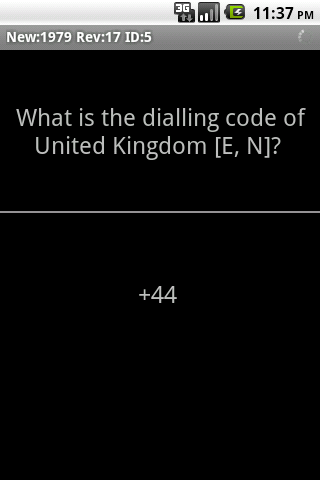
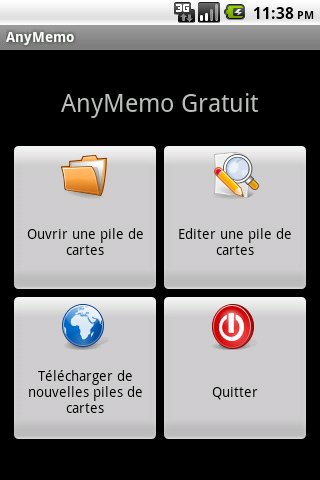
Version 7.0.2
- Bug Fix: Title bar statistics info may not be correct if the user clicked the buttons too fast. Fixed Bug 152
- Bug Fix: Fix a null pointer bug when the user quit the screen and queue is not fully initialized.Bug 156
- Bug Fix: Fix duplicate items in the queue when using undo function.Bug 154
Version 7.0.1
- Enhance: Enhance the performance of grading. Fixed Bug 150
- Enhance: Update Russian translation. Fixed Bug 90
- Enhance: Remove the :: separator. Fixed Bug 148
- Bug Fix: Fix a crashing bug in the Arabic reshaping engine.Bug 151
Version 7.0.0
- New Feature: Speech in Preview/Edit mode. Fixed Bug 136
- New Feature: German Translation. Fixed Bug 134
- New Feature: Korean Translation. Fixed Bug 134
- UI Change: Long click screen in Preview/Edit mode will open the context menu with a lot of functions. Fixed Bug 133
- UI Change: Only swipe left and right gestures in Preview/Edit are retained. The trace will not be displayed. Fixed Bug 133
- UI Change: New filter screen. Fixed Bug 135
- UI Change: Clean up the options and settings. Fixed Bug 135
- Enhance: Rewrite the major part of the code for performance and extesibility.Bug 133
- Enhance: The size of program is much smaller than before.Bug 133
- Enhance: Automatic resize the image to the width of the screen.Bug 147
- Enhance: More comprehensive translations. Fixed Bug 133
- Bug Fix: Fix a language changing bug. Fixed Bug 134
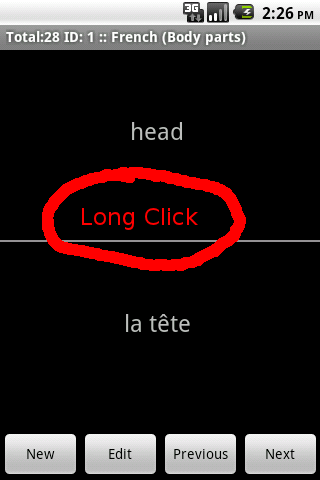
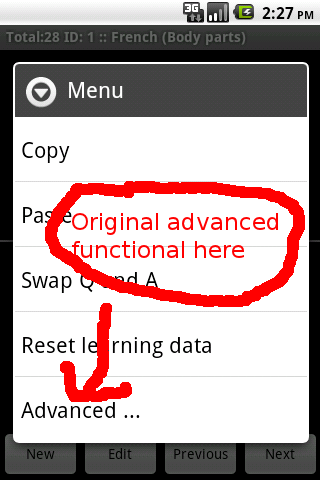
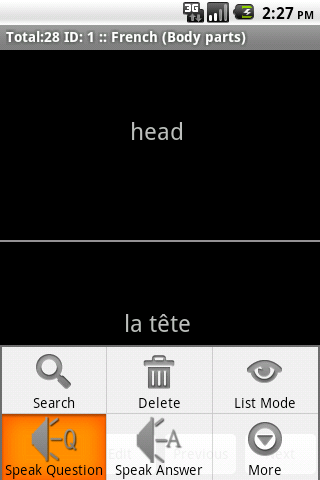

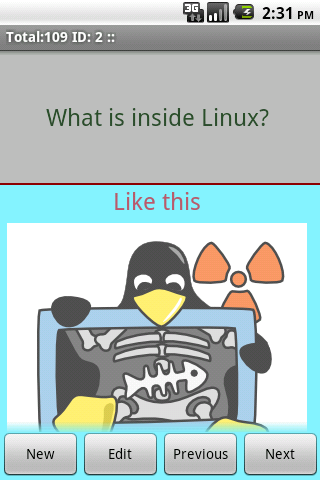
Version 6.9.1
- Bug Fix: Adding new image in edit screen does not automatically create the image directory if it does not exist.Bug 130
- Bug Fix: Adding image that has already been in image directory will corrupt the image.Bug 130
- Enhance: Update Polish translation. Fixed Bug 69
- Enhance: Update Russian translation. Fixed Bug 90
Version 6.9.0
- New Feature: Disable or enable 3rd-party Arabic engine..Bug 127
- Enhance: Automatic remember the query in FlashcardExchange. Fixed Bug 128
- Bug Fix: After editing, immediately the next card is displayed when shuffling option is on. Fixed Bug 113
- Change: Add an menu item in free version to indicate the existance of pro version. Fixed Bug 129
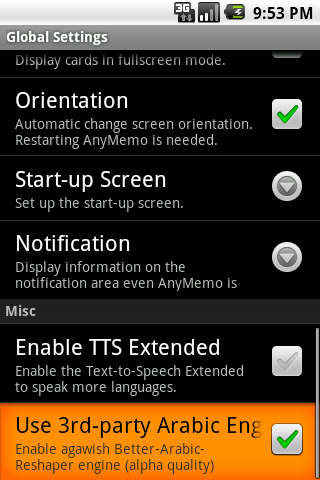
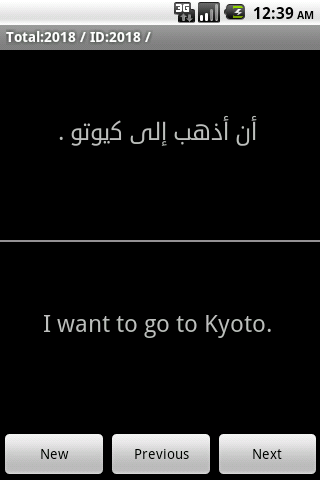
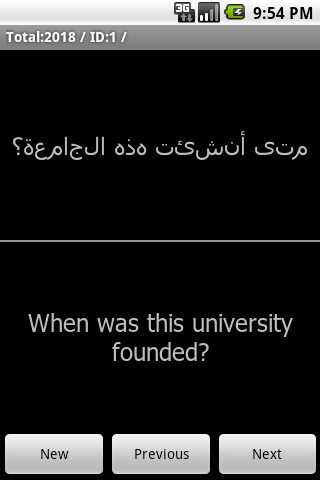
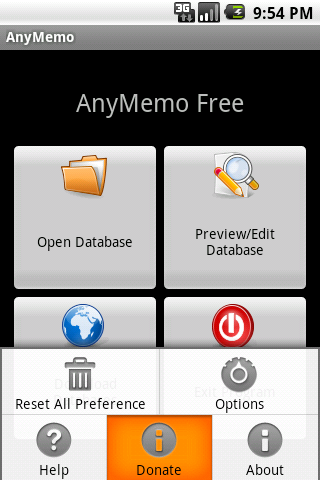
Version 6.8.3
- Enhance: Do not show notification when there is less than 10 cards to review.Bug 124
- Enhance: Update Czech translation. Fixed Bug 58
Version 6.8.2
- Enhance: Update Polish translation.Bug 69
- Bug Fix: Fixed the interval miscalculation when in +10.5 time zone. Fixed Bug 123
Version 6.8.1
- Enhance: Use newer Arabic reshaping library with improved performance. Fixed Bug 122
- Enhance: Update Chinese and Russian translation.Bug 90
- Bug Fix: Fix a crash bug when user is clicking the button too fast. Fixed Bug 121
- Bug Fix: The back physical button behave the same as the on-sceen back button. Fixed Bug 120
Version 6.8.0
- New Feature: Add an option to use the volume up/down key to grade the card. Volume up means grade 0 and volume down means grade 3. Fixed Bug 117
- New Feature: Download the font directly in AnyMemo from the Database Download. Fixed Bug 118
- Bug Fix: Fix a possible crach when encounter null settings.

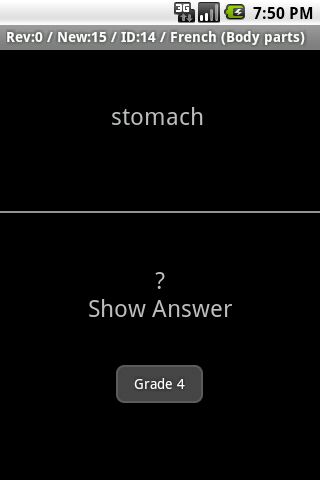
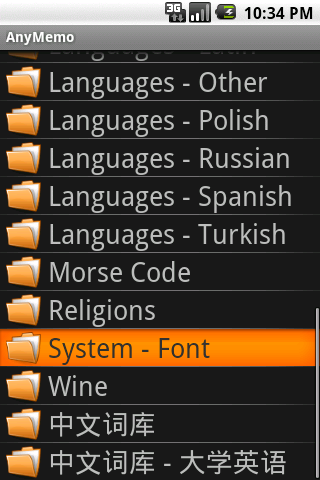
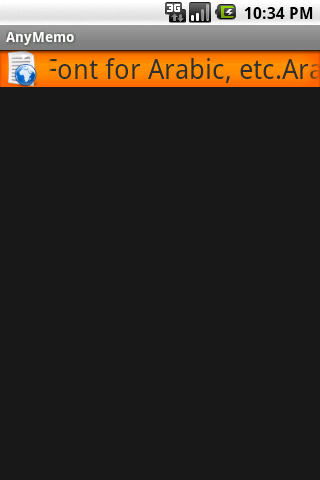
Version 6.7.0
- New Feature: Use color to distinguish different number of cards to be reviewed in the Widget. Fixed Bug 115
- Enhance: Enhance the notification alarm. It won't appear upon opening AnyMemo. Fixed Bug 116
- Enhance: Update the Czech Translations. Fixed Bug 58
- Enhance: Update the Polish Translations. Fixed Bug 69
- Enhance: Update the Chinese Translations.
- Enhance: Use more precise English word.
- Bug Fix: Fix the duplication directory in the image dir. Fixed Bug 112
- Bug Fix: Attempt to fix the empty card issue when editing a card. Fixed Bug 87
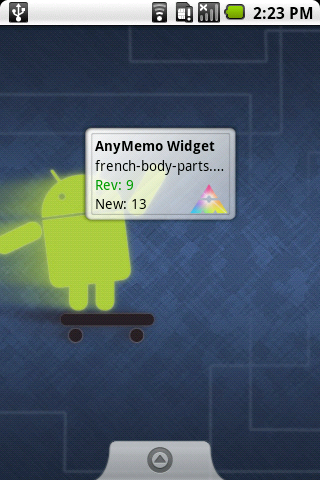
Version 6.6.0
- New Feature: Add ability to insert image or audio file when editing the card through the menu. Fixed Bug 107
- Enhance: New icons for different file types in file browser. Fixed Bug 111
- Bug Fix: The program crashes when using a invalid font. Fixed Bug 109
- Bug Fix: Fix a bug that prevent the audio playing when using tap-to-speak function. Fixed Bug 110
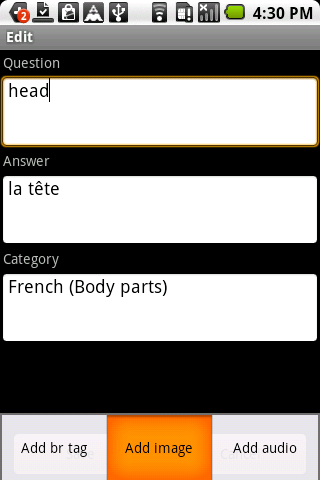


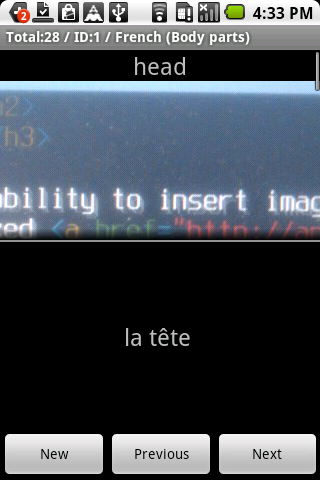
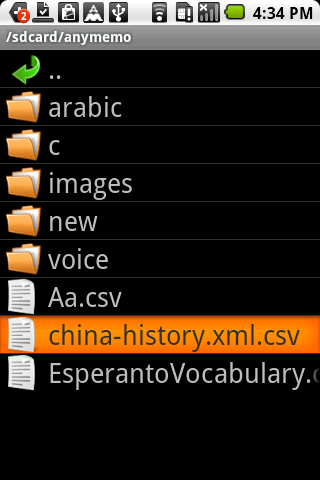

Version 6.5.0
- New Feature: Download flashcards from StudyStack. Fixed Bug 98
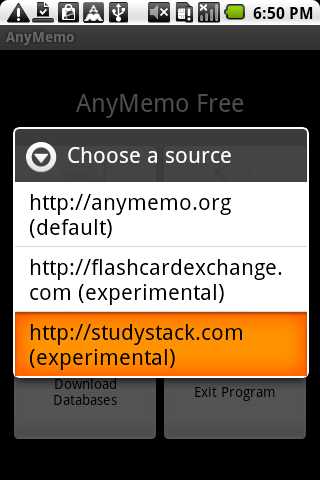
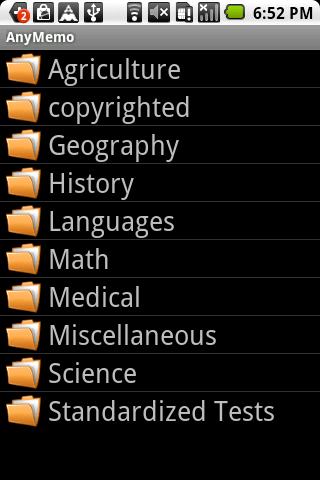
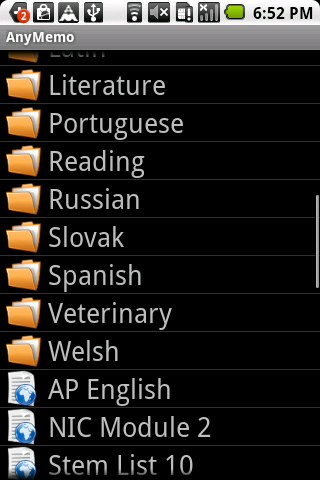
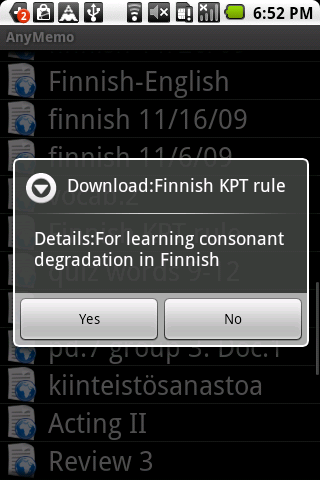
Version 6.3.0
- New Feature: Download flashcards from FlashcardExchange. Fixed Bug 99
- Bug Fix: Fix the crash when exporting a card with null field. Fixed Bug 104
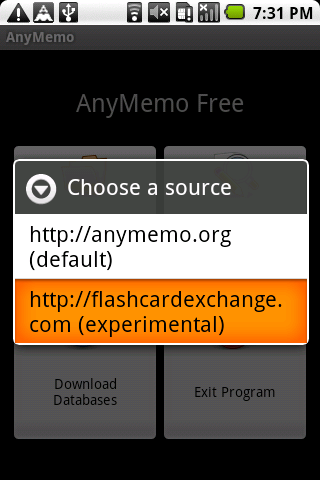
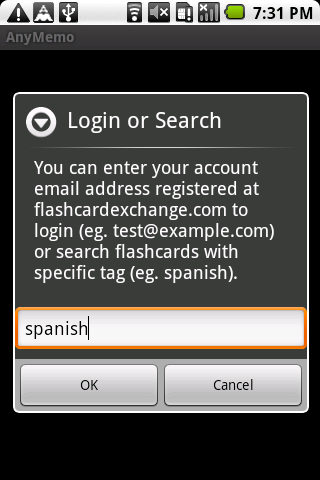
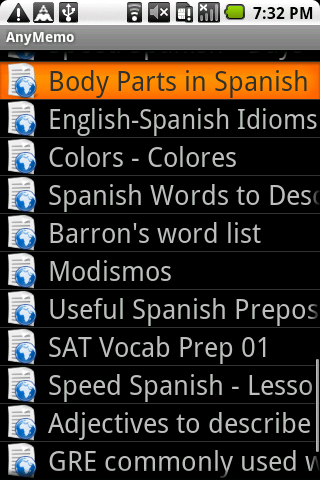
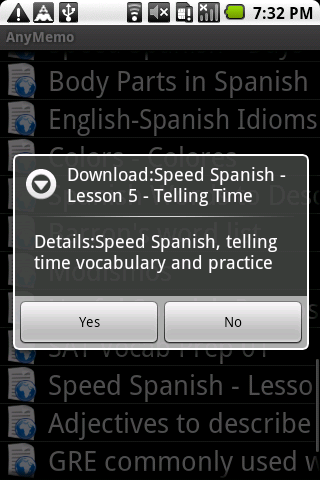
Version 6.2.0
- New Feature: New built-in downloader. It is also much faster and uses less memory Fixed Bug 100
- Enhance: Updated Russian translation. Fixed Bug 90

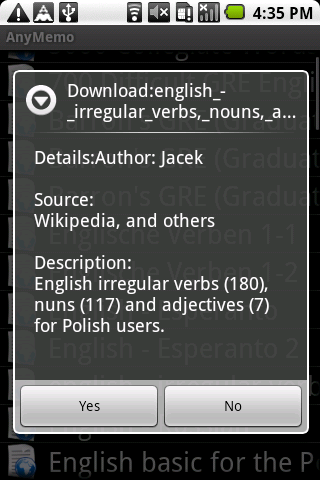
Version 6.1.2
- Enhance: Automatic remove BOM when importing QA text. Fixed Bug 97
- Bug Fix: Automatic adding HTML new line when importing multi-line QA text was not working correctly. Fixed Bug 95
Version 6.1.2
- Enhance: Automatic remove BOM when importing QA text. Fixed Bug 97
- Bug Fix: Automatic adding HTML new line when importing multi-line QA text was not working correctly. Fixed Bug 95
Version 6.1.1
- Enhance: Change the notification to greyscale in order to follow the Android icon guideline. Fixed Bug 93
- Enhance: Stop the service when it finishes the job in order to conserve about 6MB memory usage. Fixed Bug 94
- Enhance: Fix russian translations. Fixed Bug 90
Version 6.1.0
- New Feature: Import CSV file (Including multi-line CSV files) directly in AnyMemo. Fixed Bug 92
- Enhance: Handle importing/exprting Tab separated TXT file better. Fixed Bug 92
- Enhance: Enhance importing and exporting databases much faster. Fixed Bug 93
- New Feature: Update russian translations. Fixed Bug 90
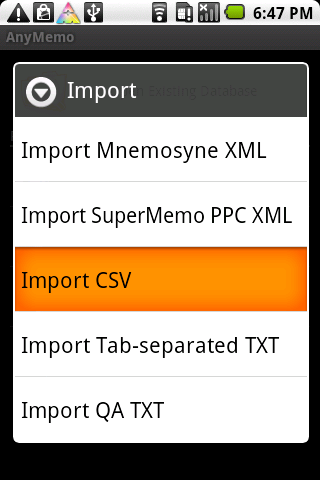
Version 6.0.3
- Bug Fix: Fix click event handling of notification and widget. Fixed Bug 89
- New Feature: New russian translations. Fixed Bug 90
Version 6.0.1
- Bug Fix: Fix the strange behavior when clicking the widget. Fixed Bug 88
- Enhance: Update Czech translations. Fixed Bug 58
- Enhance: Update Polish translations. Fixed Bug 69
Version 6.0.0
- New Feature: Notify the most recent database and number of cards that needs to be reviewed on the notification bar. Fixed Bug 85
- New Feature: Add home screen widget function so user can plasce a widget that tells the most recent card and statistical info. Fixed Bug 86
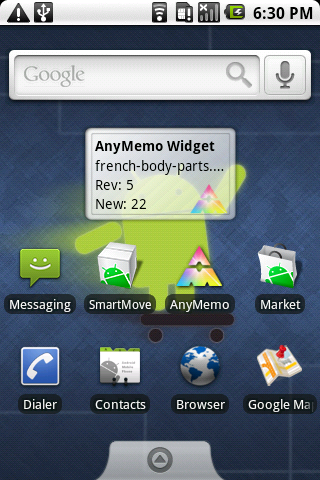
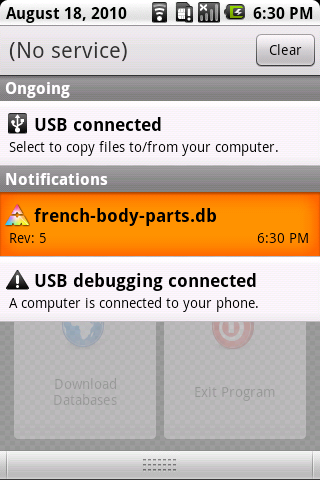
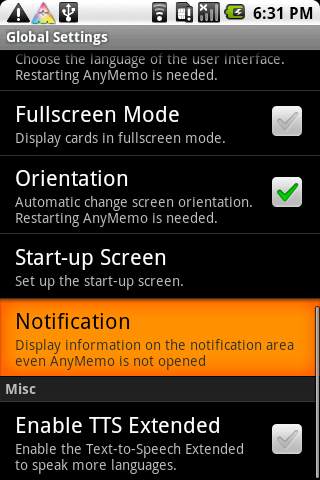
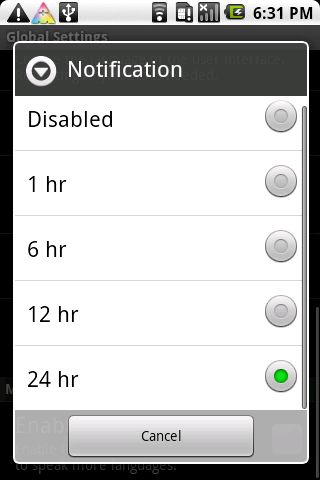
Version 5.6.0
- New Feature: Reset learning data of a single card. Fixed Bug 84
- New Feature: Add ability to display single-sided card. Fixed Bug 82
- Enhance: Overwrite database when importing one with the same name. Fixed Bug 81
- Enhance: Automatic fill the q/a font field using the counterpart. Fixed Bug 76
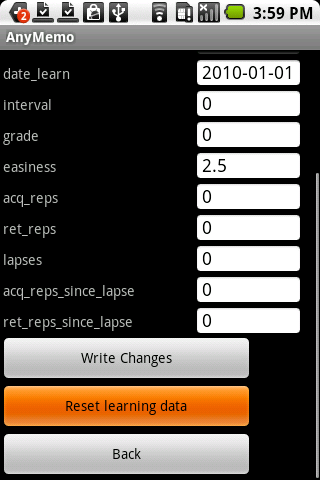
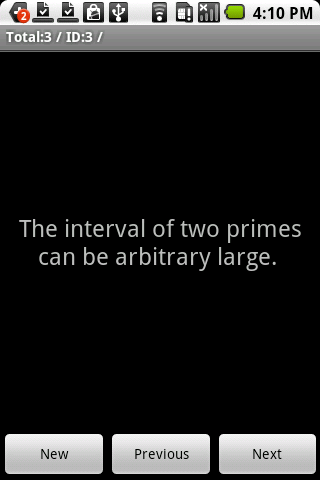
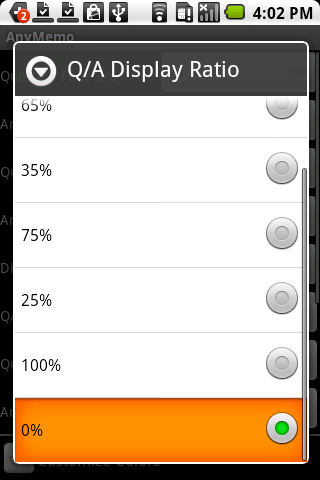
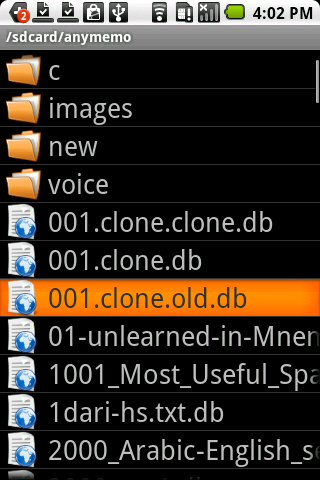
Version 5.5.0
- Important Change: AnyMemo will use new native C framework to accelerate the cpu and IO heavy operations.
- Enhance: Make the context menu easier to open in the learning screen. Fixed Bug 50
- Enhance: Removing duplicates function is now 60 to 100x faster using native C framework. Fixed Bug 72
- Bug Fix: Editing card multiple times will mess up the current card.. Fixed Bug 73
- Bug Fix: The filter cannot be applied to cram review function. Fixed Bug 74
- Bug Fix: Fix a grammar problem. Fixed Bug 77
Version 5.4.0
- New Feature: Add an option to set the first screen when program starts. Fixed Bug 71
- New Feature: Add the function to remove duplicate cards. Fixed Bug 72
- New Feature: Add the function to swap the Q and A of individual card. Fixed Bug 45
- New Feature: The category is visible when learning or previewing. Fixed Bug 41
- Bug Fix: Fix Polish translation a little bit. Fixed Bug 69
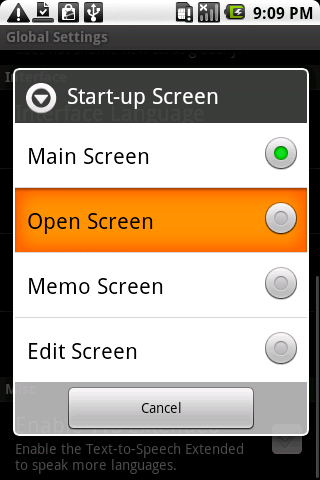
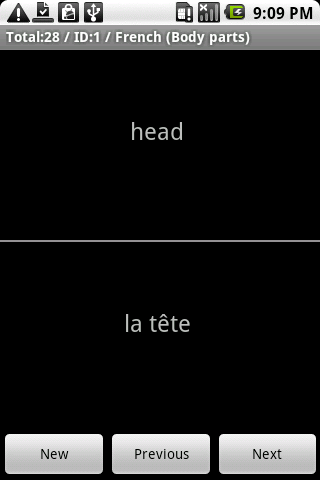
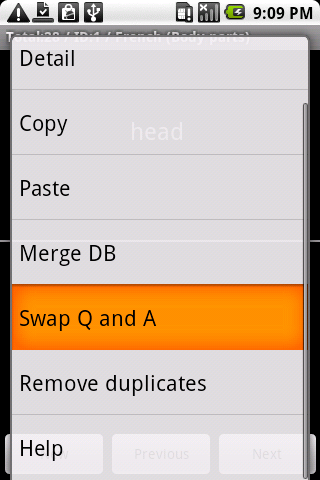
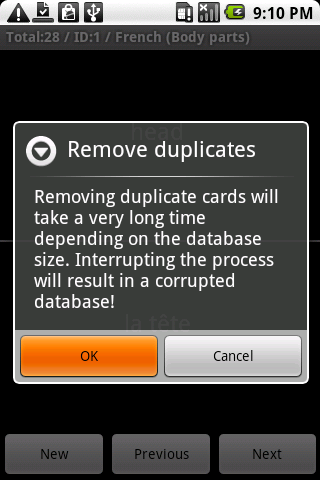
Version 5.3.4
- New Feature: Add polish language interface contributed by paw3lk.Fixed Bug 69
- Bug Fix: Fix the keyboard close issue. Fixed Bug 70
Version 5.3.3
- Bug Fix: Fixed the regression bug when speaking cards with HTML tags. Fixed Bug 68
- Enhance: Enable the orientation by default.Fixed Bug 33
Version 5.3.2
- Bug Fix: Fix the strange behaviors when learning with cards shuffling on. Fixed Bug 59
- Enhance: Enhance the performance when learning. Fixed Bug 59
Version 5.3.1
- New Feature: Czech Translation is added thanks to Ladislav. Fixed Bug 58
Version 5.3.0
- New Feature: Randomize the cards in learning queue through Options. Fixed Bug 56
- New Feature: Set the learning queue size through Options. Fixed Bug 47
- New Feature: Click the card in the card list will go to the EditScreen. Fixed Bug 48
- Enhance: Set the cursor in right position when searching. Fixed Bug 48
- Bug Fix: FC when the filter failed to match. Fixed Bug 51

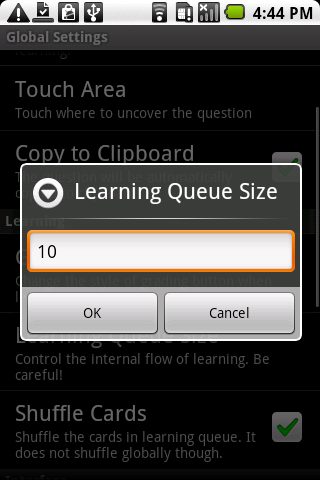
Version 5.2.1
- Important Change: The TTS Extended is not enabled by default due to its stability problems. It can be enabled through the options. Bug 44
- Bug Fix: Fix a crash bug when opening the filter from the learning screen. Bug 40
Version 5.2.0
- New Feature: Allow automatic orientation change through option. Fixed Bug 33.
- New Feature: Go to Preview/Edit screen directly from Learning screen. Fixed Bug 34.
- Enhance: Search button is now bigger. Fixed Bug 35.
- Bug Fix: Fix regression bug, the filtering is not working. Fixed Bug 39.
- Bug Fix: Search/Filter stability problem. Fixed Bug 40.
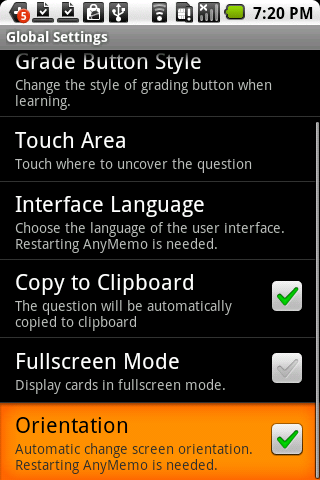

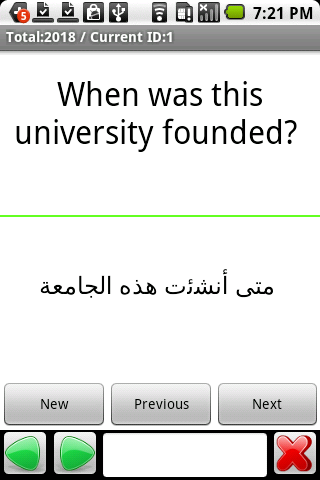
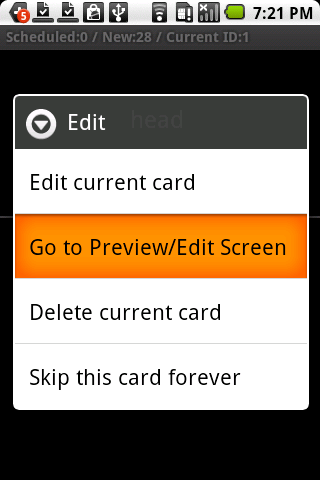
Version 5.1.0
- New Feature: Display downloading progress. Fixed Bug 30.
- New Feature: Support audio tag in cards. See User Guide for mor details. Fixed Bug 29
.
- Enhance: Ignore case when sort files in file browser. Fixed Bug 31.
- Enhance: Better performance when speaking audio tags or user provided audio. Fixed Bug 32.
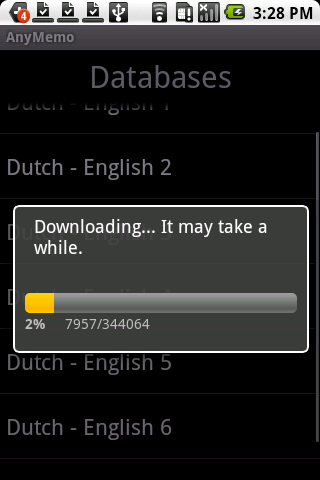
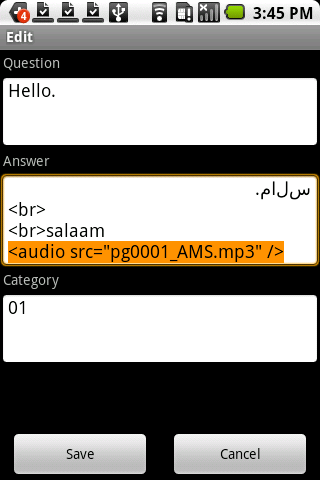
Version 5.0.0
- New Feature: Image support! See User Guide for details. Fixed Bug 11
- New Feature: Download zipped database from internet. This is necessary for the database with images. See User Guide for details. Fixed Bug 23
- New Feature: Comletely rewrite the edit dialog. Editing databases are more convenitent now. Fixed Bug 26
- New Feature: Add Copy/Paste card function in Edit Screen. Fixed Bug 21
- Enhance: Increase the performance of merging. Fixed Bug 20
- Enhance: Detailed download failure report. Fixed Bug 27
- Enhance: Warn user when user discard a modified card. Fixed Bug 25
- Bug Fix: Fixed the bug when searching previous card in Edit Screen. Fixed Bug 22
- Bug Fix: Orientation change will not return to first card in Edit Screen. Fixed Bug 19
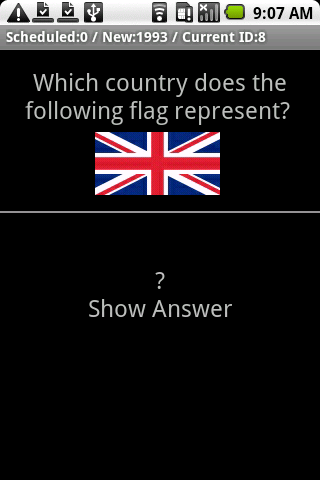

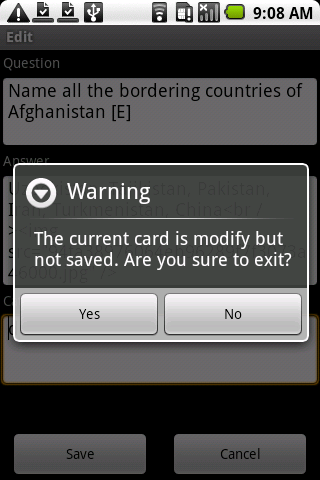
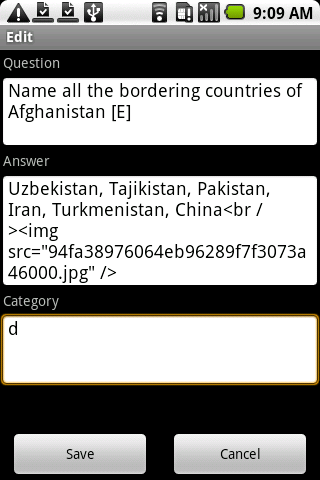
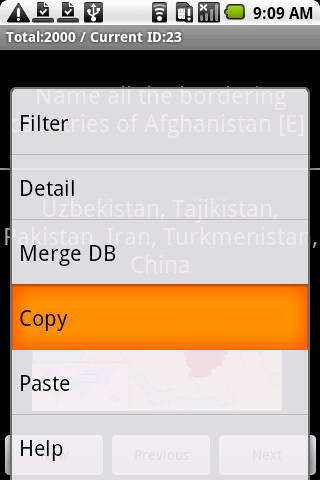
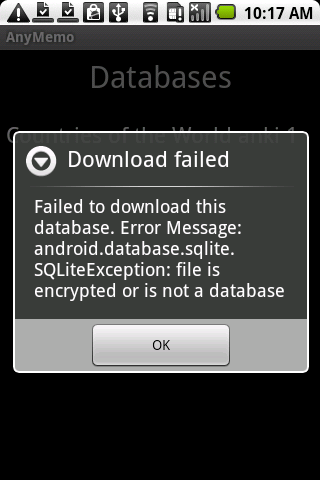
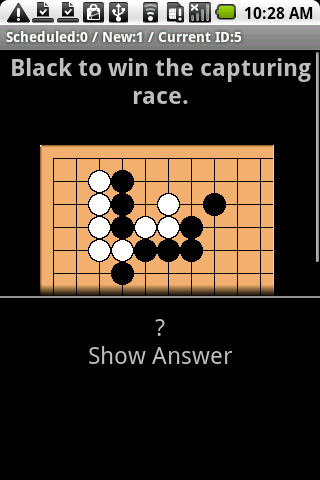
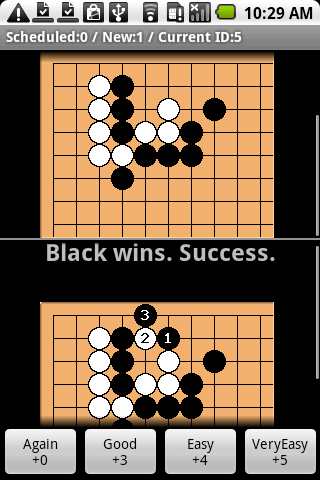
Version 4.5.1
- Bug Fix: Fix the critical bug when saving a settings. See Bug 18
Version 4.5.0
- New Feature: List mode to view many cards at the same time
- New Feature: Merge databases.
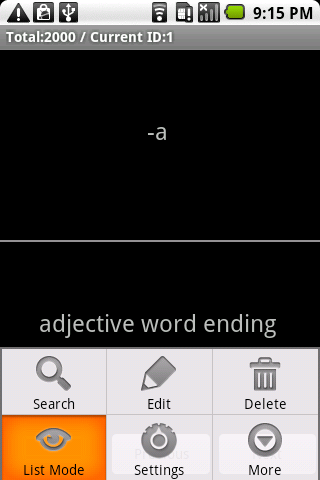
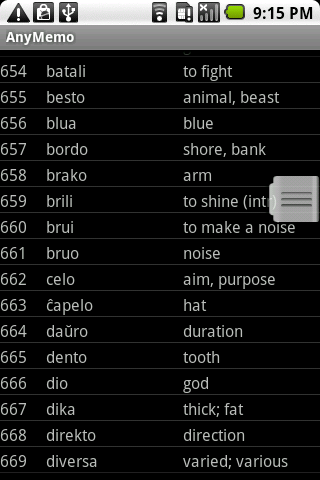
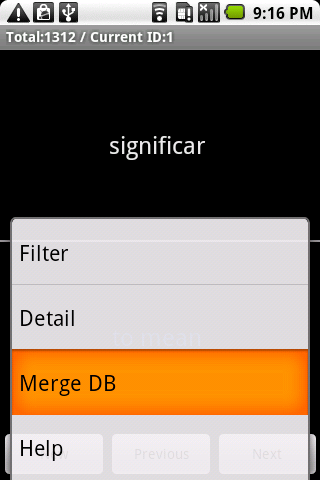

Version 4.3.2
- New Feature: Add an option to disable the orientation on all screens.
Version 4.3.1
- Bug Fix: Fix the TTS memory leak problem.
Version 4.3.0
- New Feature: eSpeak support for Text-to-Speech function. More than 30 languages are now supported. Text-to-Speech Extended is needed. Please install it from Android Market and select the engine to eSpeak.
- New Feature: Customize the user-audio location.
- Enahnce: Clickable link in some dialogs.
- Bug Fix: Refreshing problem after set a setting.
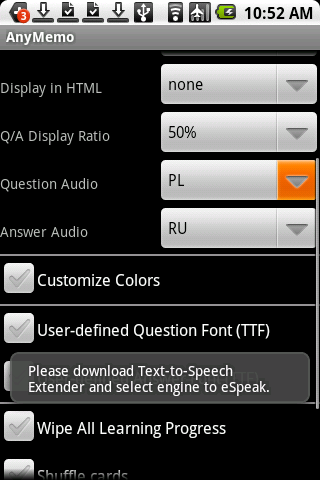
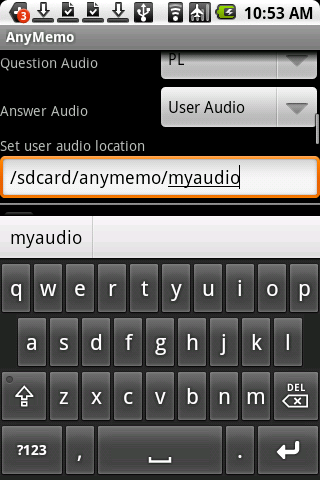
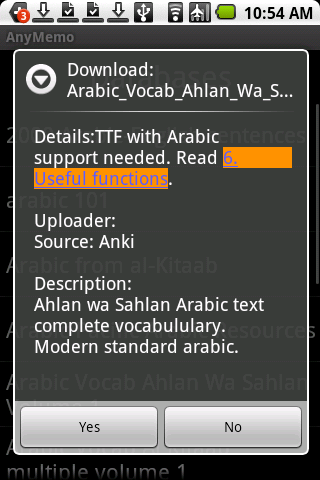
Version 4.2.0
- New Feature: Customize the touch area to show the answer
- New Feature: Add new menu in the Settings.
- Enahnce: Automatic fill the category with current card when creating a new card
- Enahnce: TTS do not speak the XML special characters and the text between [ and ]
- Bug Fix: Fix the regression bug of shuffling cards.
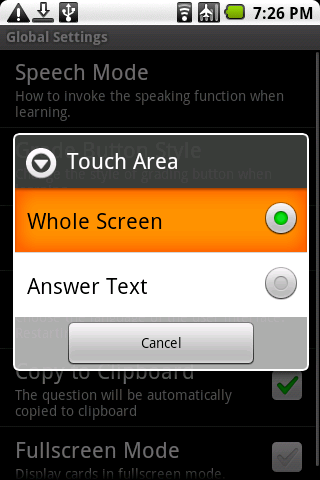
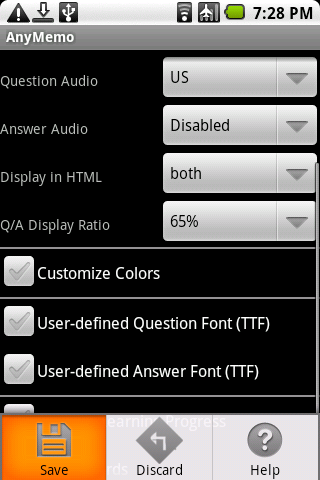
Version 4.1.0
- New Feature: Advanced color customization.
- New Feature: More clean setting interface.
- New Feature: Speech mode selection. Add option to tap question or answer to speak.
- New Feature: New grade button style selection dialog in options. Add Anki style buttons.
- New Feature: Add fullscreen option.
- Enhance: The button background is now the same as the answer.
- Enahnce: The category can be edited in the edit dialog.
- Enhance: Tap show answer to show answer. Otherwise, it does nothing.
- Enhance: The default separator color is now gray.
- Enhance: Update Chinese translation.
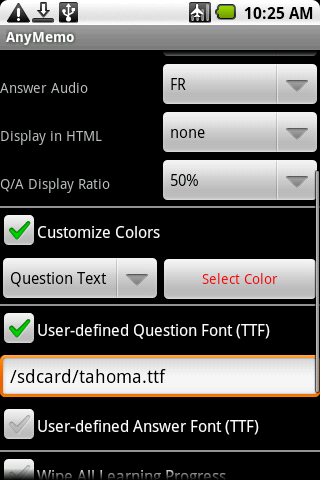
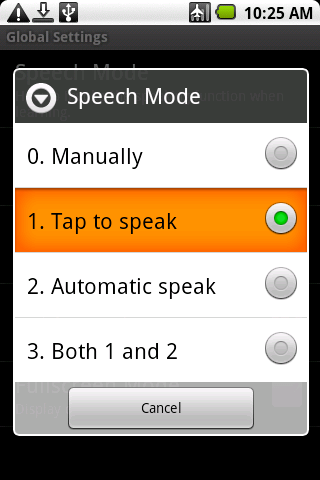
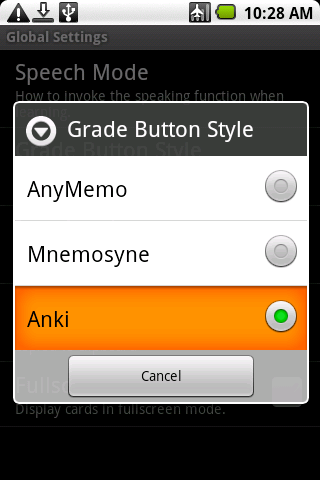
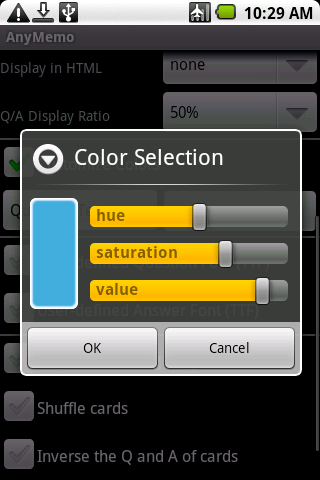
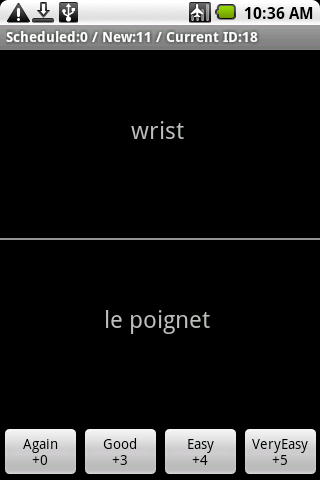
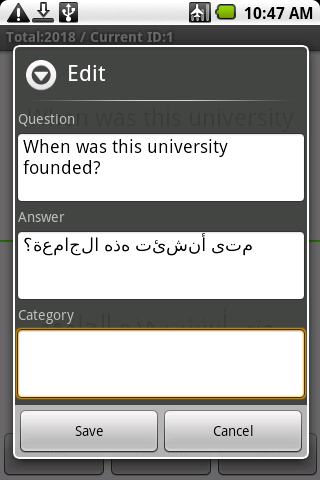
Version 4.0.1
- Enhance: The performance of "next" and "prev" is improved dramatically.
Version 3.5.0
- Enhance: Faster loading in "open database" screen.
- Enhance: Better editing dialog with scroll bar.
- Bug fix: Importing is not working correctly in some timezone.
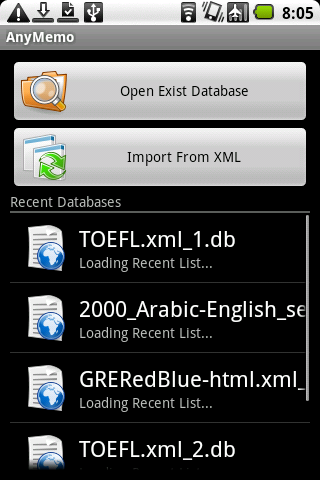
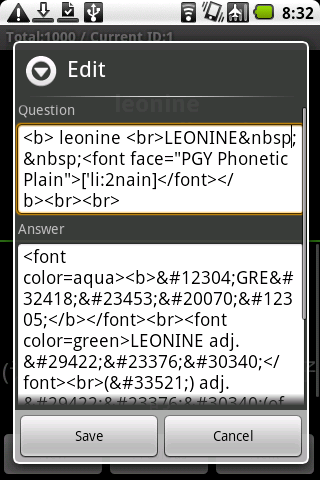
Version 3.4.1
- Bug Fix: A scheduling algorithm glitch has been fixed thanks to detailed report by Haimivan.
Version 3.4.0
- New Feature: Cram review mode to review the card that is scheduled for the future.
- Enhance: Better arabic display. You need to provide and set the user font under the database settings if your OS < 2.2.
- Enhance: Long press the databases in the recent list to open a menu of frequently used function.
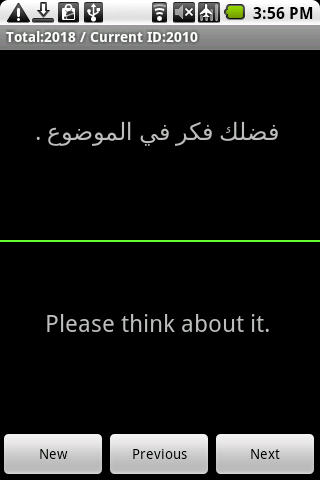
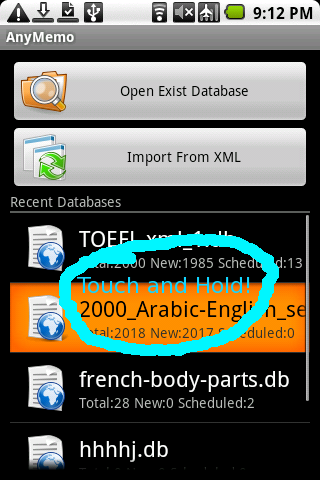
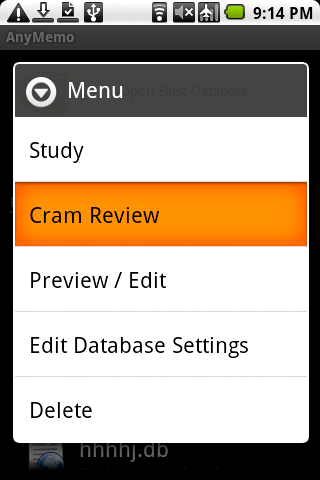
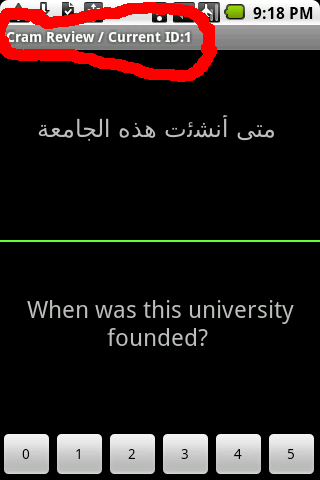
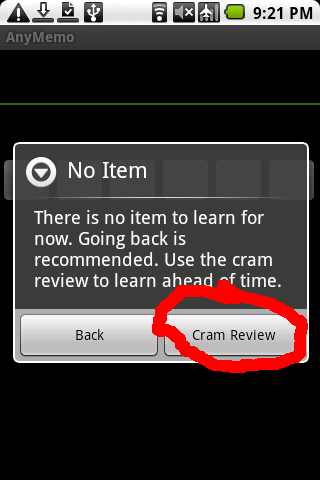
Version 3.3.2
- New Feature: Display help when long press the grading buttons.
- Enhance: Update the Chinese translation.
- Enhance: Change the description of the grading buttons.
Version 3.3.1
- Enhance: Update the download addresses
Version 3.3.0
- New Feature: Customize the font for the card via the settings
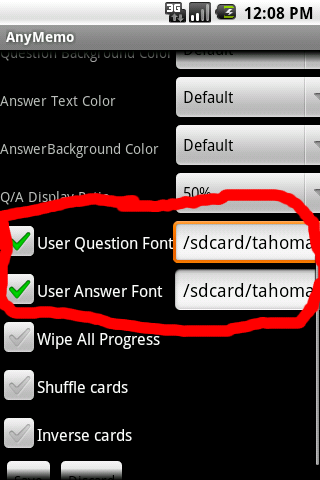
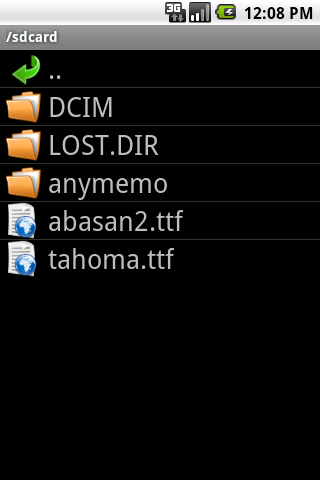
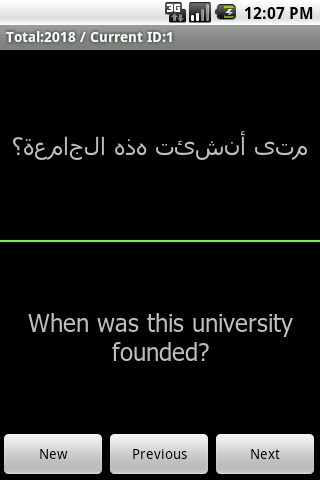
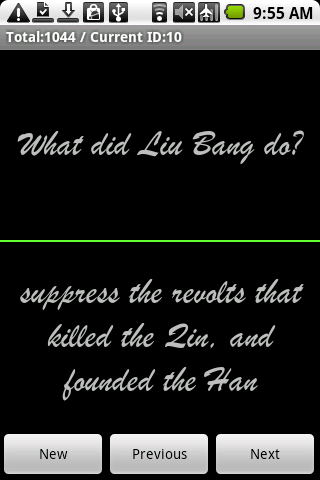
Version 3.2.1
- Bug Fix: Fix the database duplication in the recent database list.
- Bug Fix: Fix a regression bug that cause problem in XML importing due to the database security changes.
- Enhance:Slightly improve the importing speed.
- Enhance: Enhance: Increase the speed of refreshing recent database list
Version 3.2.0
- New Feature: Interface language selection option.
- Bug Fix: Fix some memory leak problem.
- Bug Fix: Fix a regression that the deleted database will crash the program in recent list.
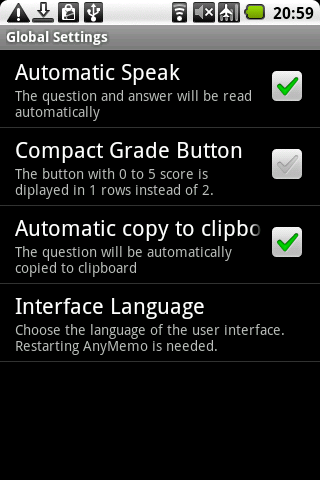

Version 3.1.0
- New Feature: Customize the question and answer color separately.
- Enhance: More robust and friendly error handling.
- Enhance: Change the Other in audio setting to Disabled.
- Enhance: change the list size again.
- Enhance: If the database is corrupted after downloading, it will be automatically deleted.
- Bug Fix: Fix issues when using non standard SD card directory.
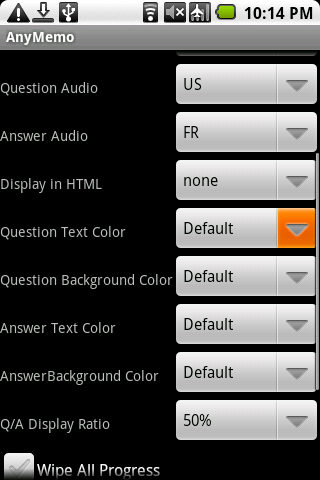
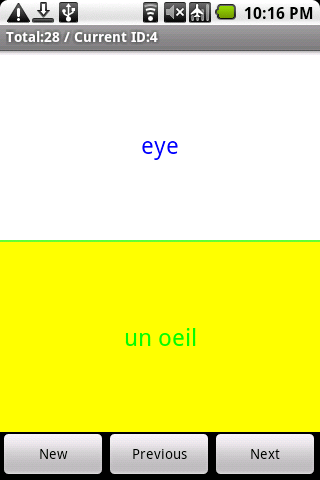
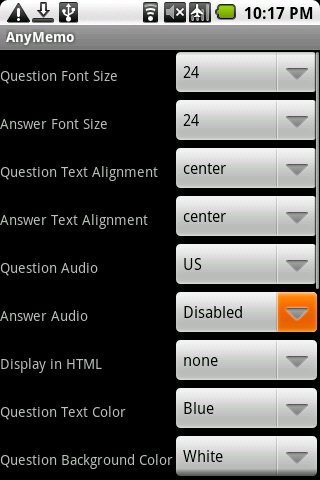
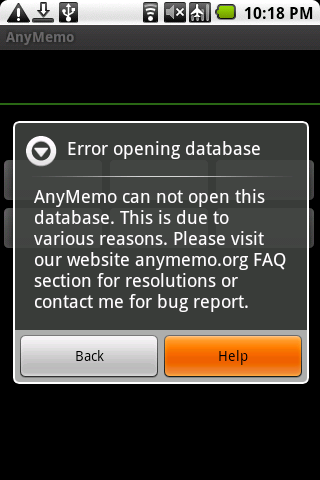
Version 3.0.3
- Bug Fix: Try to fix the file list size issue on Droid/Milestone.
Version 3.0.2
- Enhance: Imrpove the ability to import mal-formed Mnemosyne XML.
- Bug Fix: Fix the crash when pulling out the keyboard to turn on the device.
Version 3.0.1
- New Feature: Chinese localization.
Version 3.0.0
- New Feature: New card preview/edit screen with gesture support.
- New Feature: Online help from menu.
- New Feature: Automatic copy the question to clipboard.
- Enhance: deletion will maintain the ID coherience.
- Enhance: Add compatibility with Android 2.2 (Froyo)
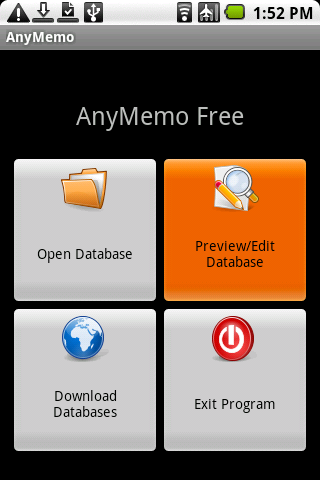
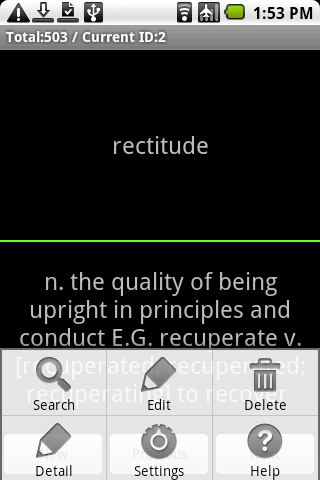
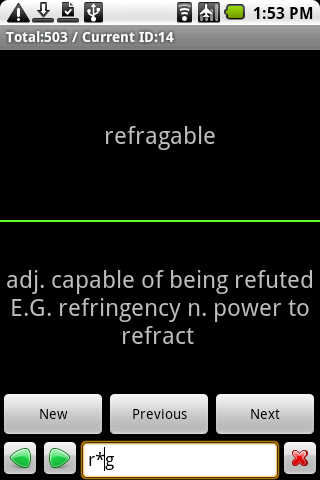
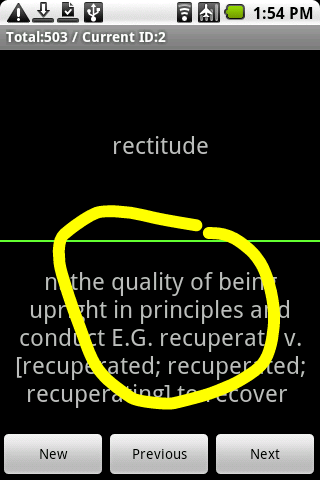
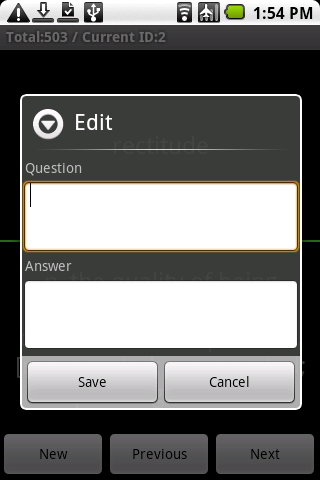
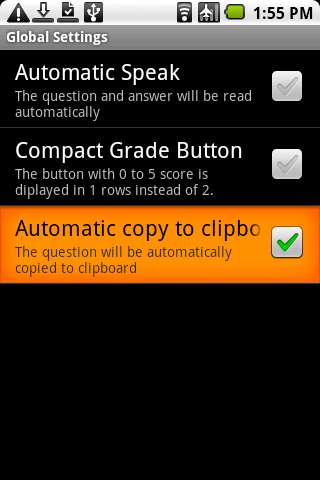
Version 2.8.2
- Enhance: Show delete confirmation dialog.
Version 2.8.1
- Bug Fix: Fix the website link problem
Version 2.8.0
- New Feature: Delete a file in file manager by long press on a file..
- New Feature: Clone a file in file manager.
- New Feature: Rename a file in file manager.
- Enhance: The font size in file list is now larger.
- Enhance: The official website is now anymemo.org. All links are moved to anymemo.org.
- Enahnce: The list refreshing in Downloader can be canceled.
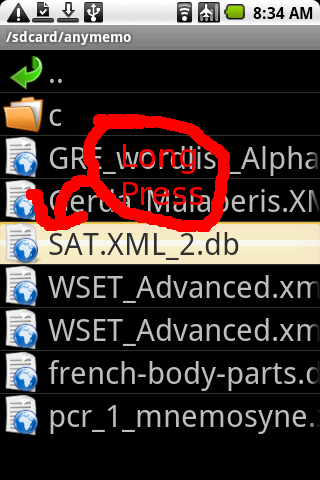
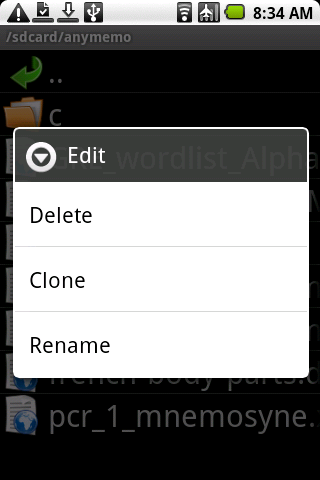
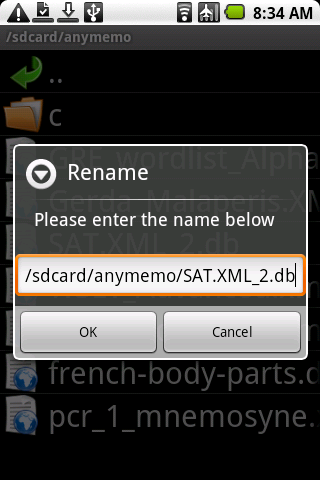
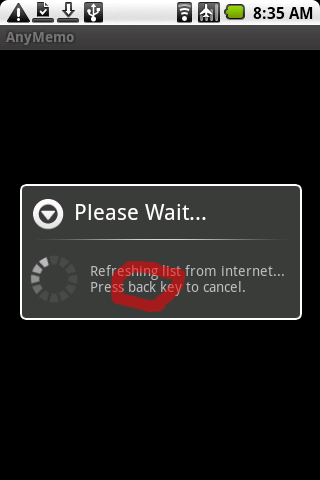
Version 2.7.0
- New Feature: Add a new edit dialog by touching and holding the screen when learning.
- New Feature: Edit the current card via the edit dialog.
- New Feature: Delete the current card via the edit dialog.
- New Feature: Skip a card forever via the edit dialog.
- New Feature: Inverse the question and answer in the settings in the menu of the card screen.
- Bug Fix: The alignment settings of answer was not working correctly.
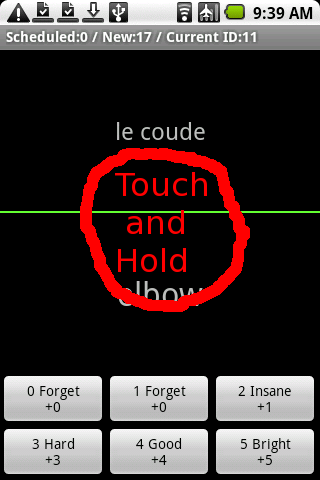
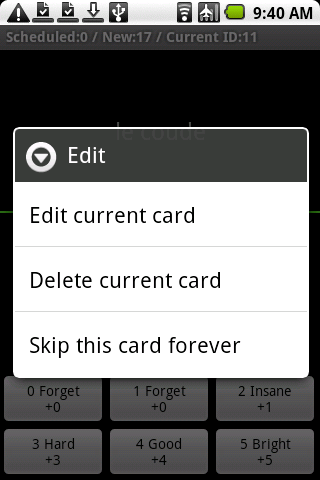
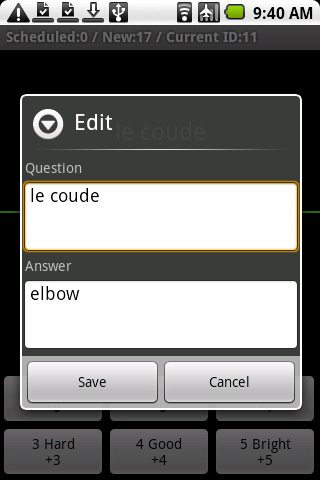
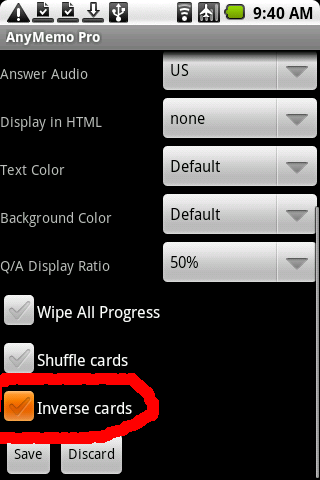
Version 2.6.0
- New Feature: Add an option to change the grade button style(full or compact).
- Enhance: Landscape mode is enabled for editing.
- Enahnce: Tap and release to show answer to avoid accidently touch.
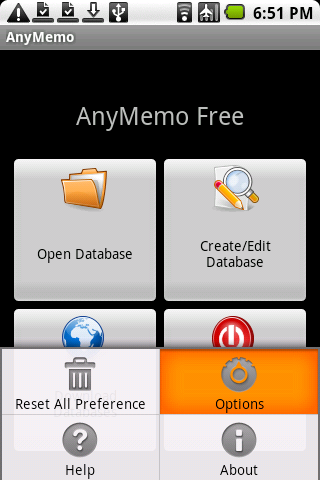
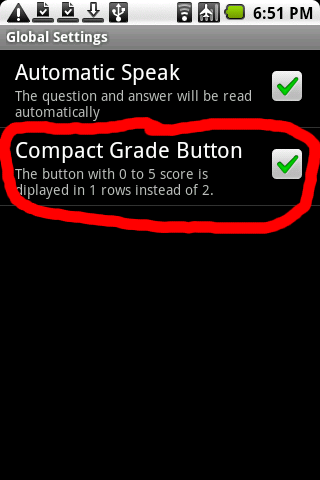
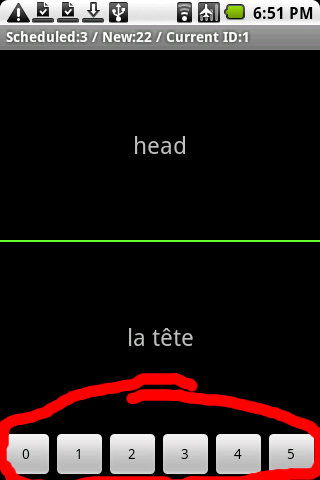
Version 2.5.0
- Now the background and text color can be customized in settings.
- New online help.
- The About is now just a dialog to display brief information.
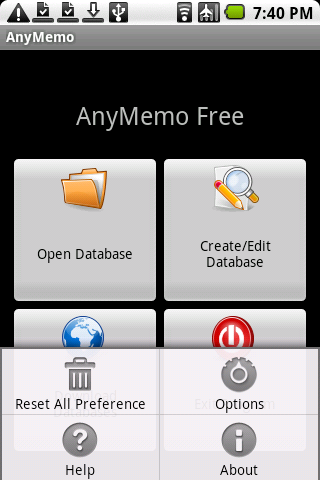
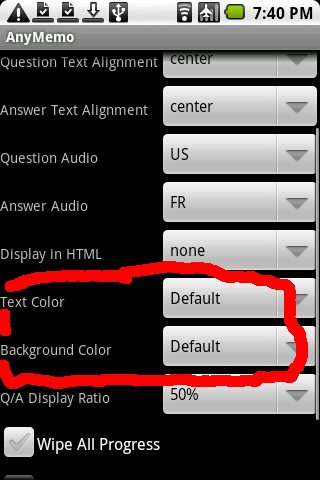
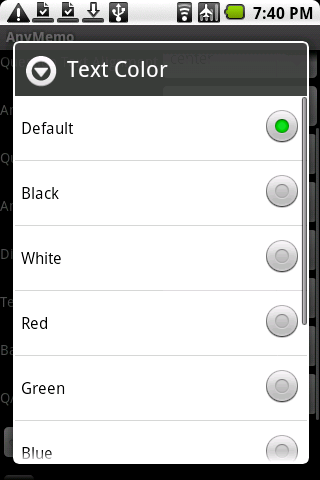
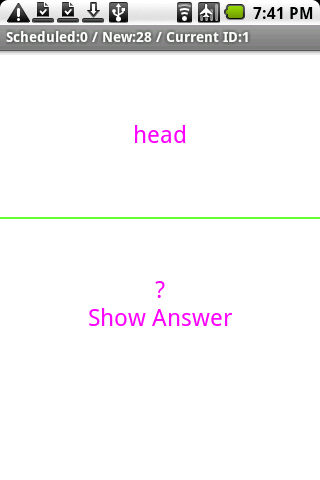
Version 2.4.1
- Bug fix: the label on open database screen is wrong
Version 2.4.0
- New Feature: Undo and return to the previous card through the menu
- New Feature: Shuffle the flashcards through the database setting screen.
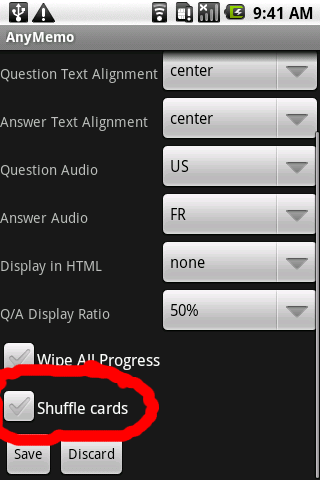
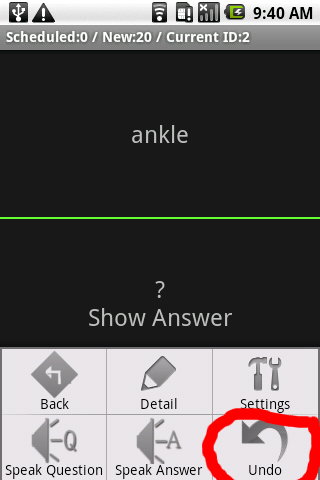
Version 2.3.2
- Critical Bug Fix: Fix the SRS algorithm problem when you score (2-inane).
- Enhancement: Purge some debug code in the downloader.
- Enhancement: Modify the grade button score to conform Mnemosyne.
Version 2.3.1
- Bug Fix: Fix the bug in Mnemosyne XML exporting with special symbol of XML.
- Enhancement: Rearrange the about screen.
Version 2.3.0
- New Feature: Export to Mnemosyne XML with learning progress.
- Bug Fix: Fix a critical bug in the easiness calculation.
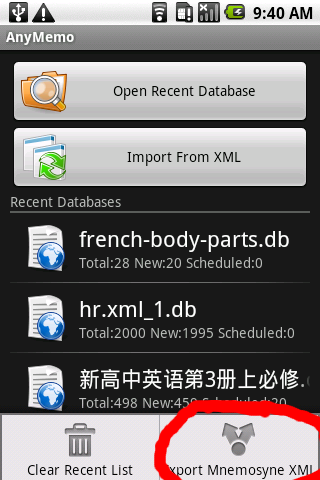
Version 2.2.0
- New Feature: Preview the next repetition interval on the buttons.
- New Feature: Preview / Change the learning progress data in the item editing screen through the menu.

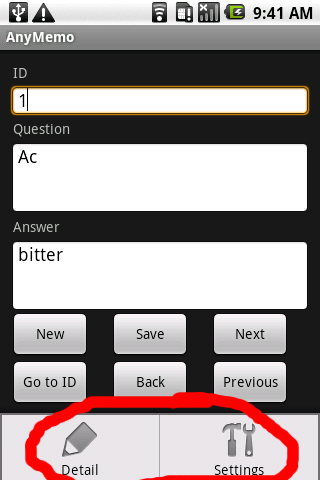
Version 2.1.1
- Fix the bug when importing XML file with non-integer interval.
Version 2.1.0
- Enhance the XML importing function to import both card and learning progress from the XML exported from Mnemosyne.
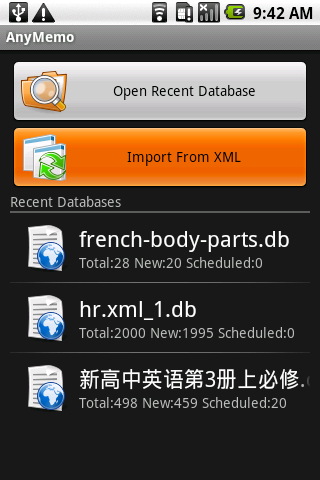
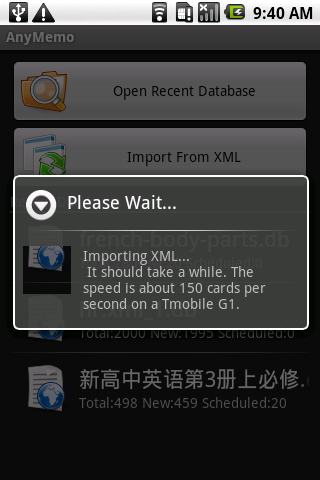
Version 2.0.0
- Change name from FantastischMemo to AnyMemo
- Change default database directory from /sdcard/fantastischmemo to /sdcard/anymemo
- Change the launcher icon designed by pomelo422 from Androidin forum
- Add the brand now database downloading system (now still testing)
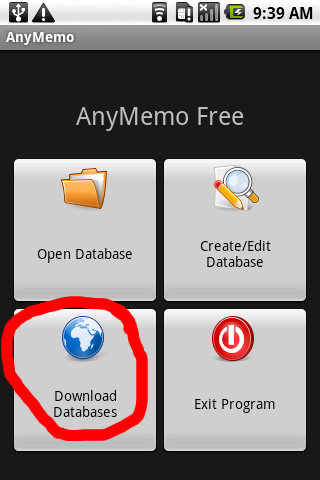

Version 1.9.1
- Fix some race condition related bugs
- Add what is new dialog after first launch.
Version 1.9.0
- redesign a large part of ui. add many icons
- utilizing multi-threading in many part of the program
- add loading screen to io heavy operations
- fix a good old bug: the first word cannot be automatically spoken at the first time opening the program.
Version 1.8.0
- Redesign the main UI. Should be better.
- Refine the learning algorithm. The forgotten item will be repeated in 1 day.
Version 1.7.2
- Fix the crash bug when creating an item without id.
Version 1.7.1
- Fix Possible crash of setting screen when using malformed database.
- Fix a bug that cause the ogg audio unplayable in user audio.
Version 1.7.0
- Add user audio function. User can put the recorded audio in /sdcard/fantastischmemo/voice/[WORD].[ogg|wav|mp3]. Then set the Q/A audio( Q/A Locale in previous versions) in the setting screen to user audio.
Version 1.6.1
- The speech function should not read HTML tags.
Version 1.6.0
- HTML support added.
- Scroll bar support to display long items.
- Add line separator between question and answer.
- Customized question and answer field ratio
- Show answer label is always in the center
Version 1.5.4
- Import XML option now can handle both Supermemo PPC XML and Mnemosyne XML.
- When the Question/Answer is Other, program will not treat it as US and speak it
Version 1.5.3
- Database optimization, now opening speed is faster.
- Fix a memory leak problem in the edit screen.
Version 1.5.2
- Reduce two database operations so score button response is much faster.
Version 1.5.1
- Add a default database for new user to test.
Version 1.5.0
- Redesigned db opening screen for more information and easier to learn multiple databases.
- New XML importing function to import Mnemosyne XML to database.
- New card editing screen
- File browser can create new database and directories
- Fix a memory leak bug when opening a database.
Version 1.0.2
- Fix a minor bug of card interval calculation
- Add a button in the main screen to link the DB Installer in the market.
Version 1.0.1
- The title bar will display statistic information